

Mini tuto : Des nuages volumétrique facilement. Sans titre. House Builder Preset - Cineversity. Cineversity Login <div class="noscript-message"><p>Your browser has disabled Javascript.

This website uses Javascript to provide essential functionality. </p></div> Cineversity.com Playlist House Builder Preset House Builder Preset, Part 01: Series Overview « Previous Tutorial Next Tutorial » Video Error We're sorry, an unknown error has occurred while loading this video. Sorry, you don't have access to this tutorial. Login now or join today for immediate access. Login Log me in automatically in the future Forgot your password? Sign-up Now! What’s the difference? More Sharing ServicesShare This Tutorial 0 | Share on email Share on facebook Share on twitter Share on linkedin Playback problems?
Information Playlist House Builder Preset In this series we will use the House Builder preset and the Door and Window modular to model the MAXON America's office. CINEMA 4D: Information / Purchase Cineversity 1.0 Archive Copyright © 2006-2015 Maxon Computer Inc. Close Acceptance of Contract Terms 1. 2. 3. Helloluxx. Using the Spline Shader to Create Text as a Material in Cinema 4D. Creating Realistic Water and Floating Objects in Cinema 4d. Tuto Wave Effect. Tuto Hanging Objects On a String. Tuto Water / Ocean. Tuto Texture Neige/ bodypaint. Tutorials. 22 Cool Cinema 4D Tutorials To Improve Your Skills. Cinema 4D is a 3d graphic application (developed by MAXON Computer GmbH) that can do modeling, animation and rendering in one.
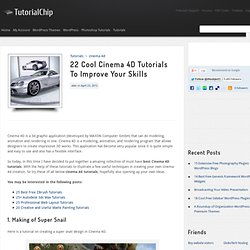
Cinema 4D is a modeling, animation, and rendering program that allows designers to create impressive 3D works. This application has become very popular since it is quite simple and easy to use and also has a flexible interface. So today, in this time I have decided to put together a amazing collection of must have best Cinema 4D tutorials. With the help of these tutorials to illustrate a few useful techniques in creating your own cinema 4d creation. So try these of all below cinema 4d tutorials, hopefully also opening up your own ideas. You may be interested in the following posts: Tutorials - Greyscalegorilla. After Effects & Cinema 4D Training Tutorials. Cinema 4D And After Effects Training, Tutorials, and Plugins for Motion Graphic Designers. Congratulations to Michael Rinnan for winning the Five Second Project for March.

His entry had a great concept and was outfitted with excellent lighting, atmosphere, camera movements and sound design. We wanted to know a little bit more about Michael’s entry, so we asked him a few questions regarding his workflow and the process for creating his winning piece. Where do you work? What is your title? Tell us about what you do at your company. I am a 3D generalist at NFL films in Mt. How did you come up with your concept for the Bright Lights Five Second Project? For my concept, my goal was to come up with a quick story I could tell in 5 seconds. What was the most challenging thing about your project? The most challenging part of this project was honestly the lighting. Tell us a little about how you achieved the zolly (push-pull zoom) effect. To achieve the zolly, I initially mapped out the motion of the motorcycles with a spline and then dropped a camera onto that motion path. Tutorials - Digital Sandwich. CINEMA 4D Free Tutorials training. How to get the low-poly look.
You may have noticed a common look in many images, not only in graphics and animations online, but also in magazines, and in television motion graphics, featuring low-detailed, faceted models, highly rendered, often with soft lighting effects.
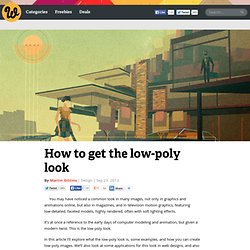
It’s at once a reference to the early days of computer modeling and animation, but given a modern twist. This is the low-poly look. In this article I’ll explore what the low-poly look is, some examples, and how you can create low-poly images. We’ll also look at some applications for this look in web designs, and also how this aesthetic may evolve online. A reaction to photo-realistic 3D modelling All 3D models are made up of polygons. The low-poly look is a conscious decision to use fewer polygons in the modelling stage, to create a simpler, more abstract model. However, this does not mean that low-poly modeling is low-resolution. Some of the best examples of the low-poly look are the works of Timothy J. MotionWorks 3d & Motion. School Of Motion. CV Toolbox - Cineversity. Cinema 4d Tutorial.