

Unity Post-Processing Effects Tutorial. Unity3D Tutorial #120 [ RPG Combat part 1 ] Inverse Kinematics. F Force vector, from End Point to Target.
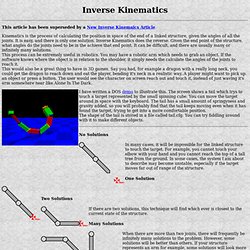
If the force vector is parallel to a then the joint won't rotate. If it is parallel to b then you're just pulling along the bone, and the joint won't rotate. Armed with this reasoning, I decided that the torque on the joint was proportional to the sine of the angle between a and f and the sine of the angle between b and f. Learn - Resources - Downloads. Here you will find a variety of Complete Projects, Samples and other useful tools for Unity.

Most of these assets are provided via the Asset Store which allows us to keep you updated with new versions - so remember to check for updates on these assets in the editor periodically. Samples Game Jam menu template (Unity 5.x) Download Particle Callbacks demo (Unity 4.x) Download. Unity 4.0 - Mecanim Animation Tutorial. Setting up Kinect on Mac — black label creative.
Update 27/04/2013: Latest test of the OpenNI 2.1.0 beta and NITE2 was good but it’s not working with the SimpleOpenNI library yet.
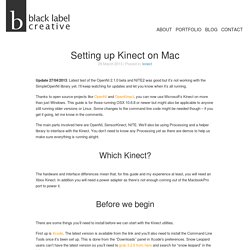
I’ll keep watching for updates and let you know when it’s all running. Thanks to open source projects like OpenNI and OpenKinect, you can now use Microsoft’s Kinect on more than just Windows. This guide is for those running OSX 10.6.8 or newer but might also be applicable to anyone still running older versions or Linux. Some changes to the command line code might be needed though – if you get it going, let me know in the comments. The main parts involved here are OpenNI, SensorKinect, NITE. Which Kinect? The hardware and interface differences mean that, for this guide and my experience at least, you will need an Xbox Kinect. Before we begin. Setup Microsoft Kinect on Mac OS X 10.9 (Mavericks) If you want to get the Microsoft Kinect setup and working on your Mac using OS X 10.9 Mavericks, then you’ve come to the right place.

Since posting the first tutorial, a number of new software updates have been released, so it’s a good idea to recap from the start. This tutorial will detail all the steps necessary to get the Kinect working in Mavericks, so buckle up and let’s get this party started. As always, if you have any questions, issues, or feedback, please feel free to post them in the comments section at the bottom, and to keep abreast of any new updates and posts you can follow me on Twitter, or subscribe using the new email form in the sidebar. Oh, and if you don’t own a Kinect yet, there’s a few things you’ll need to know, so please check out the buyers guide or If you followed my earlier tutorial and/or had your Kinect running in Mac OS X 10.8 Mountain Lion, then you’ll want to complete this step before moving ahead.
Scripted Mecanim Animations in Unity 3d. Basic Motion Capture in Unity Tutorial. Manual: Asset Components. Manual: Publishing Builds. At any time while you are creating your game, you might want to see how it looks when you build and run it outside of the editor as a standalone or web player.

This section will explain how to access the Build Settings and how to create different builds of your games. is the menu item to access the Build Settings window. It pops up an editable list of the scenes that will be included when you build your game. The first time you view this window in a project, it will appear blank.
If you build your game while this list is blank, only the currently open scene will be included in the build. It is easy to add scene files to the list for multi-scene builds. At this point, notice that each of your scenes has a different index value.
Unity 2D: Animation Part 1 - Sprites Setup. Learn Unity 2D. If you checked out the previous tutorial, the first in a series from Design a Game which focused on a pixel-based land called Teutoburg Forest.
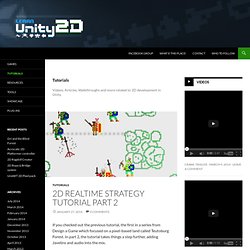
In part 2, the tutorial takes things a step further, adding Javelins and audio into the mix. Check out the Youtube below - This awesome one-sheet from Deviant art user ‘Cellusious’ came from a link on the Learn Unity 2D Facebook group – thanks to Pietro Polsinelli for posting it! Cellusious makes some really important points in this informative sheet – that many pixel art tutorials aim to teach muscle memory and uniformity, whereas pixel art, like any other form should emphasise skill in design and drawing.
Find the sheet on his Deviant art page here. Follow Cellusious on Twitter. As a big fan of the Rayman series of games, I took an interest in the UbiArt tool pipeline that Ubisoft have developed to make that series easy to iterate upon. Puppet2D official site – Ever wanted to make a top-down 2D game about a zombie that loves to dance? Unity 4.3 - 2D Game Development Walkthrough. Learn Unity 2D. Puppet2d. PIXEL ART TUTORIAL by Cellusious on deviantART.