

3D graphs. How to Paste Art Into Letters in Illustrator CS5. How to Make a Text Outline in Adobe Illustrator CS5. Illustrator * Transparency and blending modes. About transparency Transparency is such an integral part of Illustrator that it’s possible to add transparency to your artwork without realizing it.
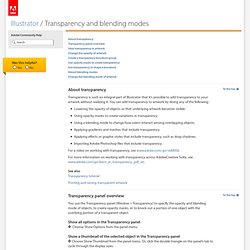
You can add transparency to artwork by doing any of the following: Lowering the opacity of objects so that underlying artwork becomes visible.Using opacity masks to create variations in transparency.Using a blending mode to change how colors interact among overlapping objects.Applying gradients and meshes that include transparency.Applying effects or graphic styles that include transparency, such as drop shadows.Importing Adobe Photoshop files that include transparency. For a video on working with transparency, see www.adobe.com/go/vid0054. For more information on working with transparency across AdobeCreative Suite, see www.adobe.com/go/learn_ai_transparency_pdf_en. Create a Versatile Transparent Text Effect in Adobe Illustrator. Illustrator: How to create text on a path.
Tutorials. By Sara Froehlich Illustrator’s 3D Filters can be confusing until you understand how each of the three filters of this trio work.
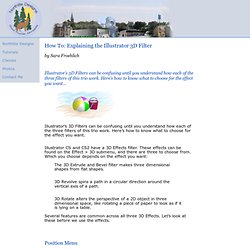
Here’s how to know what to choose for the effect you want… Illustrator’s 3D Filters can be confusing until you understand how each of the three filters of this trio work. Create Beautiful 3D Graphs and Charts in Illustrator. I love graphs.
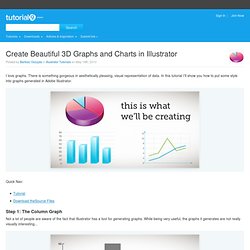
There is something gorgeous in aesthetically pleasing, visual representation of data. In this tutorial I’ll show you how to put some style into graphs generated in Adobe Illustrator. Step 1: The Column Graph Not a lot of people are aware of the fact that Illustrator has a tool for generating graphs. While being very useful, the graphs it generates are not really visually interesting… But let me first introduce you to the basics of this tool. As you can seethere is a pretty big list of graphs you can generate. Tutorial: 3D Pie Charts Generator (Photoshop CS5 Panel) Creating Graphs in Illustrator CS5. 3D PieChart using Adobe Illustrator « Layers Magazine Layers Magazine. Adobe illustrator cs5 pie chart maker. Illustrator Tutorials > Creating Graphs in Illustrator > Understanding how Illustrator builds a graph Tutorial.
Illustrator * Tool galleries. Illustrator provides many tools for creating and manipulating your artwork.
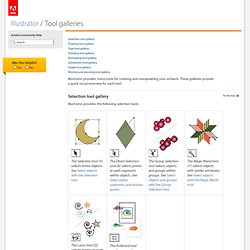
These galleries provide a quick visual overview for each tool. Selection tool gallery Illustrator provides the following selection tools: Drawing tool gallery Illustrator provides the following drawing tools: Type tool gallery. A Retro Look with Illustrator. This tutorial on creating a retro look is a great example of how Illustrator handles transparency in your Photoshop images and text objects.

We’ll also create some smashing text effects using the envelope distort feature and show you how you can edit your text even after it’s been distorted in groovy ways. Yeah, baby. Path and Area Text — Learning & Scholarly Technologies. CS6, how to resize Area Type boxes by the numbers, without transforming the type? Alright. This is better at least. Thank you. A few things, though: First: Using Group Select together with Alt/Option just gives you a regular Direct Selection tool. Resize Text Bounding Box. Text Box Resize - Adobe Illustrator Windows. Illustrator * Creating text. Enter text at a point Point type is a horizontal or vertical line of text that begins where you click and expands as you enter characters.
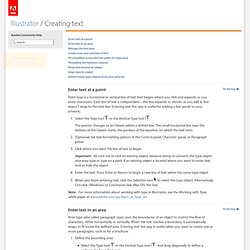
Each line of text is independent—the line expands or shrinks as you edit it, but doesn’t wrap to the next line. Entering text this way is useful for adding a few words to your artwork. Select the Type tool or the Vertical Type tool .The pointer changes to an I-beam within a dotted box. The small horizontal line near the bottom of the I-beam marks the position of the baseline, on which the text rests. Building a hole “see through” text or object in Adobe Illustrator. In all software, there is many ways to accomplish the same results.
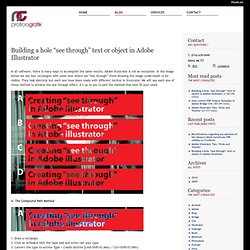
Adobe Illustrator is not an exception. In the image below we see four rectangles with some text where we “see through” them allowing the image underneath to be visible. They look identical but each one have been made with different technic in Illustrator. We will see each one of these method to achieve the see through effect. It’s up to you to pick the method that best fit your need. Thick letter L in pdf. Hi Dov, Well, I didn't mean to imply that Adobe could solve this problem -- I meant that Adobe most certainly can and should solve this problem.
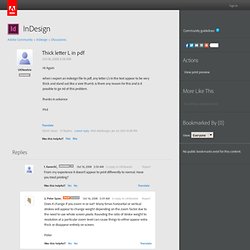
It's slightly ridiculous that an app specifically designed to provide precise representation of typography and graphics would tolerate, without warning, such an egregious violation of accurate reproduction. Note that many commenters in this old thread (for an old problem) point out that other text rendering engines (e.g., Apple's) don't have this problem. Note also that everyone has found that when printed, there is no problem.
This suggests that the problem can be solved, not that we have to provide special instructions as a work-around. The essence of it seems to be a choice the Acrobat developers made long ago concerning how "four-anchor-point" rectangles should be rendered. If nothing else, why not make ETL (a) not the default, and (b) insert a note to the user alongside the setting ("May cause small rectangles to render inaccurately"). Allen. Converting RGB to CMYK a Step-by-step guide. RGB to CMYK: Step-by-step Make sure you are working in the CMYK color space.
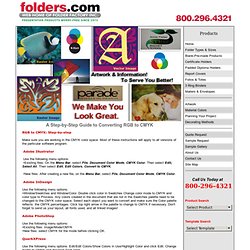
Most of these instructions will apply to all versions of the particular software program. Adobe Illustrator Use the following menu options: •Existing files: On the Menu Bar, select File, Document Color Mode, CMYK Color. Then select Edit, Select All. •New files: After creating a new file, on the Menu Bar, select File, Document Color Mode, CMYK Color. Converting RGB to CMYK in Illustrator, I often find the need to convert RGB files to CMYK (and visa versa) in Adobe Illustrator. The trouble is I always forget how to do it! Therefore I've drawn up a simple 3 step process to help. - Deep Blue Sky - Web De. Align and Distribute in Adobe Illustrator. Adobe Illustrator CS5 Tutorial – The Align Panel. Using smart guides and key alignment. Share this Episode Autoplay End of Video Show End Screen Default Quality Adjust your embed size below, then copy and paste the embed code above.
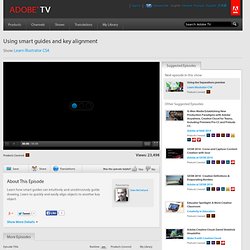
Community Translation Your transcript request has been submitted. How to Add Fonts to Illustrator. Using the Paragraph Palatte in Illustrator. Most people know Illustrator for its drawing abilities, but it’s also a powerhouse when it comes to working with text. In this tutorial, we’ll take a look at a number of features in the Paragraph palette, both visible and hidden, that can add professional polish to any text-heavy document.
STEP 1 Create Basic Layout To begin, let’s create a layout that contains two columns of unformatted text. The first thing we’ll do is justify the paragraphs so both sides have clean, straight lines. Select the text object with the Selection tool (V). At the top of the Paragraph palette (Window>Type>Paragraph), select the fourth option, Justify with Last Line Aligned Left. InDesign CS5 & CS5.5 * Aligning and distributing objects. Align panel overview You use the Align panel (Window > Object & Layout > Align) to align or distribute objects horizontally or vertically along the selection, margins, page, or spread.
Consider the following when working with the Align panel: The Align panel doesn’t affect objects to which you’ve applied the Lock Position command, and doesn’t change the alignment of text paragraphs within their frames.Text alignment is not affected by the Align Objects options. (See Align or justify text.)You can use the Keyboard Shortcuts dialog box (Edit > Keyboard Shortcuts) to create custom align and distribute shortcuts. (Under Product Area, select Object Editing.) Adobe InDesign Tips I Wish I'd Known When Starting Out - Smashing Magazine. Advertisement I love Adobe InDesign. For multi-page documents, it’s the most flexible and complete application out there. Yet I remember how counter-intuitive some things were when I was learning it for the first time. Here are some tips I wish I had known when starting out, as well as some answers to questions that others often ask me. This is not intended to be a manual; some good ones are already out there (although I personally learned by doing).
How to Make a Square With a Dashed Line Border in Illustrator. Adobe Illustrator How To: Change round dots to editable squares. Create a Classic, Sailing Ship in Illustrator CS5. In this tutorial I will show how to create a sailing ship illustration with a story book style, using the Gradient Mesh to make the cloth of the boat's sails. I will also use the Gradient Mesh to colorize the wooden parts of the boat.
Then, the Scribble filter and the Brushes application will be used to create the sea. How to Create a Pixel Perfect Glass Button with Adobe Illustrator CS5. In this tutorial you will learn how to create a glass button using simple shapes, pathfinder box, clipping and opacity masks, and Blending Modes. You will also learn how to optimize your vector work as a web graphic and how to quickly replace the colors of the required elements. Www.bgsu.edu/downloads/cio/file18084.pdf. Www.bgsu.edu/downloads/cio/file85413.pdf. Adobe Illustrator CS4 Keyboard Shortcuts. Kerning%20and%20tracking.
InDesign CS5 & CS5.5 * Keyboard shortcuts. FrameMaker 10 * Text formatting. Edit keyboard shortcut for word spacing. HiI'm using Indesign CS4 on a mac.
Handy Keyboard Shortcuts for Adobe Illustrator. Adobe Illustrator 10 Keyboard Shortcuts. Illustrator CS5 * Customize keyboard shortcuts. Keyboard shortcuts make you more productive in Illustrator. HindSight Ltd, Purchase Software. How to add, use or edit metadata in PDF files. The term metadata literally means ‘data about data’. Metadata provide additional information about a certain file, such as its author, creation data, possible copyright restrictions or the application used to create the file.
PDF files can contain metadata. This page provides an overview of the advantages of using metadata, the available techniques and the ways in which you can add, edit and view PDF metadata. The content is geared towards the graphic arts industry but may be practical for other types of PDF usage as well. Pimp My Bridge: Adding cool stuff to Adobe CS2 Bridge. How to automatically write your image filename into the Title / Document Title field of IPTC. Adobe Bridge CS4/Version Cue CS4 * Add metadata using the File Info dialog box. Ad Agency Guide To Photography Usage Terms.
BASIC INFORMATION With the current US copyright laws as they are applied now, artists own all rights to their created images and sell/transfer rights to agencies and their clients. All questionable negotiations have historically defaulted in favor of the artist. Technically, even minor modification of the art requires the artists’ permission. You are RENTING, not buying an image unless explicitly stated on the contract. Generally, think of usage costs reflecting the amount of exposure a particular image may receive.
The more exposure, the higher the price. Usage is defined by the following: TIME PERIOD or LENGTH OF TIME This is the length of time an image or images will be used: one year, two year, one time, etc.. RIGHTS/QUANTITY This is the number of times within the time period that the image will be used.Limited: A limited number of times such as “2 insertions” or “run of 5,000” within the time period purchased. Image Usage, Terms of Use and Copyright Information. Rights Usage Terms for photographs. It occured to me that many photographers don’t protect their photos. Ok you can’t prevent people from nicking you pics when they are on the web, but at least by putting a notice up you may deter a useful percentage.
Rather than adding an ugly stamp across the front of your photos you can also use the photo’s metadata to add a copyright notice. Guide to Photo Metadata Fields. You may also find the "IPTC Core Mapped Fields" PDF, available from the ControlledVocabulary.com website to be of use if you are trying to figure out how various field names vary from one application to the next. Additional Model Information [IPTC Extension]The Additional Model Information field can be used to record information about the ethnicity and other facets of the model(s) in a model-released image. Use the Model Age field to note the age of model(s). Artwork or Object in the Image [IPTC Extension]You can use this structured set of metadata fields to record information about artwork or other objects in the image that may have intellectual property rights of their own such as paintings, sculptures, and other forms of artwork.
Copyright and Terms of Use. Creative Suite 5 * Work with metadata in Adobe Bridge. InDesign CS5 & CS5.5 * Work with metadata. Xmp_creativepros. Quickly enter Metadata in Adobe Creative Suite.