

Enhance Blog Images for Social Media Posts (A Quick Guide) - Stencil. Twitter Dictionary: A Guide to Understanding Twitter Lingo. Updated October 14, 2016 / Posted August 27, 2010 By Vangie Beal Webopedia's Twitter Dictionary will help you understand Twitter chat, Twitter abbreviations and Twitter slang.

Twitter is a free microbloging, or social messaging tool that lets you stay connected to people through tweets, a Twitter-specific post that can contain up to 140 characters, images, or videos. Twitter is used largely for reporting real-time events, like sports, and sharing what you are doing at the moment. Your tweets can be posted through Twitter, SMS text messaging, instant messaging, RSS, email or through other social applications and connected websites. YA Books and More: Webtools That Are Too "Suite" to Pass Up! The amount of webtools out there are astounding, sometimes to the point of being overwhelmed.

In an area filled to the brim and overflowing with sites, sometimes all we need is a few sips. There are two suites online that I ABSOLUTELY love. Why? 1. there's only one web address to type 2. the options are there to choose from instead of only have one tool, one choice 3. the built-in functions for each tool has so many options that doesn't limit personal style or creativity. So let's get to it! The best part about this suite? Spark Post (social media and online banners and posters) Spark Page (webpage creator) Spark Video (online video creator) Free online word cloud generator and tag cloud creator - WordClouds.com. Hmenuc2.jsp?rmode=40&phpsession=&lang=en-us&country=US&__utma=1.1006090419.1452006743.1452006743.1452006743.1&__utmb=1.1.10.1452006743&__utmc=1&__utmx=-&__utmz=1.1452006743.1.1.utmcsr=(direct) 7 Great Personal Notebook Tools for Teachers and Students.
October 3, 2015 The rise of digitality has brought with it a host of new transformative learning habits.
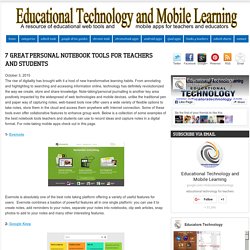
From annotating and highlighting to searching and accessing information online, technology has definitely revolutionized the way we create, store and share knowledge. Note-taking/personal journalling is another key area positively impacted by the widespread of web technologies and mobile devices. unlike the traditional pen and paper way of capturing notes, web-based tools now offer users a wide variety of flexible options to take notes, store them in the cloud and access them anywhere with Internet connection. Some of these tools even offer collaborative features to enhance group work.
Below is a collection of some examples of the best notebook tools teachers and students can use to record ideas and capture notes in a digital format. For note-taking mobile apps check out in this page. 3 Powerful Chromebook Apps for Creating Educational Infographics and Posters. October 4, 2015 Looking for tools to use on your Chromebook to create posters and infographics to share with your students?

The apps below are good places to start with. Our favourite tool in this list is PiktoChart, we have been using it for few years now and never had any issues with it plus it’s very easy and simple to use which will make your infographic making a simple drag and drop process. 1- PiktoChart PiktoChart is a web-based application that allows you to create beautiful visuals without the need for any prior design knowledge. You can choose from a wide variety of professionally made templates; customize the text, graphics, charts and color of your infographics, add interactive elements such as charts, HTML output then save and publish to social networks or download as an image.
Amazon.com Shopping Cart. Teacher Toolkit. FORMATIVE ASSESSMENT Tools. Free online photo editor - fun photo effects editor. Free trial Limited time 30 day FREE trial then $3.99/month Start my free trial More Options: Not interested in PRO?

You can unlock this content for a single session by watching a short video: Unlock this feature Log In via Facebook via Google via Twitter or Forgot your password? Don't have an account? Already registered? Enter your Username and we will send you an email with a link to reset your password. Sign In Select a photo source Cancel Computer piZap Backgrounds Webcam Google Search Facebook Instagram Dropbox Google Drive Flickr One Drive Picasa Loading… Sharing Options Close Caption Image Quality: Standard High Quality Done? < Keep Editing Saving Image to piZap... CPCS Teaching Tools. 2.
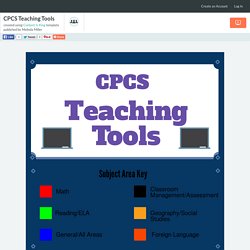
Learn2Earn Whooo's Reading The biggest barrier to creating content is time, and the lack of it. Thankfully, sharing insightful commentary quickly and efficiently is where social media comes into its own. Top 200 also lag way behind in using this medium, having fewer than 360,000 Twitter followers between them. With all evidence suggesting that firms that regularly share thought provoking insight and knowledge on social media...
Generate a greater amount of leads - it could be said they are missing a trick. Our list with tips and experts Jen, Eniko, Megan L, Kylie, Donna, Kali, Danielle Megan L, Melinda, Melissa Eniko,Kylie, Nancy, Kath, Diane HERE'S HOW ~ TIPS and HELP. Open Education Resources. 5 Minute Guide to Kahoot. Presentation Tools Online. 10 Excellent New Educational Web Tools for Teachers. March 20, 2015 Here are some very useful educational web tools we have curated over the last few weeks.

These are EdTech tools we came across through posts from other edubloggers. As is the case with previous posts in New EdTech Web Tools for Teachers, we only feature the recent trending tools which we think would be a valued addition to teachers technology toolkit. Check out the ones we have for you today and share with us if you have other suggestions to add to the list: 1- iClicker iClicker is a powerful formative assessment tool and intuitive student response system that allows for dynamic student-teacher interaction.