

Where to Begin with Arduino » g33ktalk. © 2021 - Privacy - Terms.
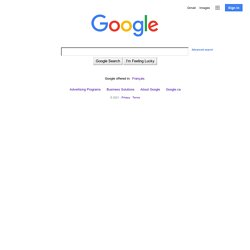
Low cost Ethernet shield with ENC28J60. Economical alternative to original Arduino ethernet shields, allows data rates up to 10 Mbps and is achieved with a traditional assembly components.

One of the most interesting shield that you can mount on the Arduino platform is certainly the ethernet shield, because enable numerous networking applications such as remote control of systems and users, web access and publication of data, and more yet, the simplicity of finding and integrating open-source libraries on Arduino IDE does the rest.
The usefulness of LAN connectivity has meant that the market would respond by offering different ethernet shield, first of all the original Arduino Ethernet Shield, which was accompanied by the good shield by Seeed Studio, both of these circuits are based on the chipset WIZnet W5100, allow multiple socket connections and can work at 100 Mbps This ethernet shield is low-cost thanks to components used: all traditional mounting (THT). Wiring diagram [code] TiDiGino, the Arduino-based GSM remote control. Using an ATmega 2560 and therefore the heart of Arduino, we have developed a universal remote control with GSM.

This allows to control 2IN/2OUT, DTMF key, gate control and GSM thermostat activated remotely. We have already presented several remote control with different functions. But now we want to present the best remote control ever made with Arduino. The remote control is easier, thanks to the availability of several libraries that allow you to do anything to the Arduino microprocessor; if there is not really a specific library, you can modify an existing one. Thus was born TiDiGino, based on the chip ATmega 2560 used in Arduino Mega.
The circuit. Documental sobre Arduino en Español. Arduino es una plataforma de hardware libre basada en una sencilla placa de entradas y salidas simple y un entorno de desarrollo que implementa el lenguaje de programación Processing/Wiring.

Hardware: Remote Control your Arduino « Your Warranty Is Void.com. Have a giant Arduino powered killbot, but can’t fancy being right next to it when you unleash it on the unsuspecting populace?

Want to change the mood-lights in your dorm without having to get up off the couch? Why not use IR remote controls to do the walking for you? In this article, I will be covering how to use the IRremote Library written by Ken Shirriff for the Arduino to control a seven segment display as a proof of concept.
Killbot not included. A bit on IR remotes: Infrared remote controls work off the premise of modulation of a signal which is then demodulated and interpreted by the receiving unit, be it the TV, a cable box, or other device. In order to prevent one remote from turning on ALL of your appliances with line of sight to the remote, different protocols are used. Un radar de recul infrarouge sous Arduino - Brico bidules.
Pour mon premier projet Arduino (et en préparation du prochain qui reprendra des éléments de celui-ci), j’ai voulu apprendre à maîtriser deux fonctions de l’Arduino : la mesure de distance avec un capteur sur une entrée analogique et la sortie en PWM, avec quelques boucles de décision reliant les deux.

J’ai donc conçu un "radar de recul" comme ce qu’on trouve sur les voitures. Je me suis basé sur un télémètre infra-rouge Sharp GP2Y0A02YK capable de mesurer les distances de 20 à 150cm. L’avantage de ce type de télémètre sur un sonar est son coût trois fois moindre. L’affichage se fait par trois LED (ou DEL en bon français) : une rouge, une jaune et une verte.
Tous les éléments se trouvent facilement sur le web : Arduino-Based Curtain Automation. I built a controller so that I can open and close my curtains from the command line!

My apartment has a 16' wide floor-to-ceiling window, and a correspondingly-huge curtain. I wanted to put the curtain under software control so I could do things like, for example, have it automatically open in the morning to help me get out of bed. Cut to the chase. Photos! Blog Archive » Parurino. August 22nd, 2011 Tags: arduino, blair evans, jaekyung, jeff warren, lima, local, market, paruro, peru, project, rs232, serial, severino, through hole goings on in Lima, Peru during Fab7… Lima has an electronics market district called Paruro where you can buy anytime from regular ol’ through hole components to weird USB connectors to stepper motors harvested from printers.

It’s in the center of the city, and not exactly the kind of place a tourist should be sampling local cuisine, which didn’t stop a new friend from trying some type of tea called emolliente and peacing out with with a severe case of the shits. Ordering a press and peel etched board, a.k.a. Nice etching work conditions… But to the order of business. The first prototype parurino! Comparativa Arduino: Arduino vs. el resto. Setting up an Arduino on a breadboard. Overview This tutorial shows you how to build an Arduino compatible breadboard with an Atmel Atmega8/168/328 AVR microcontroller and FTDI FT232 breakout board from SparkFun. You could also use the Arduino USB Mini. Originally created David A. MellisUpdated from the ITP version by Carlyn MawUpdated October 23, 2008 by Rory Nugent Parts. ARTificial: arduino. Arduino and GSM Cellular – Part One « t r o n i x s t u f f. Connect your Arduino Uno or compatible to the cellular network with the SM5100 GSM module shield.

This is chapter twenty-six of a series originally titled “Getting Started/Moving Forward with Arduino!” By John Boxall – A tutorial on the Arduino universe. The first chapter is here, the complete series is detailed here. If you are looking for tutorials using the SIMCOM SIM900 GSM module, click here, and here if you have an Arduino Mega. Updated 15/01/2014 Introduction The purpose of this tutorial is to have your Arduino to communicate over a GSM mobile telephone network using the SM5100B GSM Cellular Shield: My goal is to illustrate various methods of interaction between an Arduino and the GSM cellular network using the SM5100B GSM shield from Sparkfun, with which you can then use your existing knowledge to build upon those methods.
Stop! Arduino Tutorials « t r o n i x s t u f f. Arduino Diecimila.