

Inspiration. Inspiration. Must Have Chrome Apps for The New School Year. August 20, 2015 You probably are already working on your digital toolkit making it ready for the start of a new school year.
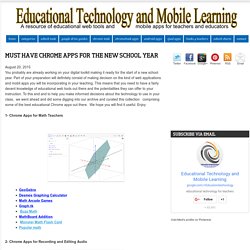
Part of your preparation will definitely consist of making decision on the kind of web applications and mobil apps you will be incorporating in your teaching. This means that you need to have a fairly decent knowledge of educational web tools out there and the potentialities they can offer to your instruction. To this end and to help you make informed decisions about the technology to use in your class, we went ahead and did some digging into our archive and curated this collection comprising some of the best educational Chrome apps out there. We hope you will find it useful. Enjoy. 16 Little-Known Teacher Tools. By Jessica Sanders Educational technology is quickly becoming a normal part of classrooms around the world, bringing the demand for more tools to an all-time high.

Because of this, whether you use technology to organize your lesson plans, manage grades and attendance or engage every student in class, there’s a tool for you. However, finding the best ones can be time consuming, not to mention some of the most popular tools are expensive to use, so we did the work for you. Here are 16 little-known tools that every teacher can use to make their life easier and their lessons more fun—and almost all of them are free. LiveBinder. iUgo. How to Organize Your Entire Life with Trello. 5 Things Every Teacher Should Be Able to Do with Explain Everything App. February 10, 2015Explain Everything is one of the best interactive whiteboard and screencasting app out there.

I have featured it here in several posts in the past and today I am sharing with you some of the awesome things you can do with this app as explained by Morris Cooke. 1- Import and Insert any document, picture or video. Evernote gets lots of upgrades and new features. Evernote, my go to app for notes, materials, project management, and so much more, has gotten some great new updates recently.
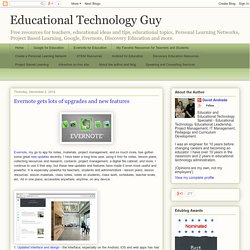
I have been a long time user, using it first for notes, lesson plans, collecting resources and research, contacts, project management, a digital file cabinet, and more. Book Creator and the SAMR model. This innovative use of Book Creator demonstrates how you can move beyond Substitution to Modification on the SAMR model.
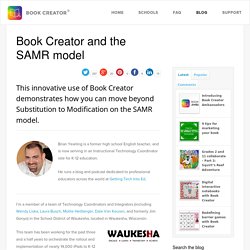
Brian Yearling is a former high school English teacher, and is now serving in an Instructional Technology Coordinator role for K-12 education. He runs a blog and podcast dedicated to professional educators across the world at Getting Tech Into Ed. Book Creator and the SAMR model. iTeachU – Choosing the Best Technology. Choosing the Best TechnologyJennifer Moss2013-11-27T07:26:13+00:00 eLearning Compass (PDF) Original source: Jennifer is an instructional designer at UAF eLearning with over 20 years experience working with faculty.

She is interested in emergent technologies such as augmented reality, interactive media, and wearable devices and how these trends fit into successful educational experiences. She also enjoys painting, photography, travel and exploring wilderness areas off the grid. 10 Creative Ways to Use Your iPad in the Classroom. If you’ve had an iPad (or several) in your classroom for any extended period of time, you’re probably familiar with the many practical ways this technology can be used as a central hub for learning.
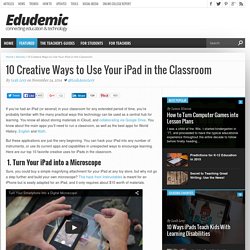
You know all about storing materials in iCloud, and collaborating via Google Drive. You know about the main apps you’ll need to run a classroom, as well as the best apps for World History, English and Math. But these applications are just the very beginning. You can hack your iPad into any number of instruments, or use its current apps and capabilities in unexpected ways to encourage learning. Here are our top 10 favorite creative uses for iPads in the classroom. 1. App Smashing for Teachers: The Power of App Cross Pollination. EdSurge Newsletters Receive weekly emails on edtech products, companies, and events that matter.

There are thousands of apps out there, and to give you a “top ten” list would be entirely subjective and unoriginal. But the concept of app smashing? Now, there’s a novel idea. What is App Smashing? How to Master Google Apps in the Classroom - complimentary guide. Update: Backupify is proud to announce that we have partnered with leading EdTech teachers to compile the definitive guide to Google Apps for Teachers by Teachers.

Enjoy and please share! With the school year in full swing, there are thousands of school districts around the country (even the world) tapping into the power of Google Apps for Edu. Several months ago, we created an infographic “Growing Up Google” to showcase the widespread adoption of Google Apps for Edu. A Comprehensive Guide for Effective Use of iPad in Teaching ~ Educational Technology and Mobile Learning#%21#%21#%21#%21. iPad, this mystic gadget that has been making the news since its launch a few years ago, has now secured a strong foothold inside different educational settings.

The Best iOS Apps for Students and Teachers. 29 Apps For Teachers: The Educator's Essential iPad Toolkit. At TeachThought, we often provide lists of digital resources, and many of them are apps. Apps for struggling readers. 5 Pinterest-like education sites worth trying out. As one of the fastest-growing social networks, Pinterest's popularity can be attributed to its ease of use and vibrant Pinboards. Recently, a number of similar social curation sites developed specifically for students and teachers have popped up, emulating Pinterest in key ways while focusing on learning. In some cases, they have even made improvements. Here are five such sites that could be contenders for the title "Pinterest of Education": 1. EDCANVAS Its concept: "The best way to teach with digital content.
" Edcanvas features grid-like "canvases" for teachers and students to organize educational materials. (Image credit: Edcanvas) 2.