

Reading Genius 2.0. Topic-Mapper™ Sweet Search. Protégé. " A medical terminological system (TS) is essentially an ontology consisting of concepts, attributes and relationships pertaining to medical terms.
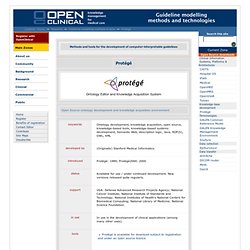
There are many TSs around today, most of which are essentially frame-based. Various efforts have been made to get a better understanding of the requirements and the conceptual and formal structures of TSs. However, the actual implementation of a TS consisted so far of ad hoc approaches starting from scratch and, due to ad hoc semantics of the representation, the interoperability with external applications of the knowledge represented is diminished. In recent years, Protégé has been gaining in popularity as a software environment for the development of knowledge-based systems. The Top 50 Proprietary Programs that Drive You Crazy — and Their Open Source Alternatives. The Top 50 Proprietary Programs that Drive You Crazy — and Their Open Source Alternatives Update January 22, 2013: This article was originally posted February 7, 2008.

Since then, it has been one of our most popular articles here at WHdb.com. In light of this, we have decided to give this article an update for 2013: we cleaned out some obsolete links and added a New for 2013 section. Enjoy! Not every proprietary program can drive a person crazy, right? The following fifty sixty proprietary programs are listed in no particular order within broad categories along with their open source alternatives. Rosetta Stone Alternatives and Similar Software. 8 Awesome Tools to Quickly Take Notes and Annotate Webpages. Most of the research one does nowadays, be it of any kind and in any area, requires that significant time be spent browsing online and scouring through all kinds of websites and encyclopedias.

After all, the internet is an ocean of knowledge. Where else would one find such information that’s readily available? Now, when you do research for something on the web, it’s imperative that you take notes and capture some stuff for checking out later. Using methods like copy & pasting and sending emails to yourself are passe. You don’t need to go through those tedious processes when there are brilliant note taking tools available. This article lists eight such note taking and web page annotation tools to help you in capturing and organizing information productively. 1. It also provides a small utility called the web clipper which lets you quickly capture text and images from web pages and transfer them to your Evernote account.
Safe, secure, reliable and trusted by over a million users… Edublogs.org is a site specifically for teachers, students, librarians, researchers, professors, administrators, corporate trainers and anyone else involved in education.

The following terms and conditions govern all use of the Edublogs.org website and all content, services and products available at or through the website, including, but not limited to, Edublogs Campus sites, and Edublogs.tv. The Website is owned and operated by Edublogs.org. (“Edublogs”). The Website is offered subject to your acceptance without modification of all of the terms and conditions contained herein and all other operating rules, policies and procedures that may be published from time to time on this Site by Edublogs (collectively, the “Agreement”). Please read this Agreement carefully before accessing or using the Website. 2. 3. 4. UpLib. A free app that helps you remember. Commentpress. ¶ 1 CommentPress is an open source theme and plugin for the WordPress blogging engine that allows readers to comment paragraph-by-paragraph, line-by-line or block-by-block in the margins of a text.
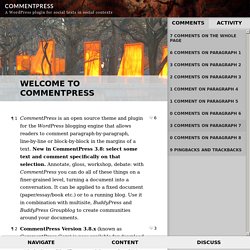
New in CommentPress 3.8: select some text and comment specifically on that selection. Annotate, gloss, workshop, debate: with CommentPress you can do all of these things on a finer-grained level, turning a document into a conversation. It can be applied to a fixed document (paper/essay/book etc.) or to a running blog.
Use it in combination with multisite, BuddyPress and BuddyPress Groupblog to create communities around your documents. ¶ 2 CommentPress Version 3.8.x (known as CommentPress Core) is now available for download at the WordPress Plugin Directory, and is compatible with the latest WordPress standalone and multisite versions. Index. How to add Evernote Gadget to GMail and Google Calendar Interface. Evernote is one of my favorite Online note taking tools.
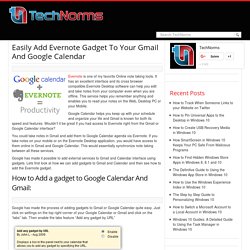
It has an excellent interface and its cross browser compatible.Evernote Desktop software can help you edit and take notes from your computer even when you are offline. Standard Moodle, Distribution, or Flavour: Which version is for me? Moodle is the popular open source Learning Management System (LMS) that has taken the training market by storm in recent years.

The Elearning Guild LMS Survey in 2010 showed that of the top 3 LMS applications (Moodle, Blackboard and TotalLMS), Moodle had the highest satisfaction ratings for ease of installation, cost, reporting capabilities, time to implement, living up to vendor promises and assessment capabilities. Dictionaries and translators on dictionary.sensagent.com. Alfresco ECM - high skill on Enterprise Content Management Alfresco (document management, DMS, JSR-170, open-source, development) Thanks to our solid skills in system integration we can provide our Customers with corporate websites, Intranet and Extranet solutions highly connected and integrated with the company IT systems: ERP, CRM, PDM, etc.

A Real Time Free Vs Fee Example: Rosetta Stone vs. LiveMocha. August 20, 2009: As I was driving to work this morning listening to NPR, it became clear to me that this “free vs fee” discussion has some legs (to listen to the NPR piece click here).

Last week, Rosetta Stone was back in the news with regards to an earnings miss as well as pulled secondary offering. SweetSearch. Microsoft Teacher Tools - mjraatz.com. If you’re like 95% of schools around the world, you most likely use Microsoft Office or other Microsoft Products.

Microsoft Teacher Tools provides free teacher resources for your classroom. One of the most exciting plugins you can use in your classroom (especially if you are running a 1:1 program) is Microsoft Interactive Classroom. Best Firefox Plugins for Education - mjraatz.com. What are the Best Firefox Plugins for Education? There are now a heap of plugins available for your web browser like Firefox (chrome and IE). It’s a little like the apple store.
Firefox for Education. Dictionary. Web browsers typically provide a space to place bookmarks on your toolbar, making it a convenient bookshelf for your favorite reference tools. Just drag the links below onto your toolbar for instant access to Dictionary.com, Thesaurus.com, and Reference.com! Feature-rich buttons - These buttons let you (a) highlight a word and click on it, or (b) click on the button and type in a word. Your browser may not support these buttons: More compatible buttons The browser listed above was determined to be the browser you are currently using. Inspired by the work of Steve Kangas at Bookmarklets.com. Firefox Add-ons for Higher Education Web. A while back I read a post over on SEOmoz about popular web browser toolbars and their value from a web developer or internet marketer perspective. It was a wonderful article that I highly recommend.
This article had me thinking, this list is great but what about Higher Education professionals? I’ve been working on a list and actually had a conversation with Chris Strauber our Web Service Librarian about it. Somewhere deep down I guess I kind of feel like a web person putting together a list of Firefox add-ons that you use is sort of a requirement, right!? For the most part many of these are the standards that everyone has installed, but hopefully you will see something that that you just didn’t know about. Zotero.