

Microsoft Excel: A New And Unexpected Way To Draw Gundam - ComicsAlliance. Illustrators, if you’re looking to shake up your drawing style with some unexplored forms of technology, you don’t have to wait around for Apple’s iPad to come out and you don’t need a new expensive tablet.

All you need is Microsoft Excel. YouTube user and artist shukei01 has just blown me away with this video showing how Excel can be used as an illustration tool. Neatorama reports that the time-lapse video takes place over almost 13 hours of work, the end result being a Gundam constructed entirely within Excel. (It should be noted that this is at least the third Gundam that has scared my pants clean off in the past year.
Here’s one, and here’s the other.) Admittedly, the video was uploaded in November of 2008, so I’m curious to see what other technological advances shukei01 come up with since. Blue Paper: Nieuws maken en p... 10 Mind-Blowing Apocalyptic Scenes - Steve McGhee. Space Invaders Steve McGhee (aka Jimmy Nowhere) is a digital artist who's Photoshop creations will knock you off your feet.

The way he imagines the end of civilization, as we know it, is mind-blowing. After looking through these wild scenes, it makes complete sense that McGhee would, one day, want to work in the movie industry. It's his passion for art and design that has led him to winning major Photoshop awards including “The Big Swallow which won him first place in the Photoshop User World Wide Photoshop Competition. As he states, "The fact that one can translate dreams to visual reality is incredible. The Big Swallow The Cull Earth Falls Away Search & Recovery The End of the Beginning Wave City Bomb Vs. Us Vs. Little Photoshop - Tutorials, Tips, Actions and Training DVD’s. Rendering a 2D Spark Plug Diagram from 3D Components in Illustrator - VECTORTUTS. 50 Illustrator Tutorials Every Designer Should See.
Adobe Illustrator can be a little tricky to get your head around, particularly after getting used to the workflow of applications such as Photoshop.

The differences between layer use and the creation of objects and shapes can be really strange at first hand. Luckily there’s a range of help available for free online in the form of tutorials. Here is my collection of hand-picked articles from various sites that every designer should see, whether you’re a beginner or advanced user, there will be something here for you! Vector Tracing a Photo Create the Photoshop CS2 Splash Graphic Illustrating a Summer Field Landscape How to Turn Glasses into a Great Geek Icon.
Креативный жесткач... Фотограф Koen Demuynck » Фото, рисунки, арт, лучшие работы мира - 2photo.ru. 45 Rules for Creating a Great Logo Design. Posted September 30, 2008 / Reading time: 3 minutes This list is an exploration of design principles used in some of the world’s most famous logos.
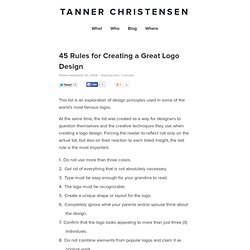
At the same time, the list was created as a way for designers to question themselves and the creative techniques they use when creating a logo design. Forcing the reader to reflect not only on the actual list, but also on their reaction to each listed insight, the last rule is the most important. 31 Breathtaking Planet & Space Tutorials For Photoshop. Creating stunning space scenes is a great way to practice many photoshop techniques.

It’s amazing that many of these tutorials use limited source files and most effects are created with photoshop itself. Rock textures are used to help create surfaces. It’s time to create your own galaxy! Planet with Solar Glow Beginning with a simple rock for texture this design created a new world with clarity and great detail. Planet Rings Create your own Saturn. Planet With Glow Similar to the top example but re-enforces the techniques. Huge Collection of Adobe Illustrator Resources. Get the FlatPix UI Kit for only $7 - Learn More or Buy Now If you’re interested in improving your skills with Adobe Illustrator or finding resources that can make you more effective and efficient with your time in Illustrator, this is the collection for you.

Articles: For getting started and learning more about Illustrator, here are some helpful articles. Colouring Line Art - Online Tutorial at Melissa Clifton page 1. Tutorial Links: Page 1 | Page 2 | Page 3 | Page 4 | Page 5 | Page 6 Digital Art Tutorial Recommended for Beginner to Intermediate Level Photoshop Users The tutorial that follows shows MY way of colouring using Adobe Photoshop.

I do not claim to be a Photoshop expert by any means, this is just the technique I use. It’s a really good way of colouring/shading your pictures if you are indecisive about the colour palette, as you can easily change the colours at any stage! The Animator's Survival Kit Animated - Volumes 1-4. 9 Top CSS Essential Skills That Every Web designer Should Learn - aComment.net. ANIMATION LESSONS MAIN PAGE.
With never before seen production work on some of your favorite KC cartoons including Rugrats, Wild Thornberrys, AAAHH!!!

Real Monsters, Santo Bugito and more! Part 1: Creating Characters Out of Basic Shapes Part 2: Determining Height and Basic Details. 35 Photoshop Tutorials for Designing Your Own Posters. Photoshop For Digital Photographers.