

Digital Humanities Bibliography (regularly updated) DH Bibliography Digital Humanities Bibliography Compiled by John Taormina, Duke University Academic Library Research: Perspectives and Current Trends.

ACRL Publications in Librarianship no. 59. Chicago: Association of College and Research Libraries, 2008. Adams, Jennifer, and Kevin B. American Council of Learned Societies. Anderson, Rick. Archer, Dawn. ARL/NSF Workshop on Long-Term Stewardship of Digital Data Collections. Websites - Art & Art History - LibGuides at University of South Florida Libraries. Find Images - Art Resources - LibGuides at Cornell University. Listed below are some of the most popular image databases offered through or in conjunction with Cornell University.

Click here to see an extensive list of all the image databases available within and outside of the university library. ARTstor ARTstor is a searchable database of digital images and associated catalog data. The database provides high resolution images for instruction, study, and research in the arts and the humanities. It combines images from museums, exhibitions, artists' estates, scholarly collections, and other visual archives. The database offers expanded image-sharing features (including presentation options), which Cornell community members may access or download for free. Luna Insight Cornell University has licensed the Luna Insight software as an image delivery system for many image databases that are owned or licensed for use at Cornell.
For access to the software's presentation features, Cornell users may request a special account. Flickr Commons Bridgeman Education. Internet Resources - Art Resources - LibGuides at Cornell University. Open Library of Humanities. All Databases A-Z - Databases A-Z - CampusGuides Home at St. John's University. Urban Librarians Unite. How to Ace the Academic Library Database Presentation. By Rebekah Kati, Head Editor, INALJ North Carolina How to Ace the Academic Library Database Presentation Typically, when candidates are invited to the second round of interviews for an academic library position, they are asked to give a presentation.

For reference and instruction positions, this presentation is often a demonstration of a database to undergraduate students in an introductory class. Speaking in front of people is an intimidating experience, especially for new graduates who have not taught an instruction session before, but the tips below should help you put together a great presentation! Getting started The best presentations don’t happen at the last minute, so get started early. . ● The limitations of the presentation room. . ● Guest credentials to the library’s databases.
. ● Any details that the search committee might have omitted from the prompt. St. John's University - MySJU. News | Events | Webmail | Directory Enter your Username and Password @stjohns.edu Forgot password?

Help FAQs. Hangingtogether.org. Annoyed Librarian — Whatever It Is, I'm Against It. Putting the rarin back in librarian since 1999. » bjbrown@fsu.edu ACRL TechConnect Blog. Editor’s Note: This post is part of ACRL TechConnect’s series by our regular and guest authors about The Setup of our work.

After being tagged by Eric Phetteplace, I was pleased to discover that I had been invited to take part in the “This is How I Work” series. I love seeing how other people view work and office life, so I’m happy to see this trend make it to the library world. Name: Bryan J. Brown (@bryjbrown) Location: Tallahassee, Florida, United States Current Gig: Web Developer, Technology and Digital Scholarship, Florida State University Libraries Current Mobile Device: Samsung Galaxy Note 3 w/ OtterBox Defender cover (just like Becky Yoose!). Current Computer: 15 inch MacBook Pro w/ 8GB of RAM. Current Tablet: 3rd gen. iPad, but I don’t use it much these days. One word that best describes how you work: Structured. What apps/software/tools can’t you live without? Unixy stuff: Other: Dropbox: Keeping my stuff in order across machines is a godsend. What’s your workspace like? Specializations. Microsoft Exchange - Outlook Web Access.
Cheap Flights - To and from Dublin, Europe, Britain & North America - Aer Lingus. Palmer School of Library and Information Science. 5 Technology Skills Every Blended Librarian Needs to Know. Being a blended librarian means having a combination of traditional library skills, instructional design skills, and pedagogical knowledge of educational technology.
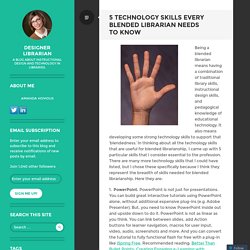
It also means developing some strong technology skills to support that ‘blendedness.’ In thinking about all the technology skills that are useful for blended librarianship, I came up with 5 particular skills that I consider essential to the profession. There are many more technology skills that I could have listed, but I chose these specifically because I think they represent the breadth of skills needed for blended librarianship. Here they are: PowerPoint. CV. ACRL Institute for Information Literacy Immersion November 2011, Nashville, TN.

Attended assessment track focused on learning outcomes, assessment types, and building a culture of assessment. ACRL Institute for Information Literacy Immersion July 2010, Burlington, VT. Attended program track focused on information literacy program development, assessment and staff development. Index. Division of Library & Information Science Blog. Reboot Your LIS Career? According to marketing whiz Mitch Joel, author of Ctrl Alt Delete (Business Plus, 2013), we’re all sort of hanging out in uncharted territory these days, or as Joel puts it “purgatory.”

New media technology has forever changed both the way we do business and the way we communicate with each other. Even those companies (and individuals) willing to adapt aren’t quite sure which way to adapt to ensure their future viability – or employability. Joel’s goal is to provide a reboot roadmap for businesses (Section 1) and individuals (Section 2) that will help them successfully navigate future opportunities. His key message is that digital interaction and communication is rapidly becoming the medium (and skill set) through which all future opportunities will be realized. To quote the author, The Principles and Practices of Archival Processing for the Non-Archivist: Session I. Archives & Museum Informatics: Consulting, Publishing and Training for Cultural Heritage Professionals. Metadata Games. St Johns University Login - powered by SunGard Higher Education. NYIHR Announcements Page. Explore Topics. How To Make Your Course Available to Students.
Home - Digital Humanities - Research Guides at UCLA Library. St Johns University Login - powered by SunGard Higher Education. Social Studies.
Alcove 9: An Annotated List of Reference Websites (Main Reading Room, Library of Congress) Virtual Reference Shelf - Ask a Librarian. LibrarySpot.com: Encyclopedias, maps, online libraries, quotations, dictionaries & more. Digital Public Library of America. LIS - Library and Information Science - CampusGuides Home at St. John's University.