

Tutorials - Free Gimpshop Photo Editing Software. For those of you who have ever experimented with Adobe Illustrator, the idea of paths will be familiar to you.

To explain paths, first we need to discuss how Gimpshop stores image data. For the most part, Gimpshop is a raster-based program, meaning that it stores its data in the form of pixels; small, discreet points of a specific color. However, it does support vector-based data storage, in the form of paths. Vectors store their information as mathematical data, and are resolution independent. They’re perfect for things like logos and graphics that need to be blown up as large as possible. Tutorial overview. Tutorials. Beginner GIMP Quickies Use GIMP for simple graphics needs without having to learn advanced image manipulation methods.
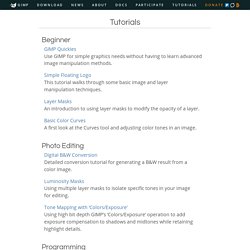
Simple Floating Logo This tutorial walks through some basic image and layer manipulation techniques. Layer Masks An introduction to using layer masks to modify the opacity of a layer. Basic Color Curves A first look at the Curves tool and adjusting color tones in an image.