

Enhance Your Imagery with Adjust, Simplify and Detail, presented by John Barclay. Masking Hair and Fur with Topaz ReMask. Workflow Tips from the Pros on Topaz Adjust. Facebook Twitter Google+ Pinterest50.

Fine Art Nature Photography by Tony Sweet. Fractalius Tutorial. This is the first ever tutorial I have ever written so forgive me if’s not great, and I may edit it from time to time as I play with it a bit more or if anyone needs any extra information.

The main reason for doing this is due to the comments I received on DeviantART. A lot of people liked the images and wanted to know how it was done. I also had a few not-so-nice comments from people on there, as they thought of this as a cheat to creating art as it was a ‘one button push’ job, which if you used the plug-in properly you’ll find it isn’t. I guess the same can be said for certain functions in Photoshop or Photomatix (HDR) as what we are essentially doing is using a tool to edit an image to your liking.
Faire un effet fractalius sur une photo avec Photoshop - Débruiter une image avec Topaz Denoise 5. Tutoriel vidéo plug-in Photoshop : Topaz Adjust 3. Redfield Fractalius Photoshop plugin. Fractal-based digital image editing is not new to photo manipulation applications and their plugins.

For instance, when resizing photos, the fractal-based algorithm has been one of the best for years now, providing a very accurate result when compared to traditional bicubic or bilinear methods (also featured in Photoshop). Now, however, an artistic approach has also been released in Redfield's Fractalius plugin. An in-depth discussion of fractals, I'm afraid, would require a lot more than my meager mathematical skills, so I'll just say that fractals are iterative shapes that can be described through mathematical formulas. Many such iterations can be found in nature. "Fractal language" thus enables us to describe supposedly complex forms created by nature. Photoshop Plugin Tutorial - Redfield Sketch Master. Plugins we install to our favorite photo editor application are not solely expected to make our work faster or easier.

Indeed, the extension of existing features is at least as desirable. Sketch plugins that emulate the looks of paintings and drawings belong to the latter category. Although similar features can be found in Photoshop, they’re separate filters that, when applied in themselves, rarely produce even mildly realistic results. A sketch plugin’s main advantage is the wide range of options, complexity and therefore, a more realistic effect. Our favorite, Redfield Plugins’ Sketch Master, recently got updated to v3.11, which can be the fine reason to try it. Finding Your Photographic Style, presented by Blake Rudis. Facebook Twitter1 Google+ Pinterest For every photographer it is important to have a specific style that is genuine to you.

This really is not something you can learn…your style essentially finds you and ultimately defines you. A Hair Masking Trick That'll Blow Your Mind. Facebook Twitter Google+ Pinterest96.

Topaz Adjust, un plugin Photoshop au service de votre créativité. Image HDR – Test du plugin Photoshop Topaz Adjust de l’éditeur Topaz LAB. Des effets optiques chez Topaz Labs. Photography Software from Topaz Labs. Logiciel : Topaz Labs lance photoFXlab. Paseando por puerto chico. Tutorials Archive « Topaz Labs Blog. Make this Puppy Rock with Topaz Texture Effects Loading...

Software covered: Texture Effects Difficulty level: Beginner Ready to give your images an entirely new feel? Texture Effects is the program for you. Correcting Chromatic Aberration with Clarity. Facebook5 Twitter3 Google+14 Pinterest It is not a feature that every lens is graced with.
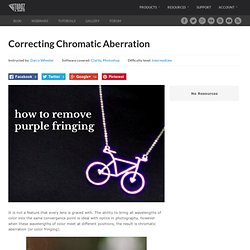
The ability to bring all wavelengths of color into the same convergence point is ideal with optics in photography, however when these wavelengths of color meet at different positions, the result is chromatic aberration (or color fringing). Masking Hair with ReMask 4 « Topaz Labs Blog. Facebook4 Twitter1 Google+9 Pinterest In this tutorial learn how to extract wispy hairs from the background using ReMask’s 4 advanced masking technology.

Create a Retro Effect with Topaz Adjust. Facebook15 Twitter11 Google+25 Pinterest In this tutorial I will show you a useful workflow for creating a retro looking image.

Rescuing the Details « Topaz Labs Blog. Facebook6 Twitter Google+1 Pinterest100 Here are the steps on how to recover shadows and make an image more vibrant with the Topaz Lab’s plug-ins. Topaz Labs InFocus Photoshop plugin. One of our favorite plugin developers, Topaz Labs, have released their newest Photoshop add-on, InFocus. Not only for good old PS, but also for Lightroom and Apple Aperture.
InFocus is a sharpening plugin. I know Photoshop has loads of such features, and if they are not enough, you can use tons of other methods for sharpening, but still, something new is always interesting, and this approach is slightly different from the familiar ones Sharpening is one of the most important areas in image editing, so we gladly took the trial version of this software under inspection.
Talking about a plugin, the 37MB you have to download and install is rather terrifying, but no worries! Creating Fog with Topaz Labs Lens Effects - TipSquirrel. Earlier this week, Topaz Labs announced a free upgrade (for existing users) to its Lens Effects plugin. One of the more interesting and useful features it offers is a simulated Fog Effect (who doesn’t enjoy a nice holiday mist? ), using either Lightroom or Photoshop as your “launch point”. Here we’ll use Lightroom, showing how simple a process it can be to enhance your overcast shots with a bit of fog or mist, once you’ve made the appropriate raw edits.
Photoshop Tutorials & More! » My Review Of The TOPAZ LABS Plug-ins For Photoshop. Topaz Labs are the makers of a series of Photoshop plug-ins photographers and digital artists use to help them edit their photos. Some are better than others, some are great, others not so much. In this blog post, I will give you my opinion on each of them and present you with some examples of the effects you can achieve using the Topaz plug-ins. They now offer a 30-day FREE trial for their entire collection, click HERE to get it and test each of them for yourself. Topaz Adjust Review – Includes a detailed review and the best coupon code. Topaz Adjust is cool!
In short, it is a very simple, elegant, and easy to use product that allows you to achieve HDR-like results from a single image. I use it a lot, both as a product by itself, and as a finishing touch after my normal HDR process. If you choose to order it from the Topaz Website (immediate download for the impatient!). At checkout, use the coupon code “STUCKINCUSTOMS” to save 10%.
I recommend you get the full Photoshop Bundle, because it comes with all their products and it is a tremendous deal. Intro to Topaz Adjust « Topaz Labs Blog.