

13 Windows Diagnostics Tools to Check Your PC's Health. Advertisement No matter who you are, whether newbie or veteran, your Windows system will eventually run into problems that aren’t so easy to diagnose.

(It happens on other operating systems too.) When that happens, what will you do? Why Isn't Linux Mainstream? 5 Flaws That Need Fixing Why Isn't Linux Mainstream? You could hire somebody to troubleshoot the problem for you, but that should be a last resort. If you STILL can’t fix the issue, then sure, bring in the cavalry.
System Diagnostics Hardware problems can be a huge pain in the neck on Windows. But sometimes you just want to know which hardware you’re using. CPU-Z is a nifty little program that scans your system for its internal hardware configuration. But it’s also good for when you forget which components you have installed, especially if you built your own PC, as well as for verifying the components when buying a used PC from someone you may not trust. 2. 3. Network Diagnostics 4. 5. Angry IP Scanner is a nice tool to have. PCI Express (PCIe) 3.0 - Everything you Need to Know As Fast As Possible. Theoretical vs. Actual Bandwidth: PCI Express and Thunderbolt.
We are in the future!

It is time to continue our scintillating look at interfaces, and the bandwidth limitations thereof. This week, we cast our gazes on PCI Express and Thunderbolt. First, PCI Express: what exactly does it mean when you have a PCIe 2.0 x8 connection? And does it make a difference whether your connection is x8 or x16? Photo credit: Flickr user abysal via Creative Commons. Adobe Premiere Video Cards Benchmark Project vs. a Real Premiere Project- Written by David Knarr. Note: This article is best read on a desktop computer or a tablet due to all of the charts that are in this article.

Trying to read this article on a cell phone, might be too difficult since the charts are kind of large in size. This article is part of our Video Cards for Adobe Premiere article. (If you click on the link, it will open in a separate window, so you wont' loose your place here). This part of the article will concentrate solely on the results you will get when using the Premiere Benchmark Projects results and a Real Premiere Project. We will explore the differences and why the results vary so greatly. The very first thing I want to point out is, the results you get when you run a Premiere Benchmark Project are not going to translate over to a real world project that you will be working with. Let's jump right in and take a look at what I mean by the results will vary so greatly. Below are the actual results between the GTX-660 and the GTX-780.
Not bad... But, hold on there..... Building the Best PC for Video Editing. The builds in this guide are designed to work very well with Adobe Premiere and other video editing programs.

Last updated: April 2017, added Ryzen 5 Work with video editing, visual effects, and animation requires a high-performing PC to keep things running smoothly and avoid wasting precious time waiting for projects to render and encode. That’s why it’s important to build a computer that will efficiently handle these tasks, which are some of the most hardware-intensive processes the average PC user will perform. This guide provides all the information you need to build a video editing PC that will be powerful enough to handle your workload -- without wasting money on extraneous features you don’t need. Building your own editing PC instead of buying one pre-built means you’ll get the exact performance you require without breaking the bank. First, we’ll explain which components are most important for creative work, and how to get the most out of your new workstation.
Graphics Card Storage. Building a Photo and Video Editing PC on a Budget 2017. Why Not Build Your Own Editing Dream Machine?
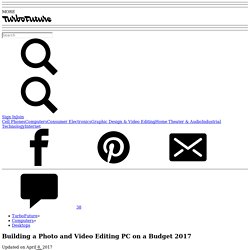
Building a PC for photo or video editing can really expensive. This is especially true if you buy a pre-built machine or have someone do it for you. If you've got a budget of under $500 or even $2,000, it's easy enough to find the right parts and build a PC how you want it. As I handle rendering, photo editing, and video editing every day, I upgrade the hardware on my PC regularly. The extra performance saves me a lot of time, money, and headaches in the long-run. If you're looking to do this with your own PC, here are the parts I recommend based on how much you're willing to put towards your budget.
My Choice I prefer gaming-style graphics cards for photo editing. This $400 card is faster than the much more expensive Titan X and is the perfect mix of value and performance. If you need even more performance you could always go with the GTX 1080Ti. For Budgets Under $200: