

Quick Tip: Email Your Calendar in Outlook 2007. This article was written by MysticGeek, a tech blogger at the How-To Geek Blogs.

Have you ever wondered if you can share your Outlook calendar with somebody else? This is one of those tips that you never notice until somebody points it out to you, but it’s extremely easy to do. Click on the Calendar button in the navigation pane and select “Send a Calendar via E-mail” You will see an options window that allows you to choose and select the date range and amount of detail to include. You’ll notice that you can use the Advanced options to include extra data if you choose. That’s it! Lowell Heddings, better known online as the How-To Geek, spends all his free time bringing you fresh geekery on a daily basis. How do I download or save a YouTube video to my computer? YouTube has been designed to only allow users to watch and view videos on their website.

Many users want to download or save their favorite YouTube videos to their computer so they can watch them without being connected to the Internet or on other devices. Below are the steps required for downloading and watching YouTube videos on your computer for free. Note: This page only provides instructions for downloading or saving a YouTube video to your computer. Instructions for saving a video as audio is on our saving only the audio of a YouTube video to an MP3 file page. Tip: Unless you plan on transferring the video from your computer to your smartphone or tablet after it has been downloaded, we suggest using our how to download a YouTube video on a smartphone or tablet steps for these devices. Saving YouTube video as a video file on your computer Note: If you are at a school or job that is blocking YouTube, these steps may not work. 1. 2. 3.
What about a private video? How to save you tube videos. Turn Your $60 Router into a User-Friendly Super-Router with Tomato. The 50 Best Registry Hacks that Make Windows Better. We’re big fans of hacking the Windows Registry around here, and we’ve got one of the biggest collections of registry hacks you’ll find.

Don’t believe us? Here’s a list of the top 50 registry hacks that we’ve covered. It’s important to note that you should never hack the registry if you don’t know what you’re doing, because your computer will light on fire and some squirrels may be injured. Also, you should create a System Restore point before doing so. Otherwise, keep reading. Prevent Windows Update from Forcibly Rebooting Your Computer We’ve all been at our computer when the Windows Update dialog pops up and tells us to reboot our computer.
There’s a couple of ways that we can disable this behavior, however. Prevent Windows Update from Forcibly Rebooting Your Computer How to Clean Up Your Messy Windows Context Menu One of the most irritating things about Windows is the context menu clutter that you have to deal with once you install a bunch of applications. Disable Aero Shake in Windows 7. 10 Coolest Windows Shortcuts You Never Knew About. How To Rip DVDs with VLC - How-To Geek - StumbleUpon. Yesterday we took a look at the new feature in VLC 1.0 which allows you to record DVDs to your computer.
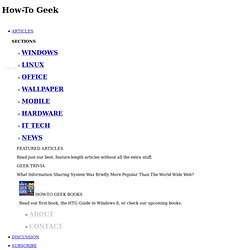
There is also an overlooked feature in VLC that allows you to rip your DVDs as well. Here we will take a look at how to rip DVD movies with VLC for Windows. Note: This feature should work with VLC versions 0.9.6 and up. Ripping a DVD with VLC Load up the DVD you want to rip and start up VLC. The Open Media window will appear and you want to click on the Disc tab. Next the Convert screen opens where you will want to select a location for the ripped file.