

Windows 8.1. Windows 10. Encres - Limiter les frais. Computrace : faut-il en avoir peur ? Comment s'en débarrasser ? Depuis quelque temps, Computrace fait la Une de sites en manque de sensationnel.

Sans être dangereux, ce programme réputé n’est cependant pas totalement innocent. C’est une sorte de mouchard utilisé par les entreprises pour protéger leur parc d’ordinateurs portables à distance. Qu’est-il, quel danger représente-t-il, comment le détecter et peut-on s’en débarrasser ? Qu’est-ce que Computrace / LoJack ? Un ordinateur portable est volé ou perdu toutes les 53 secondes dans le monde. En quoi Computrace LoJack est-il une menace potentielle ? En février dernier, suite à la publication d’un billet de Kaspersky Lab intitulé « Good Software Can Be Bad » (un bon logiciel peut être mauvais), Absolute est revenu au cœur de l’actualité. Sur quels PC peut-on trouver Computrace ? Comment détecter Computrace ?
La solution la plus simple et la plus évidente pour savoir si Computrace est actif sur votre PC est de lancer le petit outil conçu par Phrozen Software et dénommé « ComputraceDetector ». How to sync Google Calendar with Outlook 2010 and 2013. This article explains how to sync your Google Calendar with Outlook 2010 and 2013, it also provides an overview of free tools and services to help you choose the approach best suited for your needs.

Most likely by now all of you are aware that the old good Google Calendar Sync is not supported any longer. It was succeeded by Google Apps Sync that works only for paid accounts. And you don’t need to have the third eye to comprehend at least one reason why they discontinued Calendar Sync. Microsoft and Google are the biggest competitors fighting for the leadership and market share, and all’s fair in love and war… It’s not only clear why we, users, should suffer. Anyway, apart from Google’s Calendar Sync, there exist a number of ways and free tools to sync Outlook and Google calendars and hopefully this article will help you choose the best approach. Optimizing Your Wi-Fi. 35 Windows 7 tips. Password Checker : Utilisation de mots de passe forts. Français - Accueil - Notebookcheck.fr. 40 Online Backup Services Reviewed (Updated January 2014) 9.

Livedrive Review Livedrive is an online backup service that offers an interesting mix of backup plans, a cost effective way to add computers, and a really nice computer and mobile app interface. Livedrive "Backup" and "Pro Suite" are the two backup plans you can purchase. They both offer unlimited online backup, but the "Backup" plan only supports backing up 1 computer, whereas the "Pro Suite" can backup up to 5 computers. Livedrive "Backup" runs $8.00 /month, and "Pro Suite" is $25 /month. All Livedrive online backup plans offer significant discounts if you prepay for one year. Réduire les couts d'impression. Outlook 2010 Reminders don't come into focus. Last reviewed on August 14, 2012 We're seeing complaints from users (myself included) over the handling of reminders in Outlook 2010.
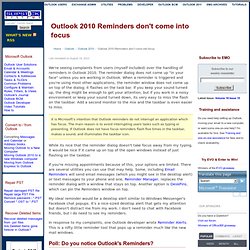
The reminder dialog does not come up "in your face" unless you are working in Outlook. When a reminder is triggered and you're using most other applications, the reminder window does not come up on top of the dialog; it flashes on the task bar. If you keep your sound turned up, the ding might be enough to get your attention, but if you work in a noisy environment or keep your sound turned down, its very easy to miss the flash on the taskbar.
Add a second monitor to the mix and the taskbar is even easier to miss. It is Microsoft's intention that Outlook reminders do not interrupt an application which has focus. While its nice that the reminder dialog doesn't take focus away from my typing, it would be nice if it came up on top of the open windows instead of just flashing on the taskbar. Outlook - How to archive ALL old emails. By default, Microsoft Outlook 2010 and Microsoft Outlook 2013 archive different items based on the item type, as follows:Email message: The received date or the last modified date and time, whichever is later.
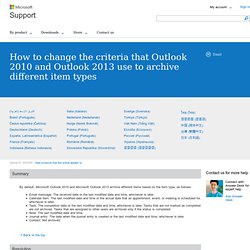
Calendar item: The last modified date and time or the actual date that an appointment, event, or meeting is scheduled for, whichever is later. Task: The completion date or the last modified date and time, whichever is later. Tasks that are not marked as completed are not archived. Tasks that are assigned to other users are archived only if the status is completed. Note: The last modified date and time.Journal entry: The date when the journal entry is created or the last modified date and time, whichever is later.Contact: Not archived.
Important This section, method, or task contains steps that tell you how to modify the registry. . ( ) How to back up and restore the registry in Windows Outlook 2010 ( ) Description of the Outlook 2010 hotfix package (outlook-x-none): April 26, 2011.