

Search results for Sony Cyber-shot DSC-RX100 II. Smart Remote Control for Cyber-shot and an Android smartphone. Your smartphone and tablet can be used as a remote controller for Cyber-shot to record photos and movies.

Smart Remote Control via Wi-Fi connection This procedure is required the first time only. Command signals are transmitted via Wi-Fi connection. Parts and Controls for shooting A: To switch between photos and movies (Does not appear if movie is not available or not selectable with a smartphone) B: Zoom button C: Shutter button D: To view images (Quick Viewer) E: Settings Self-timer: Select [Off], [2sec] or [10sec]. Parts and Controls for viewing F: To show thumbnails G: To share images (Cancels the connection with the camera and starts an external application) H: To go back to the shooting mode Note: The size of an image saved on the smartphone will be [2M].
Smart Remote Control via one-touch functions (NFC) Note: The procedures are different depending on the smartphone (e.g. (N mark) will appear when the one-touch functions (NFC) are enabled. Cinematic video settings on the Sony RX100: a step-by-step guide » Run Gun Shoot » 2014. If you have a Sony Rx100, you know it’s the best compact camera for video.

But getting the settings right can be tricky. This is meant to be a handy, step-by-step guide for getting the best video out of the camera. Stills capabilities and settings will not be addressed here. Optimizing the Controls Sony is notorious for overly complicated menu systems, and the RX100 is no different. Setting 1: Daytime, regular motion (no slow motion) Top dial: Movie Mode Menu – File Format: AVCHDRecord Setting: 60i 24M (FX) – this becomes true 30p once you drop it into your editing program. To save this setting: Menu: 5Memory – click to enterSelect Register 1Press Center Button to confirm Setting 2: Daytime, Slow Motion Same settings as above, except for the following: Menu – Record Setting: 60p 28M (PS) Menu: 5Memory – click to enterSelect Register 2Press Center Button to confirm Setting 3: Nighttime, regular motion (no slow motion)
Cinematic video settings on the Sony RX100: a step-by-step guide » Run Gun Shoot » 2014. Sony RX-100 MK2 Book by Gary L. Friedman. The Friedman Archives Press Try it risk-free for 2 weeks!
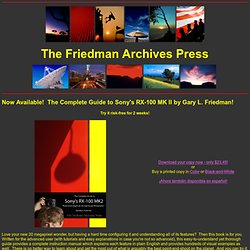
Love your new 20 megapixel wonder, but having a hard time configuring it and understanding all of its features? Then this book is for you. RX100/RX100M2 tips and tricks - any to share?: Sony Cyber-shot Talk Forum: Digital Photography Review. DSCRX100M2_guide_EN.pdf. RX100 User Guide in pdf format - download here: Sony Cyber-shot Talk Forum: Digital Photography Review. Cybershot Cameras - Sony's Community Site. Cinematic video settings on the Sony RX100: a step-by-step guide » Run Gun Shoot » 2014. DSC-RX100M2.