

Clavier. Four Methods to Create Equal Height Columns. Back when tables were used for layouts, creating equal height columns was very simple.
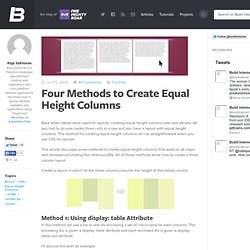
All you had to do was create three cells in a row and you have a layout with equal height columns. The method for creating equal height columns isn’t as straightforward when you use CSS for layouts. This article discusses some methods to create equal height columns that work on all major web browsers (including the infamous IE6). All of these methods show how to create a three column layout. Create a layout in which all the three columns assume the height of the tallest column. Method 1: Using display: table Attribute In this method we use a list or one div enclosing a set of <div>s (one for each column).
I’ll discuss this with an example: Here’s the markup for this technique Here’s the CSS Advantage: It is very simple and easy to implement. A margin (the equivalent of a cellspacing in table layouts) cannot be applied to each cell. Disadvantage: This method doesn’t work on IE7 and below. Disadvantage: The CSS: 50+ Awesome Twitter Tips to become a Pro. 25 Jul 2009 Home » collection • social media • twitter » 50+ Awesome Twitter Tips to become a Pro Twitter has grown a lot and they are millions of users using it.

Now when you are newbie or even as a twitter user you need tips to make your twitter experience fabulous. Here is a roundup of 50 twitter tips by various experts which would help you to become an expert on twitter. You Might Also Like These :400+ Beautiful Twitter Icons for your Website If you like this post you might want to subscribe to my blog or follow me on twitter Twitter Basics 1. A really great video by CommonCraft which explains what is Twitter 2. It covers the basics of retweeting and also highlights some of the best web and mobile-based tools for retweeting and tracking RTs in real-time. 3.
Talks about what is a Hashtag and how to identify them and much more.. 4. Just Tells you what exactly this infective thing known as followfriday is. 6. 7. An Awesome Slide for twitter newbies. The Twitter Tutorial 8. 9. 11. 12. 30 Pro jQuery Tips, Tricks and Strategies. Whether you’re a developer or a designer, a strong jQuery skillset is something you can’t afford to be without. Today, I’m going to show you 30 handy jQuery coding tricks that will help you make your scripts more robust, elegant and professional. Getting Started These tips and tricks all have one thing in common- they are all smashingly useful. With this stuff in your back pocket, you’ll be ready to go change the world, and even better, write jQuery like you know what you’re doing.
It’s gonna be fun. We’ll start with some basic tricks, and move to some more advanced stuff like actually extending jQuery’s methods and filters. . #1 – Delay with Animate() This is a very quick, easy way to cause delayed actions in jQuery without using setTimeout. For instance, let’s say that you wanted to open a dialog and then fade it away after 5 seconds. Don’t you just love jQuery chaining? UPDATE: jQuery 1.4 has eliminated the need for this hack with a method called delay()
. #4 – Access iFrame Elements.