

Writing Posts. Writing Posts Languages: English • বাংলা • Persian • Hrvatski • 日本語 • 한국어 • Polski • Português do Brasil • Русский • ไทย • 中文(简体) • (Add your language) Posts are the entries that display in reverse chronological order on your home page.
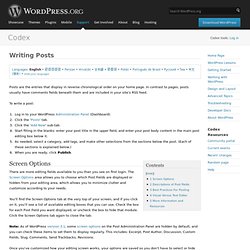
In contrast to pages, posts usually have comments fields beneath them and are included in your site's RSS feed. To write a post: Log in to your WordPress Administration Panel (Dashboard). Screen Options There are more editing fields available to you than you see on first login. You'll find the Screen Options tab at the very top of your screen, and if you click on it, you'll see a list of available editing boxes that you can use. Note: As of WordPress version 3.1, some screen options on the Post Administration Panel are hidden by default, and you can check these items to set them to display regularly. Once you've customized how your editing screen works, your options are saved so you don't have to select or hide them again next time you log in. Title Permalink. Post Types. Languages: English • 日本語 • Português do Brasil • Nederlands • Slovenčina • (Add your language) WordPress can hold and display many different types of content.

A single item of such a content is generally called a post, although post is also a specific post type. Internally, all the post types are stored in the same place, in the wp_posts database table, but are differentiated by a column called post_type. WordPress 3.0 gives you the capability to add your own custom post types and to use them in different ways. Default Post Types There are five post types that are readily available to users or internally used by the WordPress installation by default : Post (Post Type: 'post') Page (Post Type: 'page') Attachment (Post Type: 'attachment') Revision (Post Type: 'revision') Navigation menu (Post Type: 'nav_menu_item') Post. Limiting The Visibility Of Posts In WordPress Via Usernames. Advertisement Today, too many websites are still inaccessible.
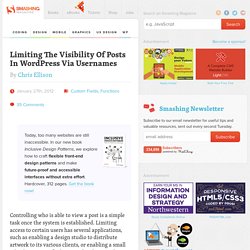
In our new book Inclusive Design Patterns, we explore how to craft flexible front-end design patterns and make future-proof and accessible interfaces without extra effort. Hardcover, 312 pages. Get the book now! Controlling who is able to view a post is a simple task once the system is established. The easiest method to get this system working is to make the recipients of the information “subscribers” (since they need not be able to post) and the distributors of information “authors” (since they should only be able to edit their own posts). The Basics Link What Will You Need? WordPress 3.1 or laterMembers of various rolesThe ability to modify your theme’s filesBasic knowledge of PHP and MySQL What Is a Username? In general, a username is a means by which to identify and verify a user. To WordPress, a username is means of identifying a user.
A WordPress username is unique and impossible for the average user to change. <? (al) How To Create Custom Post Meta Boxes In WordPress. Advertisement Meet SmashingConf San Francisco 2017, featuring front-end ingredients, UX recipes and design beats from the hidden corners of the web.

Only practical, real-life techniques that you can learn from. Get your ticket! What seems like one of the most complicated bits of functionality in WordPress is adding meta boxes to the post editing screen. This complexity only grows as more and more tutorials are written on the process with weird loops and arrays. Creating custom meta boxes is extremely simple, at least it is once you’ve created your first one using the tools baked into WordPress’ core code. Creating meta boxes.Using meta boxes with any post type.Handling data validation.Saving custom meta data.Retrieving custom meta data on the front end. Note: When I use the term “post” throughout this tutorial, I’m referring to a post of any post type, not just the default blog post type bundled with WordPress.