

PHP Date add 1 month. PHP Date add 1 monthPosted on: August 26, 2009 at 12:00 AM Example How to add one month to a date.

You will learn how to addding 1 month to a date in PHP programming language. PHP Date add 1 month This example shows you how one month can be added to a PHP Date object. Date manupulation is one of the basic requirement of any business application. Code example to add 1 month: <? //PHP Example code to add one moth to a date $todayDate = date("Y-m-d");// current dateecho "Today: ".
CSS-Tricks. Design Resources for Professionals. Cool sample sites. Let Others Upload Files to your Dropbox Folder Directly. You have a Dropbox account and you want to provide other people – like your clients or your friends – the ability to directly upload files to your Dropbox folder. How do you do that? Lets say you have a Dropbox account and you want to provide other people – your clients, your friends or even complete strangers – the ability to directly upload files to your Dropbox folder. One of the possible solutions to this problem is email based uploads. You create a separate email address and any file attachments that are sent to this email address would automatically download to your local Dropbox folder. There’s no need for anyone to even install Dropbox and all they need is an email client to upload files to your Dropbox account. Shared Folders is another option. JotForm, a popular web app that you may have used in the past to create online forms, now offers an almost perfect interesting solution to the above problem.
What are the Microsoft Office MIME Types? Free Picasa Flash and HTML photo gallery plugins for Picasa to showcase your photos. Here are some Picasa web templates to create web Flash and HTML photo galleries and slideshows using Google's Picasa without any knowledge of Flash, HTML, CSS and Javascript.

Use these free templates to showcase your photos and images. Web publishing for digital photographers made easy; how to create a photo gallery in 5 seconds With Picasa and one of these templates you can create an attractive web gallery in just a few clicks. Feel free to download them and adjust colours etc. to your preferences. Many people already have created their own galleries using these templates. Circular FX Gives your images a different twist with this great circular gallery. Downloads and demo FlashGrid Dynamic grid with fullscreen display of your greatest pictures. Spread it Out Spread your images across the screen. VisualLightBox Smooth and elegant Jquery powered 'Lightbox' style slideshow and gallery. Piecemaker Slice an image up to pieces, turning the elements and recreate a new image from it.
Infinite Loop. Center with CSS - Center Images, Text, and Block-Elements - How to Center with CSS. Updated March 24, 2016.

If you've ever had to build a webpage, you have likely needed to center something in that page. Using Cascading Style Sheets (CSS) is the proper way to center images, blocks of text, and even your entire layout for a Web page. Most of the properties for centering have been in CSS since version 1.0, and they work great with CSS3 and modern Web browsers. Let's take a look at some different ways to use CSS to center certain elements in a Web page.
On Overview of Using CSS to Center in HTML Centering with CSS can be a challenge for beginning Web designers because there are so many different ways to accomplish this, but not all techniques work on every element. 20 Awesome Responsive Templates and Themes (Free and Premium) Responsive web design is all the rage at the moment, but as a full-time designer it’s hard to make time to pick up on new trends no matter how useful and perhaps even necessary they may be.
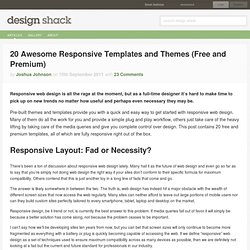
Pre-built themes and templates provide you with a quick and easy way to get started with responsive web design. Many of them do all the work for you and provide a simple plug and play workflow, others just take care of the heavy lifting by taking care of the media queries and give you complete control over design. This post contains 20 free and premium templates, all of which are fully responsive right out of the box.
Responsive Layout: Fad or Necessity? There’s been a ton of discussion about responsive web design lately. The answer is likely somewhere in between the two. Responsive design, be it trend or not, is currently the best answer to this problem. 20 Responsive Templates & Themes Yoko – Free HTML5/CSS3 WordPress 3.1+ Theme. The Novelist: Responsive WP Theme for Writers. If you’re looking for a basic blog, you’ve come to the wrong place.

This theme is built for the serious writers looking to showcase their talents. ‘The Novelist’ is a premier RESPONSIVE portfolio theme for authors and/or copy writers. Content is king people. What buyers are saying: Love this theme – I was looking for a book theme and the style and features are off the hook! I am using this for an online portfolio for my wife for her PhD. It’s amazing. Amazing work! Well, this is more than I expected.. Video Resources: Features: