

Creative Button Styles. Guides. Convert Java Project to Dynamic Web Project in Eclipse Environment. Spring MVC HelloWorld Using Maven in Eclipse. Java developers often rely on examples to learn Spring framework.
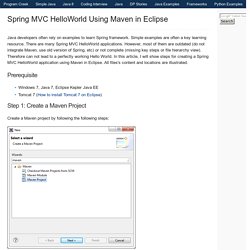
Simple examples are often a key learning resource. There are many Spring MVC HelloWorld applications. However, most of them are outdated (do not integrate Maven, use old version of Spring, etc) or not complete (missing key steps or file hierarchy view). Therefore can not lead to a perfectly working Hello World. In this article, I will show steps for creating a Spring MVC HelloWorld application using Maven in Eclipse. Prerequisite Step 1: Create a Maven Project Create a Maven project by following the following steps: Select "webapp". GroupId identifies the project uniquely across all projects, so we need to enforce a naming schema. After the Maven project is created, the project in the Navigator view should look like the following: As shown above, there is an error marked with red. The superclass "javax.servlet.http.HttpServlet" was not found on the Java Build Path Step 2: Configure Spring pom.xml Edit the default web.xml.
Java Web Programming with Eclipse: Database-Driven Web Applications. Make your own font! HTML Colors. How To Create A Simple Google Chrome App In Less Than 5 Minutes. If you take a look at Google’s “Web Store” many Google Chrome apps listed there are basically just quick ways to access web-pages.

For example, the official Google Docs app does what? It opens docs.google.com. The Hootsuite app? It opens hootsuite.com/dashboard Etc. While that may defeat the purpose of an app (shouldn’t it be more than just a bookmark?) Creating A Custom Chrome Dashboard When you start up Google Chrome, you have two options: 1. 2. UPDATE: Google recently changed its “new tab” page, hiding the apps.
“Users who want to restore the previous design should type “ in the omnibox — minus the quotation marks — locate the “Enable Instant Extended API” setting in the long list, and change it from “Enable” to “Disable.”” – makeuseof Seeing these big icons on start-up can be an advantage to the often cluttered gallery of mini-screenshots of recently visited webpages.
It’s more focused, clean and enables super-quick access to everyday functions even when your eyes are tired. . – An icon. A grouped pure CSS parallax demo by Keith Clark. Tutorials. Learn HTML This HTML Tutorial will give you an easy, yet thorough and correct introduction on how to make websites.

The tutorial starts from scratch and requires absolutely no prior knowledge of programming. Start learning HTML or Start learning HTML5 Learn CSS This CSS Tutorial will get you started with CSS in just a few minutes. Start learning CSS Learn PHP This PHP Tutorial will give you an easy, yet thorough and accurate introduction to PHP. Start learning PHP. Internetworking Technology Handbook [Internetworking. The Toolbox: a directory of useful single-page sites and apps. How to Create Your First Web Page. Note: If you know anything at all about HTML and CSS, don’t bother reading this, it’s a guide for the uninitiated, technophobes, luddites, computer-illiterates, anyone who is more comfortable with a pen and paper than a keyboard and mouse.

If making a web page seems like brain surgery to you, then this is the article for you. What you need to know The only prior knowledge I will assume is that you’ve used a computer before, you’re familiar with using a keyboard and a word processor, and you’ve at least seen a website. Other than that, I assume you are completely ignorant! The Basics When you visit a website (for example the one you’re reading now), you see a page in your web browser (the program you use to access the internet) , containing text, images and maybe some other things like videos, music etc. In order to display a page correctly, the web browser needs to know about the structure of the page, e.g. What HTML Looks Like.