

Ultimate Raspberry Pi : LAN Print , Scan and PDF Server : CUPS + AirPrint + IPP + cups-pdf + sanescan ( SaneTwain ) + phpSANE / PHP-Scanner-Server ( scanner webinterface ) + samba ( remote file access ) How to Install the No-IP DUC on Raspberry Pi. Google stopped the TTS service, the PiAUISuite won't work · Issue #56 · StevenHickson/PiAUISuite. Raspberry Pi – Translator – Wolf Paulus. Recently, I described how to perform speech recognition on a Raspberry Pi, using the on device sphinxbase / pocketsphinx open source speech recognition toolkit.
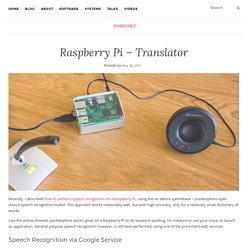
This approach works reasonably well, but with high accuracy, only for a relatively small dictionary of words. Like the article showed, pocketsphinx works great on a Raspberry Pi to do keyword spotting, for instance to use your voice, to launch an application. General purpose speech recognition however, is still best performed, using one of the prominent web services. Best Voice Recognition Software for Raspberry Pi. Best Voice Recognition Software for Raspberry Pi This tutorial is about the best voice recognition software for Raspberry Pi and how to use it.

I was able to install and test three different voice recognition systems for Raspberry Pi. Two of these softwares were dependent on the internet and were online , however the third one was offline.The three softwares which were tested were : Out of these three, I rate the Voice Control software created by Steven Hickson to be the most precise and potent. The Jasper system, even though it works offline , it compromises on accuracy and speed. The softwares presented by Oscar and Steven use google voice APIs, they are very accurate and precise. Raspberry Pi 3 UART baud rate workaround. How to use interrupts with Python on the Raspberry Pi and RPi.GPIO – part 3. Multiple threaded callback interrupts in Python We’ve been learning about interrupts this week because of the brand new interrupt capabilities of RPi.GPIO.

We covered a simple “wait for” interrupt in part 1, threaded callback interrupt and button debouncing in part 2 and today we’re getting sophisticated with multiple threaded callbacks. “WoooooooooOOOOOOOOOOOOOOOooooooooooo”, I hear you say. ;) Well actually, we’re not doing much that’s very different from last time, except, now there’s more of it. We’ll add another button and another threaded callback function the same as the first one (but on a different GPIO port). Java development for Raspberry PI using an IDE. If you're anything like me, you'll probably want to develop any large Java application using a fully fledged IDE such as IntelliJ or Eclipse.

However, these are probably better run on another computer if available, transferring the code onto the PI. This article shows how to use maven to do fast turn around development onto a PI from a laptop. Note I'm not talking about using this for single class file Java development, but for larger systems. Oracle really have fulfilled the goal of Java everywhere, even embedded devices like the Raspberry PI run Java favourably. Further, if you install the standard Raspbian image then you now get java by default. Connect an ESP8266 to your RaspberryPi. Connect the ESP8266 WiFi Chip to your Raspberry Pi - Open Home Automation. In this project, we are going to make a typical home automation project: a WiFi weather measurement station.
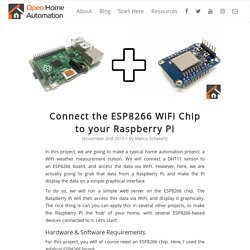
We will connect a DHT11 sensor to an ESP8266 board, and access the data via WiFi. However, here, we are actually going to grab that data from a Raspberry Pi, and make the Pi display the data on a simple graphical interface. To do so, we will run a simple web server on the ESP8266 chip. The Raspberry Pi will then access this data via WiFi, and display it graphically.
The nice thing is can you can apply this in several other projects, to make the Raspberry Pi the ‘hub’ of your home, with several ESP8266-based devices connected to it. Hardware & Software Requirements For this project, you will of course need an ESP8266 chip. Raspberry Pi IoT: The Best Project to get started with IoT ! Pt 1. From our STAR Makers: Vaibhav Mathur and Aradhana Kumar This Raspberry pi IoT project is the best way to get started on working with IoT (Internet of Things) and to build your knowledge to expand it to other applications.The first problem was figuring out a simple enough sample project to learn how to make sensors communicate with each other and work together.

Five Ways to Run a Program On Your Raspberry Pi At Startup. Web Enabled Dryer Monitor for the Raspberry Pi – Breakout Bros. I was lying in bed sick over the weekend, contentedly watching old Firefly episodes, when something horrible happened.
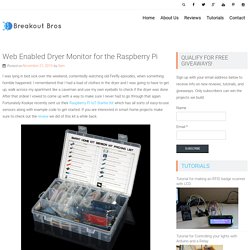
Raspberry Pi with Dynamic-DNS using Cloudflare - Blah, Cloud. My lab is not what you’d call typical in any way, a kit list will i’m sure come up in a future post, but I have what is analogous to a “primary” DC and a “backup” DC with regard to physical premises.
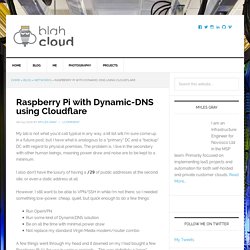
The problem is, I live in the secondary with other human beings, meaning power draw and noise are to be kept to a minimum. I also don’t have the luxury of having a /29 of public addresses at the second site, or even a static address at all. However, I still want to be able to VPN/SSH in while i’m not there, so I needed something low-power, cheap, quiet, but quick enough to do a few things: Telegram on Raspberry Pi. In one of our last tutorials we have installed WhatsApp on Raspberry.

Whatsapp at the moment is definitely the most famous app for messaging services, but there are also many alternatives although little known. One of these is Telegram. "Telegram is a cloud-based mobile and desktop messaging app with a focus on security and speed. Unlike WhatsApp, Telegram is cloud-based and heavily encrypted. As a result, you can access your messages from several devices at once, including tablets and computers, and share an unlimited number of photos, videos and files (doc, zip, mp3, etc) of up to 1,5 GB. Mpegsite.png (PNG Image, 550 × 657 pixels) Introducing PIXEL. Update – bug fixes Some users have reported problems with the main menu crashing since installing the PIXEL update.
This has been traced to a bug in the icon handling code for the menu which has now been fixed. Some users reported issues with syncing their Google accounts in Chromium. This has been traced to a set of outdated Google API keys included in the version of the browser shipped in this image. This has now been fixed with an updated Chromium build.
We recommend everyone install these fixes, whether you updated an existing image or you downloaded a new image. Raspberry Pi Archives. Play audio on a Bluetooth speaker with Raspberry Pi 3 - The MagPi MagazineThe MagPi Magazine. An oft-requested feature, Bluetooth support on the Raspberry Pi 3 board – along with its wireless LAN capability – has been pretty well received in the Pi and maker communities at large. How can you use it, though? How to setup Bluetooth on a Raspberry Pi 3 - CNET. The newest device from the Raspberry Pi Foundation, Raspberry Pi 3 Model B, comes with both built-in Wi-Fi and Bluetooth 4.1. Like with most things Raspberry Pi, it doesn't come working out of the box, though. Even after you install NOOBS or Raspbian, you still have to do some work to get Bluetooth up and running.
Fortunately, it's not very difficult or time consuming, but it will take minimal knowledge of the console (Terminal). Here's how it's done. Installing TeamViewer on Raspberry Pi. Expose your Raspberry Pi on Any Network. Everyone’s talking about the Internet of Things (IoT) these days. If you are a long-time Hackaday reader, I’d imagine you are like me and thinking: “so what?” We’ve been building network-connected embedded systems for years. Back in 2003, I wrote a book called Embedded Internet Design — save your money, it is way out of date now and the hardware it describes is all obsolete. But my point is, the Internet of Things isn’t a child of this decade. Only the name is. The big news — if you can call it that — is that the network is virtually everywhere. IOT application using Scala on RaspberryPi. Mounting and AutoMounting Windows Shares on Raspberry Pi.
Share your Raspberry Pi's files and folders across a network. You can share your Raspberry Pi's files and folders across a network using a piece of software called Samba, a Linux implementation of the Server Message Block protocol. I2C, SPI, I2S, LIRC, PPS, stopped working? Read this. Introduction============ This directory contains Device Tree overlays. Sdjf > scripts > short scripts. Running bash scripts from the command line. One potential issue when editing scripts in Windows is that DOS/Windows uses different line endings than *nix systems. Windows uses carriage return (Ctrl+M, ^M, or \r) and newline (Ctrl+J, ^J, or \n) pairs, and Linux only uses the newline. So sometimes the problem is not that the shell cannot find /bin/bash in the shebang line, it is that it cannot find "/bin/bash^M", but the ^M is invisible as a carriage return and may even overwrite part of the error message making the problem tough to figure out.
Try this for example: Code: Select all. Which Node.js? Callahanp, What did you actually do? Show us the code in your example.js. Make Raspberry Pi Web Server Available on Internet. In Create a Web Server in Node without any Code, we used the http-server npm module to create a web server and serve up files in record time. Today I will share a way you can take the web server you built and make it available beyond your local network and on the public Internet. Get your Raspberry Pi web site on-line. Setting up a (reasonably) secure home web-server with Raspberry Pi. WtRPM: A Web-based (Wt) suite to power up/down your computers - mupuf.org.
Over the past last month or so, I have been working on creating the hardware and the software needed to be able to boot/reboot/hard reboot my computers at home. The reason I need this is that I am going away for a few months, away from my computers, and I would like to be able to keep on reverse engineering nvidia’s ptherm. How to Use A Transistor as a Switch. Multiple IP addresses being assigned. DPI at Raspberry Pi GPIO Pinout. Develop RasPi Pi4J Java applications remotely in Netbeans - TFG Blog. X11 Forwarding using Xming and PuTTY - Frequently Asked Questions - UTD Wiki. RPi + NetBeans debugging and Hello World. .Installing NetBeans For C++ Remote Development on A Raspberry Pi – Raspberry Pi Projects. Goodwin's High End - Internet Radio. What does Bitrate mean ? BBC Internet Blog: Listening to the Proms in Extra High Quality. SoX - Sound eXchange, the Swiss Army knife of audio manipulation. Puppy Linux Community Home - Getting Started.
Remote Connect Raspberry Pi with SSH VNC HTTP. Using Ogg Vorbis sound files with SoX. LibriVox. Downloading winscp576.zip. HowTo: UNIX / Linux Open TCP / UDP Ports. 20 Netstat Commands for Linux Network Management. Raspberry Pi: Full Stack Udemy Coupon 30% How to Add USB Storage to the Raspberry Pi. Mounting a USB Thumb Drive with the Raspberry Pi - 3. Lazy command list to install openvpn server on raspberry pi. Stepper motors with Raspberry Pi 3.