

7 Apps for Student Creators. 30 Incredible Ways Technology Will Change Education By 2028. Teachers Guide to Teaching Using Social Media. March 26, 2014 The growing popularity and the pervasive use of social networking websites among our teens and students is a fact we can no longer ignore.
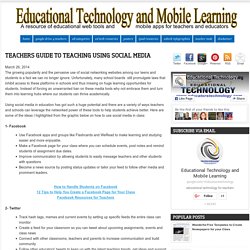
Unfortunately, many school boards still promulgate laws that inhibit access to these platforms in schools and thus missing on huge learning opportunities for students. Instead of forcing an unwarranted ban on these media tools why not embrace them and turn them into learning hubs where our students can thrive academically. Using social media in education has got such a huge potential and there are a variety of ways teachers and schools can leverage the networked power of these tools to help students achieve better. Here are some of the ideas I highlighted from the graphic below on how to use social media in class: 1- Facebook Pinterest.
Edudemic - Education Technology Tips For Students And Teachers. QR Code Generator: QR Stuff Free Online QR Code Creator And Encoder For T-Shirts, Business Cards & Stickers. Animoto - Video Slideshow Maker with Music. Glogster - join the visual communication network. Innovative Online Learning Tools to Use in 2015. Want to be a better student? There are literally thousands of apps for that. Not to mention a wide array of other online learning tools. They’re not all changing education — but a few innovative ones are. Great Classroom Tools. Where to Find Good Educational Videos. There’s a right and a wrong way to use videos in the classroom.

Not all videos are primed for instructional use, and not all instruction lends itself to video. However, pairing a great video with the tools students need to engage with it can lead to a deeper understanding of or alternate perspective on what’s being taught. Check out the September Education Update article “Showing Videos in the Classroom: What’s the Purpose?” The 35 Best Web 2.0 Classroom Tools Chosen By You. If you’re not an avid follower of #edchat on Twitter, you may be missing out on a great opportunity to learn about some new Web 2.0 tools that are currently being used in classrooms around the world.
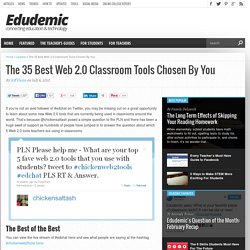
That’s because @chickensaltash posed a simple question to the PLN and there has been a huge swell of support as hundreds of people have jumped in to answer the question about which 5 Web 2.0 tools teachers are using in classrooms. The Best of the Best You can view the live stream of #edchat here and see what people are saying at the hashtag #chickenweb2tools here.
We scoured hundreds of responses and have come up with the following list. The following tools have not been verified and are simply based on the number of times each was mentioned on Twitter during this hashtag discussion. Made at Tagxedo – it’s in this list! Skype in the classroom - Skype in the classroom. 10 key takeaways from Google’s Education on Air conference. The Education on Air online conference provides educators with hours and hours of high-quality video with ideas for incorporating Google into the classroom.

(Screenshot from Education on Air site) When Google decides to put on a free online conference, it’s a huge event. The 2015 Education on Air conference featured tens of thousands of registered educators from 185 countries. They had more than 100 sessions to choose from in the two-day event. Digital Badge Professional Learning Platform. 5 Chrome apps and extensions to make thinking more visible. 5 Chrome apps and extensions to make thinking more visible This post was co-authored by Tom Daccord (@thomasdaccord) and Avra Robinson (@avrarachel) One of the biggest benefits of using technology in the classroom is that it can help us reach all learners.

The more we understand how students think, the more effective we can be as educators. Tiny Tech Tips. "Tiny Tech Tips" by Erin Klein in support with Amanda Plum Integrating Technology into Primary Classrooms Each week, we will bring you an actual example of how we are using technology with first grade students.

We will provide you with all of the necessary ingredients to build the recipe with your K-3 classroom. Project Based. The Techie Teacher: Research Tool Website: Instagrok.com. I am not sure about other state tests, but Virginia 3rd grade SOL tests had graphic organizers all over our tests this year!

Graphic organizers are awesome tools to help organize information and I use them a lot. However, I want to combine graphic organizers and technology more in my 2nd grade classroom this upcoming year (yes..I am headed back to 2nd..woooo weeee!) One idea I am going to try out with the little ones is using www.instagrok.com research search engine. Have you heard of it? It spits out information about topics in GRAPHIC ORGANIZER form! Words, pictures and links are included! You can share your creation! The Techie Teacher: Parent Technology Survey Freebie.
I just created a Parent Technology Survey that I plan on sending home at the beginning of the year.
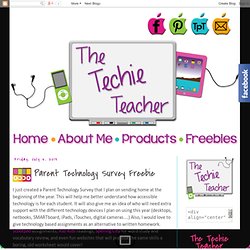
This will help me better understand how accessible technology is for each student. It will also give me an idea of who will need extra support with the different technology devices I plan on using this year (desktops, netbooks, SMARTboard, iPads, iTouches, digital cameras…) Also, I would love to give technology based assignments as an alternative to written homework. Scootpad assignments, Raz-Kids readings, Spelling City for word study and vocabulary review, and even fun websites that will practice the same skills a boring, old worksheet would cover! The Techie Teacher: Timeline Computer Project FREEBIE+Cool App. Today I was invited into a 5th grade classroom to help students create a digital timeline using Timeline Maker.

Earlier in the week I had emailed a brainstorming sheet for the students to fill out before I got to the classroom: click {HERE} for the document. This morning we modeled how to use the Timeline Maker website before students started to transfer their events to the computer. This was a very quick and easy project that the students enjoyed! While I was in that classroom the teacher shared with me a really cool app that she has been using as a student incentive. It is called Win a Spin and is 99 cents in the app store. Have you tried any of these resources in your classroom?
The Techie Teacher: Clouds Comic Life. The Techie Teacher: Writing Picture Prompts. The Techie Teacher: Augmented Reality Apps. The Techie Teacher: Powerpoint/Keynote Voice Over Recordings. Lately I have been collaborating with a lot of teachers who are having their kids create Keynotes (Apple's version of Powerpoint).
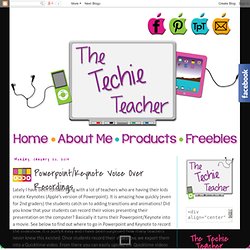
The Techie Teacher: Compare Anything Freebie. Do you have inquisitive students? Do you need to work on comparing and contrasting? Check out this site called Diffen. Your students can compare ANY two things and the website will spit out information in an organized fashion like the image below: Have your students head to: and choose two things to compare. Then have them complete this Venn Diagram.
Click on the image to take you to the FREEBIE. The Techie Teacher: Measuring Temperature. Does your county have digital thermometers like these GoTemps below? Before you say "NO", ask your ITRT or Technology Coordinator! Our county has a whole bag that I was able to snag and bring into several classrooms today. Third graders at one of my elementary schools investigated temperature using the county's digital thermometers: GoTemps. We had so much fun measuring the temperature of different objects/substances and charting our findings on a MAC spreadsheet table.
Information that was entered into the chart automatically generated a bar graph. The Techie Teacher: Voice Recording Websites. There are two easy to use websites that are GREAT for fluency practice. RecordMP3.org and Vocaroo.com turn recordings into MP3s that can be saved to your computer. They both produce links that can be sent home to parents so they can listen to their child read.
Vocaroo is really neat because it provides embed codes for your blog/website and can even turn your recording into a QR Code. Check out this quick tutorial about these two sites... 1 from Julie on Vimeo. The Techie Teacher: Free Quality Math Apps. The Techie Teacher: A Deeper Look into Google Classroom. The Techie Teacher: Digital Academic Scrapbook.
Happy July everyone! The Techie Teacher: Tune Into Technology Linky: QR Codes. The Techie Teacher: Slidely Slideshow Maker. The Techie Teacher: Cameroid. Cameroid is a cool webcam that I am looking forward to using in the classroom this year. You can start snapping away as soon as you get to the website, no sign in required. There is a gallery full of fun backgrounds and frames.