

DiscWizard. Allway Sync: Free File Synchronization, Backup, Data Replication, PC Sync Software, Freeware, File Sync, Data Synchronization Software. ChronoSync Alternatives for Windows. Don't use Windows Backup - virtualdub.org. Okay, I'm now very late to this party, but let me say: don't use Windows Backup (Backup and Restore).

Just don't. I attempted to use it to clone a Windows 7 installation onto a new hard drive, after running into some problems with cloning utilities, and it failed so utterly badly that I'm glad I never tried using it to actually do backups. Let me start with the backup process. I opted to do only a critical partition backup because I was only concerned with cloning the system partitions. The data partitions I could copy peacemeal myself, but the system partition is harder to clone correctly without messing up symlinks, hardlinks, ACLs, and alternate streams. Now, when you ask Windows to back up only your system drive, it "helpfully" includes other drives that it believes are needed for system startup. Then, I tried to restore the backup onto the new HDD. My frustration can be summed up in one word: 80042414. System Image Recovery doesn't tell you up front what drives it did find. 1. 1. Rsync. For secure transfer, rsync can use SSH to encrypt data during the transfer using the "-e ssh" option.

From the man page: "For remote transfers, a modern rsync uses ssh for its communications, but it may have been configured to use a different remote shell by default, such as rsh or remsh. " Released under the GNU General Public License version 3, rsync is free software and is widely used.[6][7][8][9] History[edit] Andrew Tridgell and Paul Mackerras wrote the original rsync. Tridgell discusses the design, implementation and performance of rsync in chapters 3 through 5 of his Australian National University Ph.D. thesis.[10] rsync was first announced on 19 June 1996[1] and the first release of major version 3 was issued on 1 March 2008.[11] Uses[edit] rsync originated as a replacement for rcp and scp.
Generic syntax: rsync [OPTION] … SRC [SRC] … [USER@]HOST:DEST rsync [OPTION] … [USER@]HOST:SRC [DEST] Checksum. Effect of a typical checksum function (the Unix cksum utility) A checksum or hash sum is a small-size datum computed from an arbitrary block of digital data for the purpose of detecting errors which may have been introduced during its transmission or storage.
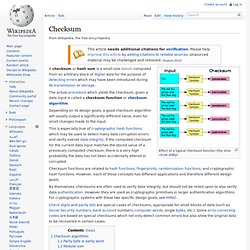
The actual procedure which yields the checksum, given a data input is called a checksum function or checksum algorithm. Depending on its design goals, a good checksum algorithm will usually output a significantly different value, even for small changes made to the input. This is especially true of cryptographic hash functions, which may be used to detect many data corruption errors and verify overall data integrity; if the computed checksum for the current data input matches the stored value of a previously computed checksum, there is a very high probability the data has not been accidentally altered or corrupted. Checksum algorithms[edit]
Snapshot (computer storage) To avoid downtime, high-availability systems may instead perform the backup on a snapshot—a read-only copy of the data set frozen at a point in time—and allow applications to continue writing to their data.

Most snapshot implementations are efficient and can create snapshots in O(1). In other words, the time and I/O needed to create the snapshot does not increase with the size of the data set; by contrast, the time for a direct backup is proportional to the size of the data set. In some systems once the initial snapshot is taken of a data set, subsequent snapshots copy the changed data only, and use a system of pointers to reference the initial snapshot. This method of pointer-based snapshots consumes less disk capacity than if the data set was repeatedly cloned. Some Unix systems have snapshot-capable logical volume managers. On Linux, Logical Volume Manager (LVM) allows creation of both read-only and read-write snapshots.
Database snapshots are dependent on the source database.