

Guide - libscorm - Comment utiliser LibSCORM 2.7 - JavaScript library for creating SCORM 2004 courses in Flash or HTML. It is possible to pick and choose parts of the library. Section 1 below contains several standalone examples using functionality from library/core. If you don't want custom control, skip to section three where you will learn how to use the SCORM content template to create basic SCOs. This section illustrates how to use each core class individually. Let's start with the simplest example: discovering the learner's name and displaying a greeting. 1.1 Example: Hello, world Every SCO requires the files LMS.js and LibScormException.js; these files are located in library/core and suffice to connect to SCORM. Hello, world! <html><head> <script language="JavaScript" type="text/javascript" src="LibScormException.js"></script> <script language="JavaScript" type="text/javascript" src="LMS.js"></script> <script language="JavaScript" type="text/javascript"> var lms = null; 1.2 LMS Class Methods Constructor(window) Scans window's parents for SCORM API.
Terminate() IsTerminated() Cours de XML. Introduction Ce cours a été initialement présenté à des étudiants de licence multimédia de l'Université Pierre et Marie Curie.
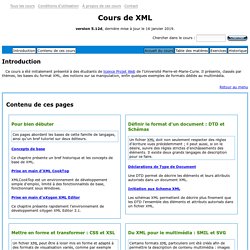
Il présente, classés par thèmes, les bases du format XML, des notions sur sa manipulation, enfin quelques exemples de formats dédiés au multimédia. Retour au menu Contenu de ces pages Pour bien débuter Ces pages abordent les bases de cette famille de langages, ainsi qu'un bref tutoriel sur deux éditeurs. Concepts de base Ce chapitre présente un bref historique et les concepts de base de XML. Prise en main d'XML CookTop XMLCookTop est un environnement de développement simple d'emploi, limité à des fonctionnalités de base, fonctionnant sous Windows. Moodle XML Converter. GIFT format. GIFT format allows someone to use a text editor to write multiple-choice, true-false, short answer, matching missing word and numerical questions in a simple format that can be imported.

The GIFT format is also an export file format available in Question bank. The format has been developed within the Moodle Community but other software may support it to a greater or lesser degree. When creating a large numbers of questions, GIFT can provide a quick way of bulk loading questions either into a question category, or into a Lesson. Sometimes it is easier proofing questions in a question category by viewing them in a GIFT file. General instructions At least one blank line must be left between each question. In the simple form, the question comes first, then the answers are set in between brackets, with an equal sign (=) indicating the correct answer(s) and tilde (~) the wrong answers.
Here are some useful GIFT examples than can be imported or used as rough template. UTF-8 encoding. XML format. The XML Format is a Moodle-specific format for importing and exporting questions to be used with the Quiz module.

The format has been developed within the Moodle Community but other software may support it to a greater or lesser degree. A word about validity (and CDATA) The XML parser assumes that the XML file is well formed and does not detect or report errors. If it is not you are very likely to get unexpected errors. If you are hand-coding the XML file it is strongly recommended that you pass it through some sort of XML verifier before importing into Moodle. Note particularly that embedded HTML fragments should be within CDATA sections. Projet QCMXML. FSC - Last modified: Fri Nov 4 11:25:54 CET 2011 Ce projet a pour but de proposer un format XML de QCM appelé QCMXML et des scripts de transformation pour transformer un fichier au format QCMXML en Latex, HTML et en format XML pour Moodle.
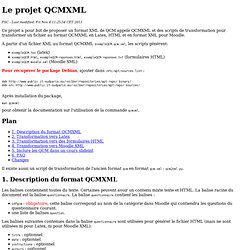
À partir d'un fichier XML au format QCMXML exempleQCM.qcm.xml, les scripts générent: exempleQCM.tex (latex)exempleQCM.html, exempleQCM-reponses.html, exempleQCM-reponses.txt (formulaires HTML)exempleQCM.moodle.xml (Moodle XML) Pour récupérer le package Debian, ajouter dans /etc/apt/sources.list : deb binary/ deb-src sources/ Après installation du package, man qcmxml pour obtenir la documentation sur l'utilisation de la commande qcmxml. Plan.