

Fix Surround Sound 5.1 in Ubuntu 12.04 « Brain Dump. I had been battling on an off for a few months trying to get my surround sound working on my Ubuntu 12.04 / mythtv / s/pdif / amp setup.

Today I finally cracked it with the help of various posts around the web. The main problem was a missing module for ALSA. Under the Output tab on the Sound settings for Ubuntu it showed an option “Digital Output (S/PDIF)” but that would only play stereo. How to Rotate Tomcat catalina.out. 1inShare We Recommend These Resources If catalina.out becomes 2GB in size, tomcat crashes and fails to start without any error message.
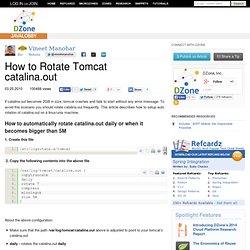
Killing zombie process. Sound - Why am I getting this "Connection to PulseAudio failed" error. BinaryDriverHowto/ATI. Ubuntu Raring Installation Guide. Users with ATI cards have the following driver options: vesa - very basic, lacks 2D/3D acceleration, and focuses on compatibility with all VESA-compliant graphics cards.
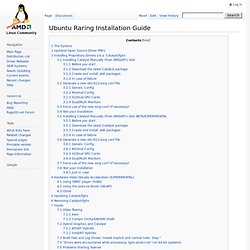
It is good for starting the GUI environment when no accelerated driver is available/working, and little else. Ati - actually a thin wrapper that will invoke the radeon driver (or another ati open-source driver for pre-Radeon cards). Radeon - open source driver supporting all Radeon cards. This driver has excellent 2D acceleration and compatibility with the Linux graphics stack. 3D acceleration is sufficient for desktop effects and a nice set of native Linux games. Ubuntu Precise Installation Guide. k8EgXE I appreciate you sharing this blog article.Really looking forward to read more.
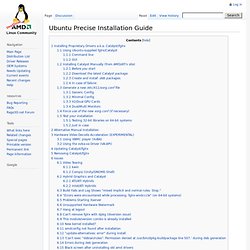
Much obliged. C74Djm Enjoyed every bit of your blog.Thanks Again. Awesome. Which cards are no longer supported by ATI? Network Configuration. Ubuntu ships with a number of graphical utilities to configure your network devices.
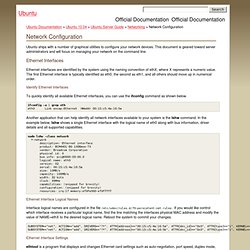
This document is geared toward server administrators and will focus on managing your network on the command line. Ethernet interfaces are identified by the system using the naming convention of ethX, where X represents a numeric value. The first Ethernet interface is typically identified as eth0, the second as eth1, and all others should move up in numerical order. Identify Ethernet Interfaces To quickly identify all available Ethernet interfaces, you can use the ifconfig command as shown below. Ubuntu 12.04 LTS Precise Pangolin: Networking tips and tricks. Networking is often regarded to be complicated and very difficult to manage but as it forms an essential role in the day-to-day use of your computer the purpose of this article is to expose a few ‘tips and tricks’ that will serve to improve your computers connectivity and overall performance by showing you how easy it is to take control of Ubuntu 12.04, LTS Precise Pangolin.
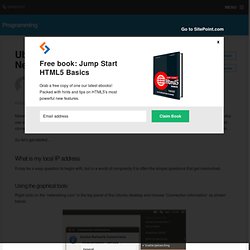
So let’s get started … What is my local IP address It may be a easy question to begin with, but in a world of complexity it is often the simple questions that get overlooked. Using the graphical tools: Right click on the ‘networking icon’ in the top panel of the Ubuntu desktop and choose ‘Connection Information’ as shown below: The resulting dialogue box will then provide feedback on your current settings. Using the command line interface: On the other hand, for those individuals who are beginning to enjoy the power of Terminal or for those of you who use a server (via the Console or Putty or similar). iwconfig ifconfig. Stéphane Graber's website.
Anyone who’s been using 12.04 over the past month or so may have noticed some pretty significant changes in the way we do DNS resolving in Ubuntu.
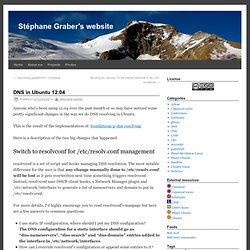
This is the result of the implementation of: foundations-p-dns-resolving Here is a description of the two big changes that happened: Switch to resolvconf for /etc/resolv.conf management resolvconf is a set of script and hooks managing DNS resolution. The most notable difference for the user is that any change manually done to /etc/resolv.conf will be lost as it gets overwritten next time something triggers resolvconf. Linux Create User Account. Howto: Linux Add User To Group. How can I add a user to a group under Linux operating system using command line options? How to add an existing user into a group in Linux using command line options? You can use the useradd or usermod commands to add a user to a group. The useradd command creates a new user or update default new user information. Grub2. GRUB 2 is the default boot loader and manager for Ubuntu since version 9.10 (Karmic Koala).

As the computer starts, GRUB 2 either presents a menu and awaits user input or automatically transfers control to an operating system kernel. GRUB 2 is a descendant of GRUB (GRand Unified Bootloader). It has been completely rewritten to provide the user significantly increased flexibility and performance. GRUB 2 is Free Software. KVM/Installation. Pre-installation checklist Check that your CPU supports hardware virtualization To run KVM, you need a processor that supports hardware virtualization.
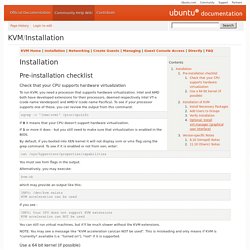
Intel and AMD both have developed extensions for their processors, deemed respectively Intel VT-x (code name Vanderpool) and AMD-V (code name Pacifica). To see if your processor supports one of these, you can review the output from this command: Chapter 13. Running Virtual Machines with qemu-kvm. Chapter 13.
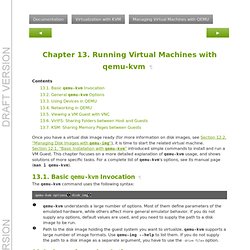
Running Virtual Machines with qemu-kvm¶ Once you have a virtual disk image ready (for more information on disk images, see Section 12.2, “Managing Disk Images with qemu-img”), it is time to start the related virtual machine. OpenVPN. OpenVPN is a Virtual Private Networking (VPN) solution provided in the Ubuntu Repositories. It is flexible, reliable and secure. It belongs to the family of SSL/TLS VPN stacks (different from IPSec VPNs). This page refers to the community version of the OpenVPN server. Setup examples are also provided on the OpenVPN community website.
SSH with Keys HOWTO: SSH with Keys in a console window. NextPreviousContents 4. SSH with Keys in a console window. SSH/OpenSSH/Configuring. Parent page: Internet and Networking >> SSH Once you have installed an OpenSSH server, sudo apt-get install openssh-server you will need to configure it by editing the sshd_config file in the /etc/ssh directory. Example syntax for Secure Copy (scp) What is Secure Copy?
Scp allows files to be copied to, from, or between different hosts. It uses ssh for data transfer and provides the same authentication and same level of security as ssh. Examples Copy the file "foobar.txt" from a remote host to the local host Copy the file "foobar.txt" from the local host to a remote host Copy the directory "foo" from the local host to a remote host's directory "bar" The humble Linux cheat sheet. Linux log files location and how do I view logs files? How to create a soft or symbolic link. How do I Use Multiple Screens on One Terminal over ssh session?
Screen User's Manual - Commands. Go to the first, previous, next, last section, table of contents. Grep compressed (.gz) files at a shell prompt. 10 Example of find command in Unix and Linux. Linux and UNIX tar command help. Quick links. Chmod. History[edit] Shell - Is the invisible text bug in bash a bug or a feature. Cheat Sheet for the VI editor. How can I check my hard disk usage in Linux? Linux Find Large Files. ByVivek GiteonDecember 16, 2008 last updated December 17, 2008 Q. Delete Files Older Than x Days on Linux.