

Color Scheme Designer 3. Le top 10 des polices / fonts 2008. Typetester – Compare fonts for the screen. 10 Examples of Beautiful CSS Typography and how they did it... « Web Design Marketing Podcast & Blog. Lately I have been very interested in how far we can take Typography only using CSS.

Sure you can use images or sIFR to produce some very beautiful typography, but there is something unique and special about using only CSS. It is incredibly useful too, if you know the extent you can take CSS you end up with much more flexible websites— especially ones driven by a CMS. Think about how difficult sIFR or images get when you want to replicate that typography or typeface over 100 pages powered by a CMS. If you can get beautiful type via CSS it makes this situation very easy and with out compromise. There are a lot of great sites out there that have beautiful Typography using only CSS, however simply looking at them is only half of the picture. 1. Coudal Partners small headline Larger Headline You may be surprised to find out that the serif font used is… *gasp* times new roman! 2 + 3. Human Sexuality and the Nuptial Mystery Headline Example 3. Seed Conference On Friday, June the 6th 2008 4. 5. 6. 7.
22 Advanced CSS Text Effects And Web Typography Tips. CSS Transparency for IE and Mozilla, Firebird and Firefox (-moz-opacity and filter: alpha) - DoMedia. A working solution for transparency in web standards browser I read this today on one of Andy Clarkes websites, he heard it from a conference talk by Cederholm.

You can use this for anything that can take the CSS color property Transparency on Font Example 50% Lorem ipsum dolor sit amet, consectetuer adipiscing elit, sed diam nonummy nibh euismod tincidunt ut laoreet dolore magna aliquam erat volutpat. Ut wisi enim ad minim veniam, quis Lorem ipsum dolor sit amet, consectetuer adipiscing elit, sed diam nonummy nibh eui HTML Code from Example above: <div id="bgNew"><p>50% Lorem ipsum dolor sit amet, consectetuer adipiscing elit, sed diam nonummy nibh euismod tincidunt ut laoreet dolore magna aliquam erat volutpat.
Modèles de menus CSS. Initiation au positionnement CSS (partie 2) Le positionnement des éléments en CSS est sans aucun doute l'un des aspects les plus intéressants de cette technologie, mais également l'un des plus ardus.

Positions, flux et autres flottants sont pourtant des notions essentielles à une bonne maîtrise de la mise en page. Dynamic Page / Replacing Content. By Chris Coyier On This article is an update to this old article, which had an ugly demo and a variety of techniques in it no longer probably considered good practices.
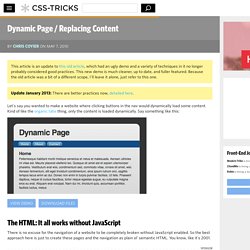
This new demo is much cleaner, up to date, and fuller featured. Because the old article was a bit of a different scope, I'll leave it alone, just refer to this one. Update January 2013: There are better practices now, detailed here. Let's say you wanted to make a website where clicking buttons in the nav would dynamically load some content. CSS Sprites2 - It’s JavaScript Time. A sense of movement is often the differentiator between Flash-heavy web sites and standards-based sites.
Flash interfaces have always seemed more alive—responding to the user’s interactions in a dynamic way that standards-based web sites haven’t been able to replicate. Lately that’s been changing, of course, with a resurgence in dynamic interface effects, helped along by JavaScript libraries that make it easy—libraries such as Prototype, Scriptaculous, Moo, YUI, MochiKit (and I could go on). It’s high time to revisit the CSS Sprites technique from four years ago, and see if we can’t interject a little bit of movement of our own. The examples below demonstrate inline CSS Sprites2, the technique we’ll be covering in this article: Enter the jQuery#section1 We must note the non-trivial extra kilobytes that the library will add to your initial page loads.
Menu vertical design. 20 Simple jQuery Tricks. jQuery has quickly made it’s way into nearly every web developer’s bag of tricks.

The simplicity with which jQuery allows us to handle complicated events and perform smooth animations makes it the perfect tool for both beginners and experienced developers to add professional flair to their sites. Here are 20 simple jQuery tricks to get you on your way to JavaScript bliss. The keyword here is “simple” so even if you’ve never used jQuery before, this is the perfect place to start! Beginner Tutorials Just to get you started off right, here are the beginner tutorials straight from jQuery.com. #1 – jQuery Rounded Corners A short post from “15 Days of jQuery” on using the wrap, prepend, and append functions to create a rounded corner effect. Using jQuery for Background Image Animations.
After reading Dave Shea's article on CSS Sprites using jQuery to produce animation effects, I felt like playing around with things to see what could be done but accomplish it with a simpler HTML structure (no need for adding superfluous tags) and simpler code, too.

Changing the position of the background image felt to be the best approach to creating the type of effect we're looking for (and I'm not the first to think so: see the examples at the end of this article). jQuery is a great library for this type of task but out of the box, it can't animate background position properly because of the need to animate two values instead of just one (too bad not all browsers implemented the non-standard background-position-x and -y like Internet Explorer). You'll have to use the Background-Position plugin that is linked in the demo (the original plugin is no longer available on the jQuery site). Previous versions didn't support negative or decimal values properly. The HTML.