Zoom
Trash

Tech ONTAP Articles - NetApp Community. Tecmint: Linux Howtos, Tutorials & Guides. Domalab - A one stop blog for your homelab and more » domalab. Réseau VDI - Pour vous aider à faire votre propre réseau VDI (Voix, Données, Images) !Réseau VDI. Tech2Tech - Mikaël. On câble ma baie informatique ensemble ! NetBackup 8.2 and NetBackup 5240 Appliance 3.2 rec... Veritas is pleased to announce that its flagship products, NetBackup 8.2 and NetBackup 5240 Appliance 3.2, are certified by the Common Criteria for Information Technology Security Evaluation certification, with an Evaluation Assurance Level 2 (EAL2) designation.

The Common Criteria certification is a critical selection criterion for IT solutions in federal, state, and local governments around the world, affirming that they meet a range of rigorous security standards. Security is more important than ever for data protection, particularly when it comes to the United States public sector and global government deployments. Governments at every level are targets of numerous security threats that can jeopardize sensitive data wherever it resides. The Common Criteria certification is an arduous achievement that illustrates Veritas’ commitment to delivering the most secure data protection solution in the market. Learn more about NetBackup and other Veritas solutions for government agencies at. The Nutanix Bible. OpenStack is an open source platform for managing and building clouds.
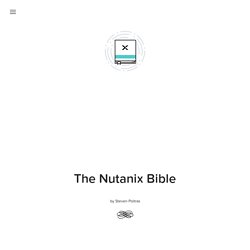
It is primarily broken into the front-end (dashboard and API) and infrastructure services (compute, storage, etc.). The OpenStack and Nutanix solution is composed of a few main components: OpenStack Controller (OSC) An existing, or newly provisioned VM or host hosting the OpenStack UI, API and services. Handles all OpenStack API calls. In an OVM deployment this can be co-located with the AOS OpenStack Drivers. The OpenStack Controller can be an existing VM / host, or deployed as part of the OpenStack on Nutanix solution.
The client communicates with the OpenStack Controller using their expected methods (Web UI / HTTP, SDK, CLI or API) and the OpenStack controller communicates with the OVM which translates the requests into native AOS REST API calls using the OpenStack Driver. Let's Talk About Tech! Just another weblog from Moonson Ghats. De la sueur, des IOs et des VMs. Cisco - Etherchannel ou agrégation de liens. Linux et Geekeries. Veeam Architects Support Site. The Blog of Jorge de la Cruz - Everything about VMware, Veeam, PRTG, Zimbra, etc. NixCraft - Linux / Unix tutorials for new and seasoned sysadmin. We can easily enable rc.local shell script support on systemd while booting the Linux system. Traditionally, the shell script /etc/rc.local used by developers and Linux sysadmin to call other scripts or commands after all services are loaded.
Typically /etc/rc.local get called at the end when Linux init switched to a multiuser runlevel. However, by default. /etc/rc.local support is disabled under systemd. This page shows how to enable and execute rc.local shell script during boot using systemd on Linux. Vincent Liefooghe. Tutoriel - Cours informatique - Tutos Windows, Linux, etc - Actus. The Geek Diary – CONCEPTS. Aymeric / APLU(.FR) Homepage de Jean-Louis Bicquelet.
Tecmint: Linux Howtos, Tutorials & Guides. Www.FGAGNE.com. Zwindler's Reflection - Ma vie parmi les lol-cats. NAGIOS – développement des plugins NAGIOS – Nacta.fr. Comme vous le savez, il existe des milliers de plugins publiés par la communauté Nagios surtout sur le site web officiel ( Toutefois, votre besoin de supervision ne peut être totalement couvert, voire pas du tout par ces plugins.
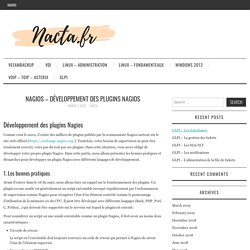
Dans cette situation, vous serez obligé de développer votre propre plugin Nagios. Dans cette partie, nous allons présenter les bonnes pratiques et démarches pour développer un plugin Nagios avec différents langages de développement. 1. Les bonnes pratiques Avant d’entrer dans le vif du sujet, nous allons faire un rappel sur le fonctionnement des plugins. Pour considérer un script ou une sonde exécutable comme un plugin Nagios, il doit avoir au moins deux caractéristiques : Un code de retour :Le script ou l’exécutable doit toujours renvoyer un code de retour qui permet à Nagios de savoir l’état de l’élément supervisé. Avant de commencer le développement du plugin, il faut bien choisir le langage de développement. Pour l’hôte, on distingue deux codes : 2. Configure NFSv3 and NFSv4 on CentOS 7. In this guide, I’ll take you through the installation of NFSv3 and NFSv4 Server on CentOS 7.
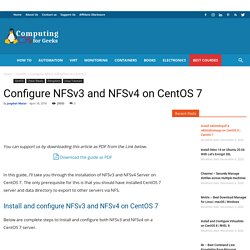
The only prerequisite for this is that you should have installed CentOS 7 server and data directory to export to other servers via NFS. Below are complete steps to Install and configure both NFSv3 and NFSv4 on a CentOS 7 server. Step 1: Install NFS server. Installation/Upgrading on RHEL/CentOS, SLES 12 SP2 and Debian 7/8. Installation of prerequisite packages RHEL/CentOS yum install httpd gcc perl kernel-devel sg3_utils iotop sysstat tar On RHEL/CentOS 8, the following additional packages yum install compat-openssl10 elfutils-libelf-devel policycoreutils policycoreutils-python-utils Ensure that the kernel-devel package version matches the installed kernel version To get the kernel-devel package version rpm -qa | grep kernel-devel To get the running kernel version uname -r If the kernel-devel version is ahead of the installed kernel then do the following additional steps yum upgrade kernel reboot yum upgrade kernel-devel Secure Boot Secure boot systems are not supported yet.

The VTL service will fail to start since the compiled modules are not signed. Cisco HyperFlex: Designing an NVMe-based HCI Architecture with Reliability, Availability and Serviceability in Mind - kamshin. How to build a Windows 2016 VMware Template – Notes from MWhite. This is a template outline I have used several times and am very happy with it.
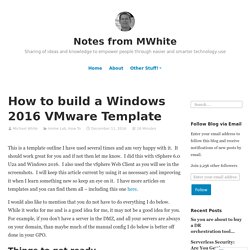
It should work great for you and if not then let me know. I did this with vSphere 6.0 U2a and Windows 2016. I also used the vSphere Web Client as you will see in the screenshots. I will keep this article current by using it as necessary and improving it when I learn something new so keep an eye on it. I have more articles on templates and you can find them all – including this one here. I would also like to mention that you do not have to do everything I do below. Things to get ready You should have the following handy when you start. Sans titre. Zebulon - Optimisation et astuces Windows, High-Tech, actualité digitale, et plus encore ! Bricole ton Linux - Trucs divers sur Linux.