

Core Data Model Versioning and Data Migration Programming Guide: Mapping Overview. In many cases, Core Data may be able to infer how to transform data from one schema to another (see “Lightweight Migration.”
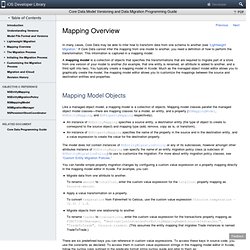
If Core Data cannot infer the mapping from one model to another, you need a definition of how to perform the transformation. This information is captured in a mapping model. A mapping model is a collection of objects that specifies the transformations that are required to migrate part of a store from one version of your model to another (for example, that one entity is renamed, an attribute is added to another, and a third split into two). You typically create a mapping model in Xcode. Much as the managed object model editor allows you to graphically create the model, the mapping model editor allows you to customize the mappings between the source and destination entities and properties.
Concurrency Programming Guide: Introduction. iPhone SDK Tutorial – Using SQL Lite Part I. A programmer’s guide to big data: 12 tools to know — Data. Objective c - AFNetworking Post Request. Introduction to Collection Views. Collection Views, available in the UICollectionView class, are a new concept in iOS 6 that introduce presenting multiple items on the screen using layouts.
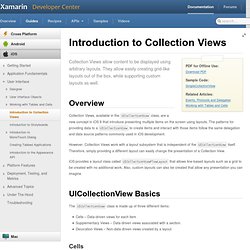
The patterns for providing data to a UICollectionView to create items and interact with those items follow the same delegation and data source patterns commonly used in iOS development. However, Collection Views work with a layout subsystem that is independent of the UICollectionView itself. Therefore, simply providing a different layout can easily change the presentation of a Collection View. GraphView for iOS. Some techniques for bouncing animations in iOS. At Touchwonders, we put a lot of effort into creating apps that are user friendly and feel smooth.

One of the things we focus on is creating subtle animations. These animations are important because they help the user to understand what is going on on the screen. When some object animates into a new position, we like to add a subtle bounce effect at the end of the transition. The standard iOS API’s provide a lot of functionality to create such animations, but there are also limitations. In this blogpost, I will show some solutions for creating simple bouncing effects. Suppose we have some UIView object, say someView, and we want to animate it from its current y-position, startyPosition, into some new y-position endyPosition.
[UIView animateWithDuration:.3 animations:^{ CGRect frame = someView.frame; frame.origin.y = endyPosition; someView.frame = frame; }]; Now, this adds the bounce effect in the completion block of the animation. Beginning Auto Layout in iOS 6: Part 1/2. This post is also available in: Chinese (Simplified), Korean, Turkish Note from Ray: Congratulations, you guys did it!

By helping to spread the word about the iOS 6 Feast, you guys unlocked the first iOS 6 tutorial early! This tutorial is an abbreviated version of one of the chapters from our new book iOS 6 By Tutorials. Matthijs Hollemans wrote this – the same guy who wrote the iOS Apprentice Series. Enjoy! This is a post by iOS Tutorial Team member Matthijs Hollemans, an experienced iOS developer and designer. Have you ever been frustrated trying to make your apps look good in both portrait and landscape orientation? It’s not hard to design a user interface for a screen that is always guaranteed to be the same size, but if the screen’s frame can change, the positions and sizes of your UI elements also have to adapt to fit into these new dimensions. Until now, if your designs were reasonably complex, you had to write a lot of code to support such adaptive layouts. And for the bottom view: Open Source: Customizable iOS Calendar Component With Landscape Orientation Support. How To Win iOS Development Contracts With Big Companies Like Disney And BMW.
It was suggested that I make more posts related to iPhone development as a business when I previously made mention of an interesting guide on pricing your iOS development services.

Recently I came across an excellent interview with Calvin Carter the founder of Bottle Rocket Apps. A highly successful app development company. What I really liked about the interview was how Andrew from Mixergy really drills Calvin about how he landed contracts with big companies such as BMW, and Disney owned ESPN. Calvin explains the process and talks about situations where smaller companies were able to win contracts over Bottle Rocket Apps.
They’ve actually published details about their app creation methodology here. There are quite a few takeaways in this interview, and a few that I picked up on are: There’s definitely a lot more in this interview, and you can watch the whole thing (just over an hour long) here: You can find more about Bottle Rocket Apps and what they’ve created on their website here. Introduction to RESTKit Tutorial. Need coffee now?

You're gonna write an app for that! Update 02/24/2014: Updated RestKit tutorial for new version of the RestKit library. There are a lot of web services that you can connect to to get interesting and useful data. For example, Twitter has a web service you can use to list and send Tweets, and Foursquare has a web service you can connect to that allows you to retrieve a list of restaurants near your current location.
If you want to use these APIs, you can connect to them directly with NSURLRequest or a wrapper library like AFNetworking. Stack Overflow.