

DJ Tips. I strongly recommend a mix of both.

Every group of dancers is different, so this isn't an absolute rule, but most dancers prefer a mixture of familiar favorites and new music. Everyone has their favorite tunes that make them happy. And people love having a chance to dance to popular tunes they've heard. So don't leave those out. Furthermore, the better leads want to match their variations to the breaks in the music, which only happen when they know the break is coming. Then new music is always exciting for most people, including the experienced dancers, so also include those in your mix. DJ's more often err on the side of not enough familiar favorites (or worse, none).
Gearslutz.com. Advanced Vinyl Handling, DJ Basics. Slipmats, usually made from felt, are used instead of those thick rubber slabs most turntables have.

They allow the turntable to keep on turning while you hold the record. Jump Starting means you start a record exactly at a beat, exactly WHEN you want to. (Also referred to as cue starting.)When you master this trick you can -at least for a moment- have 2 records run in phase. First you need to find the first beat of the record. You can do this by simply waiting to hear it, but of course there is a better way... DO NOT be afraid to harm your record, turntable or stylus. Normally you will find the first beat of the record in the first centimetre or 1/2 inch of the track. As long as you are practising you can open both channels, so you can hear what you do over the speakers.
OK, so you have that first beat right under the needle. It can happen during backspinning that the needle jumps out of the groove into one next to it. Exercise: Back to the top. Beat Matching, Continued. DJ TechTools. I am going to turn 30 in a few weeks, which means these ears have had nearly 14 years of DJing. Hindsight is 20/20, and I can tell you it sure would have been helpful to know basic DJ etiquette from the beginning. Many a gig would have been significantly smoother if someone had taken the time to share a few universal principles of dealing with others.
So, to help you avoid the same mistakes, let’s go over the basics of dealing with other DJs, patrons and club owners from the perspective of the digital DJ. This is the area where most DJs get themselves into trouble. The common newcomer mistake is to view the other DJs as competition and not opportunities for more gigs. 1) Never set up while some one else is DJing (if avoidable) - Setting up your sound card and gear during the last songs of a DJ’s set can really create a lot of tension in the booth and leave them very pissed off at you. 2) If sound check is not possible then bring a short mix CD to blend out of the last DJ.
Playing Melodies w/ Vocal Samples. Logic Tutorial - Ambient Atmospheres: Binaural Panning. Logic Tutorial - Tuning Drums. Logic Tutorial: Glitch & Stutter. Dubstep Wobble Bass in Logic ES2 - LFO Explained. Future Producers. 20 Ableton Tips & Tricks. Movies. Optimizing Windows for Audio General guide for optimizing Windows for audio.
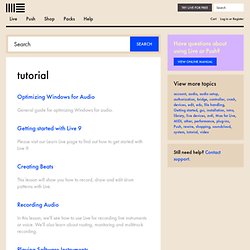
Getting started with Live 9 Please visit our Learn Live page to find out how to get started with Live 9. Creating Beats This lesson will show you how to record, draw and edit drum patterns with Live. Recording Audio In this lesson, we'll see how to use Live for recording live instruments or voice. Playing Software Instruments In this lesson you'll learn how to use Live's MIDI capabilities to play its built-in software instruments, as well as any VST or Audio Units instruments that are installed on your computer. A Tour of Live This lesson is intended to help you get started with Ableton Live. Getting Started 7: Session to Arrangement View Learn how to move clips from Session to Arrangement view using recording and manual placement and editing in Live 8.
Getting Started 6: Exporting Audio Learn how to render your track as audio in Live. Getting Started 5: Working with Session View. Ss freeware. HiFi kõlarid jms. File2HD.com.