

Free Mind Mapping Software, Freeware. Free mind map software help you build, save, share and print arbitrary mind maps absolutely free.

Edraw Mind Map is a free mind map freeware with rich examples and templates which make it easy to create mind maps, brain-storming diagrams, project timeline, life planner, SWOT analysis and sketch maps. It can visualize your thinking and quickly arrange and organize your work, all to benefit you as well as people around you. Click to View Video: Edraw Mind Map in 2 Minutes. Why Choose Edraw Mind Map Smart drawing guide helps to layout the mind map shapes automatically. Ready-Made Symbols for Mind Map The following template includes some logical shapes to draw a mind map. The following symbols are part of the classic flags to draw a mind map. Smart Mind Mapping Guide Topics do automatically connect when you drag them from the Mind Shapes library. Blooms Digital Web Tools. Dweeber.
Odyssey.js · Documentation. How it works Odyssey.js is an open-source tool that allows you to combine maps, narratives, and other multimedia into a beautiful story.
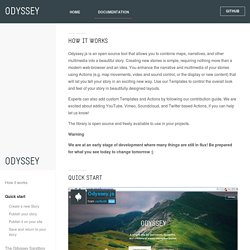
Creating new stories is simple, requiring nothing more than a modern web-browser and an idea. You enhance the narrative and multimedia of your stories using Actions (e.g. map movements, video and sound control, or the display or new content) that will let you tell your story in an exciting new way. Use our Templates to control the overall look and feel of your story in beautifully designed layouts. Experts can also add custom Templates and Actions by following our contribution guide. The library is open source and freely available to use in your projects. Warning We are at an early stage of development where many things are still in flux! Quick start Create a new Story If you want to start creating a story using the sandbox, go to the homepage, click the button to create a new story or just go here.
Name your project Change the top level data in the sandbox. Twitonomy, la herramienta gratis de analítica de Twitter (casi) perfecta. Si hay una herramienta de la que estoy enamorado últimamente es Twitonomy.

No es porque sea gratis, que también, sino porque realiza una completísima radiografía de nuestra cuenta de Twitter, que ni juntando otras muchas herramientas conseguiríamos. Esta web online de analítica es (casi) perfecta y hacía tiempo que tenía ganas de hacer un post sobre ella. Twitonomy ofrece la opción de conocer al detalle la repercusión y difusión de nuestros tuits; nuestras menciones; RTs; seguidores y seguidos; descargar parte de esta información en un Excel; visualizar las menciones que nos han hecho en un mapa o algo que aún no había encontrado en ninguna aplicación y que siempre había querido saber: cuáles son los usuarios cuyos tuits marco más veces como favoritos. En definitiva, decenas y decenas de datos que nos ayudarán a conocer mejor nuestra actividad en Twitter.
Y no sólo la nuestra, también ofrece una información muy completa de otros usuarios. Vamos con lo bueno. The Power User's Guide to Google Apps. Using just a small fraction of Google's vast application offerings?

That's about to end! Remember that old maxim that says we use only about 10 percent of our brain’s capacity? It’s been proven as hokum by modern neuroscience, but we think we can safely apply the same basic analogy to Google: The vast, vast, vast majority of computer users—even those practiced in hardcore nerdery—are almost certainly using a pitiful fraction of all the applications and features intrinsic to Google’s ever-expanding matrix of software code.
Sure, a Maximum PC reader may be well-versed in Google’s advanced search operators (Google allintext: “advanced search operators” if you missed that chapter), but we’re willing to wager that even the most curious among you haven’t taken the time to play with more than a few Google applications, let alone explore all their advanced features. To address your inevitable Google knowledge deficit, we commissioned Gina Trapani to share her favorite tips. In-Car Navigation? 64 Things Every Geek Should Know. If you consider yourself a geek, or aspire to the honor of geekhood, here’s an essential checklist of must-have geek skills. The term ‘geek’, once used to label a circus freak, has morphed in meaning over the years. What was once an unusual profession transferred into a word indicating social awkwardness. As time has gone on, the word has yet again morphed to indicate a new type of individual: someone who is obsessive over one (or more) particular subjects, whether it be science, photography, electronics, computers, media, or any other field.
A geek is one who isn’t satisfied knowing only the surface facts, but instead has a visceral desire to learn everything possible about a particular subject. A techie geek is usually one who knows a little about everything, and is thus the person family and friends turn to whenever they have a question. 2. If you rolled your eyes here, that is a good thing.
This tip is only really good for older machines running 9x based OS’s. 1. 3. , 4.