

iPad in schools 103 – the device. iPad Published on November 23rd, 2012 | by Mark Anderson Finding out what works best for your school and your students is paramount.

Get some kit in and try it out. Speak with schools that have been using the kit before. Just because I’m here saying this is the way to go, the market is always changing. If you’re looking for somewhere to find out about iPad, then check out iLongfield in Kent, Mounts Bay Academy, Cornwall or the Essa Academy in Bolton. For me it is about the interface and the access to decent software. Tags: #ipaded About the Author Mark Anderson Assistant Headteacher and author of the successful "Perfect ICT Every Lesson book".
iClassroom iManagement – tips for managing an iPad classroom. So, every school now is rolling out their own BYOD and 1-to-1 programs.
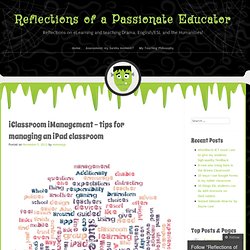
Mobile learning (mLearning) is the new black! Whether it is just a fad or not, mobile devices change the way the class runs, and they change the way students learn. Many teachers, from my experience, cite too many problems with using iPads in their classroom, most of them related to classroom management. As an eLearning leader, I get a lot of questions like ‘how do I guarantee the students are on-task?’ Five things you should put on your iPad Camera. The tablet computer like the iPad can be a magic box of inquiry.

For instance, it has a camera, and in particular a front facing camera. Why that is important is because students can manipulate objects on the camera and collectively view the results. And of course you can, with the touch of a finger, record the image for later use. Or even take a video. To get started, here is a short list of five things to put on an iPad camera: 1. 2. 3. 4. 5. The Best of All Worlds! What do you think will happen if two crossed polarizers are placed between the UV light and the camera?
This entry was posted in Science 2.0 and tagged camera, classroom strategies, inquiry, integrated, ipad, IR, lens, physics, polarizer, prism, Spectrometer, UV. Be Amazed by Apps. Last Updated:6 December, 2012Section:Resources This collection features a number of worksheets, lesson plans, videos and interactive games that can be used with apps on handheld devices.

Most resources will work on both Android and iOS devices, so you could use most of these approaches asking the learners to bring in their own devices, if your school policy allows it. The resources in this collection will allow your learners to go beyond having fun and playing with apps! In fact, these resources blend the enhanced interactivity of multi-touch screens and apps, with structured tasks and activities with clear aims and lesson objectives. Make sure you bookmark this collection and use it with your handheld devices to engage your learners in interactive and fun learning activities.
This collection was put together by our Science Adviser Alessio, whom you can follow on Twitter @TESScience and/or contact via email Alessio@tes.co.uk. 14 Smart Tips for Using iPads in Class. Free Technology for Teachers. Apps We Use... - Essa Academy.