

Cocó presenta: [Books] Add depth and texture in Illustrator. Software: Illustrator CS5 or laterProject time: 2 hoursSkills: Add depth with the Grain effect; create halftone patterns; set up a grid in Illustrator Adding extra depth to an image can be a quick process that utilises some simple tools offered by Illustrator.
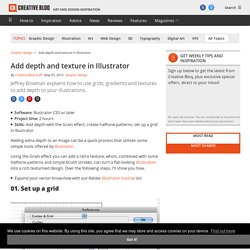
Using the Grain effect you can add a retro texture, which, combined with some halftone patterns and simple brush strokes, can turn a flat-looking illustration into a rich texturised design. Over the following steps, I'll show you how. Create a repeating pattern in Illustrator. Create retro graphics in Illustrator. Software: Illustrator CS4 or later Project time: 1-2 hours Skills: Use the Pathfinder panel to knock out and combine shapes, Apply vector textures to shapes Download the support file here In this tutorial, I'll explain how to create a T-shirt design by creating some cool retro graphics just a few simple steps.

Using Illustrator, we'll form some simple vector shapes with the Pen tool and then add textures for a retro aesthetic. We'll also use the Pathfinder panel extensively, particularly the 'Add to shape area' and 'Subtract from shape area' commands. I'll then walk through how to add interest with a limited colour panel.