

Jessica Vasquez
Librarian2016 - Expectations - Puzzle1. Educreations. Infographic: The Flipped Classroom. Supported file types: .doc/.docx, .xls/.xlsx, .ppt/.pptx, .pdf, .jpg, .jpeg, .png, .gif, .bmp Max file size: 25 MB Supported thumbnail types: .jpg/.jpeg, .png, .gif, .bmpMax upload size: 500 kB You completed:Media 350 Flipped Classroom Concept 2.0 Next up: Continue » Color Preview (not actual size) Embed Playlist px Green Silver Charcoal Black Copy the HTML code and paste it on your page: Link.
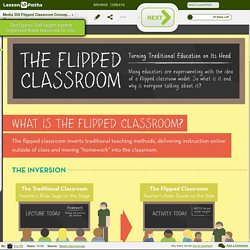
Favorite Tech Tools For Social Studies Classes. Educators are looking for ways to help students participate in a digital world, but the choices for digital engagement in the classroom can be overwhelming.

Many teachers have little to no money to pay for premium versions of apps and are looking for quick and easy ways to determine how an app works. They must also consider why it might be useful for their teaching practice. Rachel Langenhorst helps teachers in her district find solutions for those issues. She used to teach social studies, but is now the K-12 Technology Integrationist and Instructional Coach at Rock Valley Community Schools in Iowa.
She put together a list of favorite digital tools for the social studies classroom and shared them during an edWeb webinar. “Really be cognizant of the digital tools you’re picking and why you are picking them,” Langenhorst said. Every educator in the digital world needs a bookmarking tool to help keep track of resources, ideas and sources for students. Thinglink makes pictures interactive. Step 1: Set up your class blog – Teacher Challenges. Welcome to our latest free professional learning series on class and student blogging!
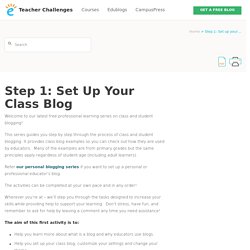
This series guides you step by step through the process of class and student blogging. It provides class blog examples so you can check out how they are used by educators. Many of the examples are from primary grades but the same principles apply regardless of student age (including adult learners). Create free interactive timelines. How to Add Gadgets/Widgets to Blogger. 12 Rules For Flipping Your Classroom - eLearning Industry. Below are 12 simple rules to follow when flipping your classroom: To flip or not flip… That is the question.

Why do you want to flip a lesson? How will “flipping” benefit your learners? How will it add value to your class? Starting a School Makerspace from Scratch. With the National Week of Making behind us, you might be ready to start a makerspace in your school -- but not know where to start.

Will purchasing a costly 3D printer and the latest robotics kit ensure learning and maker success? What are some steps to starting a successful makerspace from scratch? Step 1: Immerse Yourself in Maker Education Before you can build your own community of makers, you need to join one! Immerse yourself in makerspaces by joining a summer maker camp like Exploratorium's Tinkering Fundamentals or the virtual Camp Google for cheap and easy STEM ideas, but most importantly: make stuff! Step 2: Get Others Involved Start a steering committee for your makerspace by involving interested teachers and students. If you can, reach out to the community and get parents and community members involved. Step 3: Purchasing Makerspace Resources Here are three guidelines: What purchases will give you the most bang for your buck? Step 4: Building a Community of Makers. How to Make a Video on GoAnimate.