

Alfred App. F.lux: software to make your life better. Europe GmbH. HyperImage. iPad 2 Display Problems Surface, Test Your Screen for Defects. The iPad 2 is in short supply and Apple is shipping tablets as quickly as possible.

With hundreds of thousands of units already in the hands of consumers, some unlucky iPad 2 users have experienced problems on the display. Some of these issues have been seen before, such as yellowing while adhesive dries and dead pixels. Pictured above is a new problem reported by some iPad 2 owners experiencing backlight bleeding on the edges of the screen. This photo was posted at iSource, showing a large light bleed from the edge of the LCD panel to the left of the home button.
Smaller light leaks can be seen on the left edge of the iPad 2 bezel. Yellowing was reported on some iPhone 4 displays that shipped last summer, and in most cases after a few days of use the yellow spots disappeared. When it comes to dead pixels and light leaks, these are defects that will not improve over time. To post comments. All things iPod, iPhone, iPad and Beyond.
Ipad Apps. Permute. Two Minute Review - The Gorilla Mobile Yogi for iPad 2 from JOBY. Bjango: Stunning iPhone, iPad and Mac apps. iA Writer – iPad. As soon as you type the title bar disappears and all you see is the clean typing sheet, distraction-free, ready for your ideas to take shape.

With over 600,000 copies sold, Writer has helped students, journalists, and bestselling authors to find more pleasure in working with text. Download on the App Store iA Writer for iPad | $4.99 Innovative Keyboard Extension iA Writer for iPad comes with an elegant keyboard extension that lets you navigate left and right, with direct access to punctuation. Noise Free Writing Experience Focus Mode fades everything except the current three lines of text. Casual Elegance We redesigned the text input experience, while keeping all of the iPad’s text features. Your Documents on all Your Devices Effortlessly sync your documents using iCloud and Dropbox.
Preview and Print. Download Meter for iPhone & iPad & iPod Touch - track GPRS, UMTS, EDGE, 3G, Wi-Fi traffic. This app helps to stay within you data plan limit on mobile internet.

Save hundreds with this $2 app! That's why it's among 10 Top Paid Utilities in 54 countries. Just enter the data limit of your plan and the first day of the billing period, and the app will notify you automatically when you reach important levels of your data limit (e.g. 90%, 100%). Stay within your limit and never pay extra for exceeding it! The app will automatically start when you reboot your device, and it will work in background checking your data usage every 10 minutes and showing alerts when you reach certain levels (work in background is available on iPhone 3Gs, iPhone 4, iPad and iPad 2). In addition, this application allows you to create and operate any number of "counters," which are an advanced way of tracking traffic (data usage) beginning with a particular moment of time. Get alerts the moment you exceed your data usage thresholds, without having to open Download Meter. Traffic is measured by counters. Philips Fidelio SoundRing Portable Speaker with AirPlay.
Answer This is not a good "PA" (Public Address) device for several reasons.
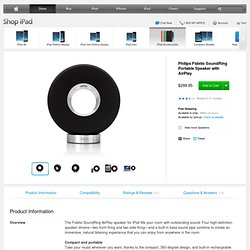
The electronic audio world This is not a good "PA" (Public Address) device for several reasons. The electronic audio world has two common signal levels. Think of it as two radically different "volume" levels. "Mic level" signals come out of microphones. You could use a "mic preamp" to bring the signal level up to line level and fix this problem, but then the port is stereo and the mic is probably mono, and this is a 12 watt home stereo device when you really need a 150 watt PA system, like a Mackey SRM 150. You don't need high fidelity, delicate stereo. Use the Sound Ring for wireless music on your wireless network at home.
Answered by Will M from Charlottesville Jun 2, 2013. GorillaMobile Yogi for iPad 2 - Store. The Docking Station for the Macbook Air. GorillaMobile Ori for iPad 1 - Features. Buy AirPrint Printers - Wireless Printers for iPad. VGA Adapter. Best Answer: The Apple VGA Adapter is designed to connect your iPad to a monitor, TV or projector using a VGA cab The Apple VGA Adapter is designed to connect your iPad to a monitor, TV or projector using a VGA cable.

This is an older type of connection but still common on many projectors sold today. A VGA connection can only carry a video signal. Another limitation of VGA is its lack of support for HDCP - 'High Definition Copy Protection' - which prevents the playback of some movies (for example movies rented or purchased from the iTunes store) on an external display. The Apple Digital AV Adapter allows you to connect you iPad to a monitor, TV, projector or home theatre system using an HDMI cable.
TOP SELLER - Dock connector protection cap for iPod/iPhone/iPad. Ellies Cape Town. Contact Us. ELLIES - COMPOSITE AV CABLE WITH USB 1.2M - DionWired. Adapters & Cables - Digicape Apple Store Cape Town and Johannesburg. HDMI to Composite/S-Video Converter. Cygnett Platform Universal Tablet Stand. G connect. Apple. VitalCARE Extended Warranty and Protection.