

What Schools Can Learn From Google, IDEO, and Pixar. 33 1Share Synopsis The country's strongest innovators embrace creativity, play, and collaboration – values that also inform their physical spaces.
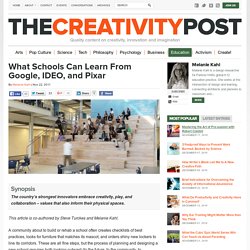
This article is co-authored by Steve Turckes and Melanie Kahl. A community about to build or rehab a school often creates checklists of best practices, looks for furniture that matches its mascot, and orders shiny new lockers to line its corridors. These are all fine steps, but the process of planning and designing a new school requires both looking outward (to the future, to the community, to innovative corporate powerhouses) as well as inward (to the playfulness and creativity that are at the core of learning). In many ways, what makes the Googles of the world exceptional begins in the childhood classroom -- an embrace of creativity, play, and collaboration. [Photos by Steve Hall] What would it mean for schools to have a culture centered on design thinking and interdisciplinary projects instead of siloed subjects?
[Photo by James Steinkamp] Gafesummit Workshops. GAFE Summit - Digging Deeper. GAFE Summit - Digital Portolios. GAFE Summit - The Right Question. GAFE Summit - The Right Question. GAFE Summit - Presentations. GAFE Summit - Critical Thinking and The Web. Do Your Students Know How To Search? The Connected Student Series: There is a new digital divide on the horizon.
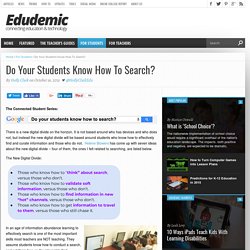
It is not based around who has devices and who does not, but instead the new digital divide will be based around students who know how to effectively find and curate information and those who do not. Helene Blowers has come up with seven ideas about the new digital divide – four of them, the ones I felt related to searching, are listed below. The New Digital Divide: In an age of information abundance learning to effectively search is one of the most important skills most teachers are NOT teaching. Teachers – especially in the elementary grades -need to develop a shared vocabulary around the skill of searching. Here are some of the searching skills and vocabulary we should be teaching students : Quotation Marks: Students should always use quotes to search for an exact word or set of words.
Example: “The Great Chicago Fire” Dashes (or minus sign): Example: Great Chicago Fire -soccer Two Periods: Site Search: Visible Thinking. Introduction to Thinking Routines Visible Thinking makes extensive use of learning routines that are thinking rich.

These routines are simple structures, for example a set of questions or a short sequence of steps, that can be used across various grade levels and content. What makes them routines, versus merely strategies, is that they get used over and over again in the classroom so that they become part of the fabric of classroom' culture. The routines become the ways in which students go about the process of learning. How to use the New Google Sites - Tutorial 2016.
Think with Google: Marketing Research & Digital Trends. Getting going with the Digital Technologies Curriculum. Burke and Wills Digital Breakout. FaMOuS tReE __ __ __ preface. a life terminating Before IT had reached its meridian, can scarceLY be expected to Furnish mAterials for an extended biography. but the iMpOrtant position held by my late son, as second in command in what is now so well-known as the bUrke and willS exploring expediTion acRoss thE island continent of australia; thE complicated duties he undertook as astronomer, topographer, journalist, and surveyor; the persevering skill with which he discharged them, suggesting and regulating the march of the party through a waste of eighteen hundred miles, previously untrodden by european feet; his courage, patience, and heroic death; his self-denial in desiring to be left alone in the desert with scarcely a hope of rescue, that his companions might find a chance for themselves;--these claims on public attention demand that his name should be handed down to posterity in something more than a mere obituary record, or an official acknowledgment of services. william wills.

Feedback. Upload Twitter Jay Atwood Loading...
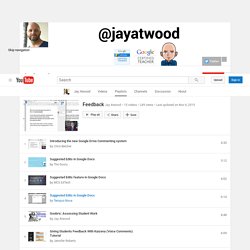
Working... ► Play all Feedback Jay Atwood15 videos249 viewsLast updated on Nov 6, 2015 Play all Sign in to YouTube Sign in. Meet Google Drive – One place for all your files. FeedbackSheet - A Google Docs Add-On. FeedbackSheet is available as a Google Doc Add-on here.

FeedbackSheet was designed for teachers to make it easier to leave feedback on documents. It takes user defined feedback from a Google Sheet, and adds selected comments to the document. It also records their use on the sheet (adding a link back to the document), so you can track task completion. Google Classroom has been great for making the work setting process easier for teachers – but then you need to give feedback on this work and this is still a time consuming process. Much of this feedback is similar – this extension helps to make it easier for teachers to use a common bank of comments. Key Features: Instructions for Use Add this Add On to Google Docs. Change Settings Frequently Asked Questions (FAQ’s) How is the student name box calculated? Jay Atwood Resource Site - Formative Assessment and Peer Feedback.