

Créer des évaluations en e-learning. Design Ways to Use Interactive Video in Your Elearning. On May 7, I attended the 2015 E-Learning Symposium in Austin, Texas.

It was a great day, with so many interesting and inspiring speakers! One of these was David Anderson of Articulate. He gave us a presentation on using interactive video as an elearning designer. Organizing and presenting information is at the core of designing elearning. You want your learner to absorb what they need to know, and not be distracted or overwhelmed by extraneous material. Engaging the learner means you have their attention.
A picture is worth a thousand words. David told us about ways to bring this sort of enhanced presentation of material into our elearning courses. But then they sit down to an elearning course with that same video. Maybe it is a more remedial instruction, and the video pauses at key points. Or, you let them select which level they want to see, from being required to view everything to having options to opt out of some of the additional information. Look at your elearning. Elearning video quizzes in Quizmaker & using Sequence Drop Down for Mad Libs style learning activities. Évaluation professionnelle: le quiz d’une formation e-learning. QCM, compréhension à l’audition, mise en situation… Pour votre évaluation professionnelle, à chaque activité e-learning correspond un type de question Thomas De Praetere, CEO de Dokeos illustre par l’exemple comment construire le quiz qui répond aux objectifs de votre formation e-learning.

L’évaluation professionnelle chez Arcelor Mittal Lorsque la direction d’Arcelor Mittal a souhaité intégrer la Bourse de New York, les instances de régulation américaines ont pointé des défauts dans la comptabilité des stocks. De nombreux efforts de conformité devaient être mis en place. Elles ont alors proposé à l’entreprise un nouveau formulaire à compléter, sur un logiciel dédié. Il a donc été nécessaire de former tous les managers à remplir ce formulaire en ligne. La progression dans l’apprentissage. How to Write Good E-Learning Quiz Questions. Concevoir et réaliser des exercices interactifs - La méthode (1) Exerciseurs sur Pearltrees.

E-learning Quizzes and Learning Activities. The Factory to candidate The Factory to candidate On 22 September 2013, Germany elects new Parliament and a new chancellor.

Help undecided by making the ideal candidate, someone who […] View the interactive example → How to create efficient quizzes? Students shouldn’t only be listeners.
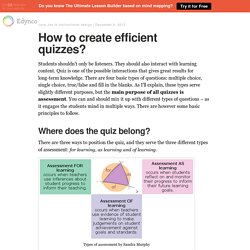
They should also interact with learning content. Quiz is one of the possible interactions that gives great results for long-term knowledge. There are four basic types of questions: multiple choice, single choice, true/false and fill in the blanks. As I’ll explain, these types serve slightly different purposes, but the main purpose of all quizzes is assessment. You can and should mix it up with different types of questions – as it engages the students mind in multiple ways. How to Make a Printable Results Page in Adobe Captivate 8.
More than a year ago Brother Bryce wrote a successful blog on 6 Steps on How to Make a Printable Results Page in Articulate Storyline.

I’ve always enjoyed this eLearning tip, so I figured it would be a good idea to do the same thing in Adobe Captivate 8. Printable Results Page in Adobe Captivate 8 Good news! It took some testing, but making a printable results page in Adobe Captivate 8 does work. I added some code to bring up the print dialogue box as well. How to Write Good E-Learning Quiz Questions. How to Create Interactive Video Quizzes in E-Learning. The A B C’s of Consumer Learning: Q is for Quiz. To quiz or not to quiz, that is the question.

Shakespeare might have phrased it differently but for instructional designers, the conundrum is the same. Should you include quizzes in e-learning courses? Will adult learners see the benefit of testing their knowledge? Do quizzes and other short assessments really matter? The Anatomy of Great e-Learning Quiz Questions. Tips For Writing Matching Format Test Items. Sharebar When you write test items in a matching format, do you stress about which terms should go on the left and which on the right?

Are you puzzled about when to use the matching format and whether multiple choice would be better? Here are some answers to these perplexing issues. The Matching Format The matching test item format provides a way for learners to connect a word, sentence or phrase in one column to a corresponding word, sentence or phrase in a second column. Many authoring tools come with a pre-built matching test item template, which may involve dragging responses to the premise or typing the letters from Column B into Column A. When to Use Matching The matching test item format provides a change of pace, particularly for self-check and review activities. Terms and DefinitionsObjects or Pictures and LabelsSymbols and Proper NamesCauses and EffectsScenarios and ResponsesPrinciples and Scenarios to which they apply Construction Guidelines 1. 2. 3. 4. 5. 6. 7. Pros and Cons. Tips for Writing Better Quiz Questions. Quizzes are a popular evaluation tool used within eLearning all the time.

As an eLearning professional, I’m always on the hunt for new ways to measure the knowledge and retention of my learners. If I learned anything about working in “Corporate America,” it’s that reliable data is worth its weight in gold. As most of us know, when it comes to measuring knowledge retention, it’s not always easy to find data that supports the ROI of our eLearning efforts. Sure, we can survey the learners after they complete the course, but that’s still only data based on an opinion.
So, the natural and most popular solution has been to test the learners on the content they’ve received by placing a quiz at the end of the course. Although this seems to be the most logical and simple solution, I have two major issue with this line of thought… 1. Top 6 Quiz Makers - Choose The Right One For You. There are tons of quiz makers on the market, search it on Google, you will find more.

Most of them are online quiz makers, now I choose some popular desktop quiz makers, and list some useful data for each quiz makers. Hope this information could give you some direction to when choose the right quiz maker to create Flash quiz.... Wondershare QuizCreator Wondershare QuizCreator is a robust solution designed for teachers, testers, researchers and evaluators to create flash-baesd quizzes, online surveys and web assessments. This is one of the easy yet effective ways to access knowledge and get valuable opinions. Price: $129.95Question Type: 9 question types. 7 Tips for Writing Good Quiz Questions. One of the easiest ways to confirm your e-learning is actually teaching the learner something is to confirm it with a well-written final quiz. What does that mean exactly? Here’s a quick list of things to do and things to avoid when writing effective quiz questions. 1.
Don’t ask overly simple questions. 10 Rules For Writing Multiple Choice Questions. This is a back-to-basics article about the undervalued and little-discussed multiple choice question. It’s not as exciting as discussing 3D virtual learning environments, but it might be just as important. If you need to use tests, then you want to reduce the errors that occur from poorly written items. The rules covered here make tests more accurate, so the questions are interpreted as intended and the answer options are clear and without hints. Just in case you’re not familiar with multiple choice terminology, it’s explained in the visual below. Here are the ten rules. Rule #1: Test comprehension and critical thinking, not just recall Multiple choice questions are criticized for testing the superficial recall of knowledge.
Rule #2: Use simple sentence structure and precise wording Write test questions in a simple structure that is easy to understand. Rule #3: Place most of the words in the question stem Rule #4: Make all distractors plausible. 12 Puzzle and Quiz Creation tools for teachers. There are many different sites on the internet that allow you to create your own puzzles and games to use either directly in class, or which can be linked to/embedded into your VLE. I’ve been doing some trawling ahead of a training session I am running soon, and here are a few of the best ones that I’ve found. There are others out there, but the focus specifically for my session was KS4 and 5, so these links are aimed at older students. If you have any other favourites, please add them to the comments! 1. Classtools Net Classtools is already one of my favourite websites, home of the Countdown Timer and Random Word Picker. 20+ Tips for Writing Great Quiz Questions and Response Options.