

12 Things Students Should Never Do on Social Media. The last thing young people want is another set of rules.

But these days, social media comes with great responsibility, whether you're just starting high school or finishing up college. The fact is, irresponsible social media conduct could potentially ruin your education and negatively impact your career, not to mention hurt others in the process. (And we're not just talking kids, either.) But most of those consequences are preventable, often with just a little foresight.
We've pinpointed 12 social media mistakes that students should avoid at all costs, because after all, it's never as simple as "be responsible. " Please head to the comments below to add your own contributions and advice for young adults on social media. 1. Granted, high school and college students experiment with many activities and substances. Once or twice per year, perform a thorough review of the information and content accessible on your social media profiles. 2. Check your school's policy on bullying. 3. 4. Cyberbullying: Crossing the Line (6-8) Warm-up (10 minutes) ASK: What are some of the ways that you and your friends tease each other online for fun?
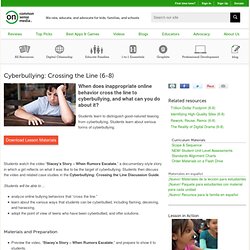
Sample responses: Send jokes back and forthAlter photos of one another, in a goofy (not mean) way ASK: When does teasing “cross the line” and become harmful? What are some signs, and what does it feel like to be in that situation? The teasing begins to feel scary, not funny anymore.You feel helpless.You feel like your reputation might suffer.You are worried about your safety. ASK students if they have ever heard of the the Key Vocabulary terms harassing, deceiving, flaming, and hate speech. POINT OUT to students that these are examples of situations that definitely “cross the line” and are considered cyberbullying. DISCUSS with students why someone might not want to talk to other people about a cyberbullying situation. Stacey's Story (15 minutes) EXPLAIN that you are going to watch a video of a teen reflecting on a cyberbullying experience. Case Study Analysis (15 minutes) 5 ways to teach kids to use technology safely - The Answer Sheet.
This was written by Lynette Owens, director of Trend Micro’s Internet Safety for Kids and Families division.

By Lynette Owens The Internet has always been around as far as our children can tell. Today, as many as half of all kids up to age 8 use Internet-connected devices, 7.5 million kids under 13 use Facebook, and 30% of apps on parents’ phones are downloaded by their kids. They’re playing games, Two-year-old Maggie Awad plays an app game called, Icee Maker, on her mother's IPod Touch (Melina Mara/THE WASHINGTON POST) watching videos, or using Skype with far-off relatives. This is not bad news.
We are in an interesting time in history when models of teaching and learning are being enhanced in ways not previously possible without technology. It is safe to assume that our schools will most certainly be wired for improving learning and teaching, if not today, then soon. This is where schools come in. Below are some ways that can help enforce this collaboration. 1. 2. 3.
K_12 Internet Safety Resources. Activity Cards (Links to all of the lesson plans, online activities, printable handouts.
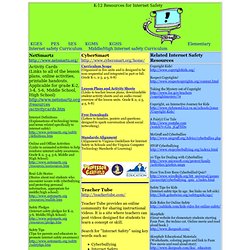
Applicable for grade K-2, 3-4, 5-6, Middle School, High School) Internet Definitions (Explanations of technology terms and terms related specifically to internet safety) Online and Offline Activities (Links to animated activities to help reinforce internet safety awareness. Grade K-2, 3-4, 5-6, Middle and High School) Real-Life Stories (Stories about real students who encounter issues with cyberbullying and protecting personal information, appropriate for middle/high school) Safety Pledges (Internet safety pledges for K-2, 3-6, Middle/High School) Safety Tips (Tips for parents and educators to promote internet safety awareness)