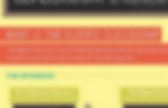
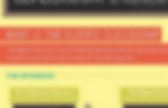
The Best Tools and Apps for Flipped Learning Classroom. July 25, 2014 Following the posting of "Managing iPad Videos in Schools" somebody emailed me asking about some suggestions for tools and apps to create instructional videos to use in a flipped learning setting.
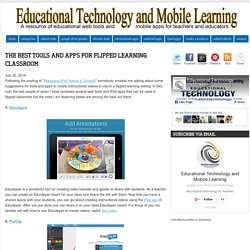
In fact, over the last couple of years I have reviewed several web tools and iPad apps that can be used in flipped classroom but the ones I am featuring below are among the best out there. 1- Educlipper Educlipper is a wonderful tool for creating video tutorials and guides to share with students. 7 Fabulous iPad Apps to Create Short Animated Lessons for Your Flipped Classroom.
Today, however, I am sharing with you a set of some wonderful apps that you can use to create short video lessons and tutorials to share with your students.

You can also use them to : Easily explain a range of topics from math to chemistry to music theory to basket weaving.Attach a personal message to any travel photos you want to shareDiagram offensive and defensive strategies for sportsGrade student work with commentary explaining the reasoning behind their performanceImplement a “flipped classroom” Showcase your tutorials online and share your knowledge with your students, friends, family, or the world! I have meticulously handpicked the apps mentioned below and only included what I personally see as the best available out there. 1- Educreations This is my favourite of them all. Mikä on Office Mix? Flipping tools and tutorials. PixiClip. Nearpod. TeacherTube. EduClipper. Wideo - Make animated online videos free.