

The history of the remote control: Why are they so awful? Photograph by Todd Ehlers/ Flickr.

I can't figure out how to watch my brother's TV. He's explained it to me a hundred times, but that's the curse of the baby-sitting uncle: It's harder to work a remote control than it is to change a diaper. Every living room has its own orchestra of buttoned rectangles, a set of instruments that must be played in just the right sequence and according to a musical logic that can never be taught, only learned. Yet we indulge the fantasy that using someone else's TiVo is a matter of following a few simple directions: Just make sure you power up the cable with the gray remote and then flip on the set with that skinny black one, otherwise you'll get all screwed up.
You can change the channels with the silver, and use the gray again for the volume, but remember, whatever happens, don't you dare press any of the buttons on this little gray one. Courtesy Hauppauge. Courtesy Electronic House/TVHistory.tv Courtesy Terramedia. Courtesy Beophile. Courtesy WeblogSurf. Survival and zombie. The New French Hacker-Artist Underground. Thirty years ago , in the dead of night, a group of six Parisian teenagers pulled off what would prove to be a fateful theft.
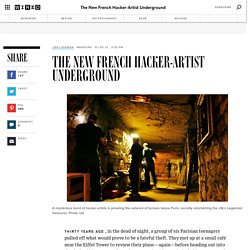
They met up at a small café near the Eiffel Tower to review their plans—again—before heading out into the dark. Lifting a grate from the street, they descended a ladder to a tunnel, an unlit concrete passageway carrying a cable off into the void. They followed the cable to its source: the basement of the ministry of telecommunications. Horizontal bars blocked their way, but the skinny teens all managed to wedge themselves through and ascend to the building’s ground floor. There they found three key rings in the security office and a logbook indicating that the guards were on their rounds. But the guards were nowhere to be seen. This stealthy undertaking was not an act of robbery or espionage but rather a crucial operation in what would become an association called UX, for “Urban eXperiment.”
Eight years ago, the French government didn’t know UX existed. “Here.” Spirit Camera: The Cursed Memoir review: Behind you! There's a very special, very terrified place in my heart for the Fatal Frame series.

While Silent Hill encourages (and occasionally forces) me to run away from its horrors, Fatal Frame has always required me to not only face my fears, but to do so for as long as my nerves can take it. With a ghost-killing camera as my only weapon, I learn that the best photographs deal the most damage – and the best photographs are always close-ups. It may not say so on the box, but Spirit Camera: The Cursed Memoir is indeed a Fatal Frame game, one that puts an augmented reality spin on the traditional, heart-taxing action. Unfortunately, in bringing Fatal Frame to the camera-equipped 3DS, Spirit Camera takes the series where it was never meant to go: your well-lit living room.
The meat of Spirit Camera takes place in a standalone single-player campaign entitled "Fatal Frame: Diary of Faces," and tells the story of the mysterious, titular diary. Private Islands Magazine - Islands for Sale, Luxury Travel and Lifestyles. 25 Awesome iPhone tips and tricks. Whether you're a seasoned user or brand new to the iPhone world, chances are you're probably not using your smartphone to its fullest.

Don't worry, you're not alone, as these pocket-sized computers boast many hundreds of features buried in the operating system. And so here we share a number of our favorite iPhone tips and tricks, some of which you may know already. Hopefully there's a good number of ones you aren't aware of yet. Most of these following 25 suggestions will work with all versions of the iPhone, but be sure to have the latest software installed (iOS 5.1).
OK, here we go: