

Chart Tools - Google Code. Getting Started With Charts - Google Chart Tools / Image Charts (aka Chart API) - Google Code. This page describes the basics of using the Chart API to make charts.
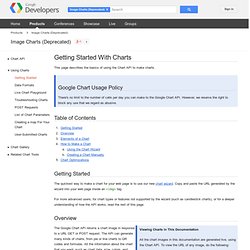
Google Chart Usage Policy There's no limit to the number of calls per day you can make to the Google Chart API. However, we reserve the right to block any use that we regard as abusive. Table of Contents Getting Started The quickest way to make a chart for your web page is to use our new chart wizard. For more advanced users, for chart types or features not supported by the wizard (such as candlestick charts), or for a deeper understanding of how the API works, read the rest of this page. Overview Viewing Charts in This Documentation All the chart images in this documentation are generated live, using the Chart API. If you are using Firefox, right-click and then select "View Image" or "Properties". To make a URL easier to read, this document often shows it on multiple lines. Charts Gallery - Google Chart Tools - Google Code. Dynamic Icons - Google Chart Tools / Image Charts (aka Chart API) - Google Code.
This page describes how to create a variety of callouts, bubbles, pins, and other graphics that can be requested by URL, or added as markers on top of other charts. Table of Contents Introduction The Chart API enables you to create a variety of interesting callouts, pins, or bubbles that mix text and images. These items are called dynamic icons. You can either create a freestanding dynamic icon image, or you can position a dynamic icon on top of your chart as a marker type using the chem parameter. The syntax for creating a dynamic icon depends on whether you want a freestanding icon, or as a dynamic marker in another chart.
Freestanding Icons You can request a dynamic icon image the same way you request any of the other charts. Example Dynamic Markers You can embed a dynamic icon as a marker type on several different types of charts using the chem parameter. Chs=300x140 cht=lc&chco=FF9900,224499 chd=t:75,74,66,30,10,5,3,1 chls=1|1 chem=y;s=bubble_icon_text_small;d=ski,bb,Wheeee! Convert It! Data Queries - Google Chart Tools - Google Code. Live Chart Playground - Google Chart Tools / Image Charts (aka Chart API) - Google Code. Data Formats - Google Chart Tools / Image Charts (aka Chart API) - Google Code. This document explains how to send your chart data to the Google Chart API.
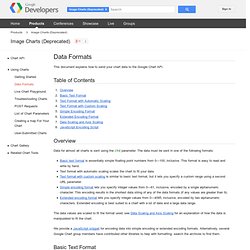
Table of Contents Overview Data for almost all charts is sent using the chd parameter. The data must be sent in one of the following formats: Basic text format is essentially simple floating point numbers from 0—100, inclusive. The data values are scaled to fit the format used; see Data Scaling and Axis Scaling for an explanation of how the data is manipulated to fit the chart. We provide a JavaScript snippet for encoding data into simple encoding or extended encoding formats. Basic Text Format Basic text-formatted data lets you specify floating point values from 0—100, inclusive, as numbers.
If your data includes values outside the specified range for text formatting, you can scale your data by converting it into percentages of the largest value in your data. Syntax: chd=t:val,val,val|val,val,val... Each series is one or more comma-separated values. Example: Back to top Text Format with Automatic Scaling Syntax Examples: Chart Wizard - Google Chart Tools / Image Charts (aka Chart API) - Google Code. 22 free tools for data visualization and analysis. Review April 20, 2011 06:00 AM ET Visualization applications and services These tools offer a number of different visualization options.

While some stick to conventional charts and graphs, many offer a range of other choices such as treemaps and word clouds. A few offer geographical mapping as well, although if you're interested in maps, our sections on GIS/mapping focus specifically on that. Google Fusion Tables What it does: This is one of the simplest ways I've seen to turn data into a chart or map.
There are some data editing functions within Fusion Tables, although changing more than a few individual cell entries can quickly become tedious. Mapping goes beyond just placing points, as many of us are accustomed to with Google Maps. The Knight Digital Media Center notes that a handy undocumented feature allows the use of Fusion Table's "templating" export to generate a JSON file from data in other formats. Skill level: Beginner. Runs on: Any Web browser. Impure Skill level: Intermediate.