

Control Alt Achieve: 21 Chrome Extensions for Special Needs and Struggling Students. Technology can be a powerful tool to assist students with special needs or any sort of learning challenge.
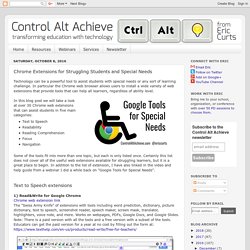
In particular the Chrome web browser allows users to install a wide variety of web extensions that provide tools that can help all learners, regardless of ability level. In this blog post we will take a look at over 30 Chrome web extensions that can assist students in five main categories:Text to SpeechReadabilityReading ComprehensionFocusNavigation Some of the tools fit into more than one topic, but each is only listed once. Certainly this list does not cover all of the useful web extensions available for struggling learners, but it is a great place to begin. In addition to the list of extension, I have also linked in the video and help guide from a webinar I did a while back on "Google Tools for Special Needs". Text to Speech extensions 2) Read AloudChrome web extension link This text-to-speech extension will read either the entire page or just the text that you have selected.
You Can Now Use Your Voice to Format and Edit Your Google Docs. For six months, you’ve been able to type with your voice, but today you are able to use a long list of commands to do a whole lot more.
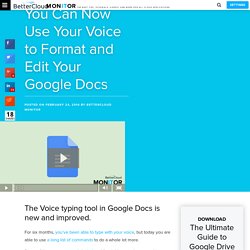
Some of the new commands include adding tables, moving around to different lines of your document, and even formatting your text to align right. To start typing your document with your voice, watch the short video above and follow the steps below. To turn on Voice typing, go to Tools, and then select Voice typing.Next, click on the microphone that appears to the left of your document. When you click it, it will turn red and will begin recording. Click here to watch this video on YouTube. UP NEXT: How to Insert Non-YouTube Videos Into Google Slides.
Control Alt Achieve: Resources Accommodations. All of my resources are licensed under a Creative Commons Attribution Non-Commercial 3.0 United States license ( In short, you can copy, distribute, and adapt these resources as long as you give proper attribution and do not charge for them.
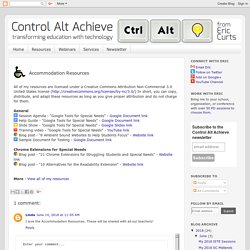
General. Assistive Technology for Any Type of Learner. How can technology assist those students with disabilities or impairments so that they can perform at the level we all know they can?

Today, with the increasing usage of apps, extensions, websites, gadgets, and other pieces of technology, we can provide them with that assistance! From this journey, I have compiled several apps, Google add-ons, Chrome extensions, and program tips to assist students. (I’ve even used these on occasion to help me prepare for graduate-level courses.) SpeakIt (Chrome Extension) Voice Typing in Google Docs How to use it: Open any Google Doc. Control Alt Achieve: 3 text to speech tools and 5 ways your students can use them. Many times people are accused of talking to their computers.
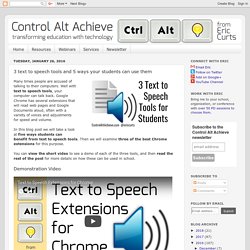
Well with text to speech tools, your computer can talk back. Google Chrome has several extensions that will read web pages and Google Documents aloud, often with a variety of voices and adjustments for speed and volume. In this blog post we will take a look at five ways students can benefit from text to speech tools. Then we will examine three of the best Chrome extensions for this purpose. You can view the short video to see a demo of each of the three tools, and then read the rest of the post for more details on how these can be used in school.Demonstration Video.
2015-02-24 - Google Tools for Special Needs - Technology Integration. Learning Difficulties and Special Needs Guide. Don’t Teach Social Skills — Asperger Experts. Reading Research: Teaching Teachers to Teach Reading - Dr. Louisa Moats. PEGY Home.
Resources for Teachers. Resources and Information for Teachers Introduction Language and Literacy Spelling and Sentence Activities and Worksheets Special Needs Including Classroom and Individual Support for Students Christmas Introduction Having been in teaching for almost 30 years I know that it would be possible to work for 24 hours a day and still have more to do.

No matter what management role I had, I always continued to teach in the classroom mainly because I love teaching. To make a start I have included mainly language and literacy resources. Language and Literacy POETRY - Bio Poems Bio means life. It is often a great activity to begin a new school year and accompanied by the children’ photos makes an effective display. Bio Poem - A poem that the children write about themselves. Bio Poem about my friend - which will involve speaking and listening skills and discussion. Bio Poem for a Tree - this could be used in a topic about the environment where children describe the life of a particular tree. Story Planner. Www.john-paul.org.uk. Www.physicalasanything.com. Home Page.