

Control Alt Achieve: 21 Chrome Extensions for Special Needs and Struggling Students. Technology can be a powerful tool to assist students with special needs or any sort of learning challenge.
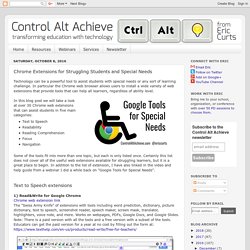
In particular the Chrome web browser allows users to install a wide variety of web extensions that provide tools that can help all learners, regardless of ability level. In this blog post we will take a look at over 30 Chrome web extensions that can assist students in five main categories:Text to SpeechReadabilityReading ComprehensionFocusNavigation Some of the tools fit into more than one topic, but each is only listed once.
Certainly this list does not cover all of the useful web extensions available for struggling learners, but it is a great place to begin. In addition to the list of extension, I have also linked in the video and help guide from a webinar I did a while back on "Google Tools for Special Needs". Text to Speech extensions 2) Read AloudChrome web extension link This text-to-speech extension will read either the entire page or just the text that you have selected. Control Alt Achieve: Extensions vs Web Apps vs Add-ons. The Google ecosystem provides a wide range of powerful programs to help you do pretty much anything you need.

This includes browsing the web, typing a document, creating a slideshow, sending email, collecting data, and so much more. However, even with all the features in their tools, Google knows they can’t do everything. There is probably some task you wish you could do, but can’t. To help address this, Google allows third parties to create tools to extend the functions and features of Chrome, Docs, Sheet, Forms, and more. These tools come in three forms: Chrome ExtensionsChrome Web AppsAdd-ons for Docs, Sheets, and Forms At the most basic level, all three of these do the same thing.
Even though all three types of tools have that in common, they are still quite different in many other ways. "What’s the difference between an extension, a web app, and an add-on?” To help answer this, I have put together a chart that compares and contrasts these three different types of tools. What are they? Chrome App Comparison - chromeinedu. Chrome App and Extension Database. There are now 150+ Chrome Apps and Extensions in this database.

I have put together a Google Chrome App and Extension Database for Teachers (also at the bottom of this post) that is loaded with apps and extensions for productivity and classroom integration. If you have followed this blog for any length of time, you probably know that I love the Google Chrome web browser! Google Chrome is the learning environment for all things Google and allows you to customize your browser to fit your needs. Better yet, Google Chrome can be customized to fit the needs of our student learners. Check out some of my previous Chrome posts: The magic of that customization comes from the Chrome Apps and Chrome Extensions available in the Chrome Web Store. What are Chrome Apps? Apps are often enhanced shortcuts that optimize the website or app within the browser. What are Chrome Extensions? Extensions are installed in the browser and give you added features and abilities to customize your browser.
Warning! Author. How to Make Google Chrome Faster, Better & Prettier. Google - How To... Google URL Shortener. Posted by Michael Hermanto, Software Engineer, Firebase We launched the Google URL Shortener back in 2009 as a way to help people more easily share links and measure traffic online.
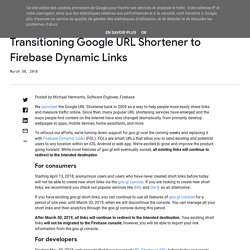
Since then, many popular URL shortening services have emerged and the ways people find content on the Internet have also changed dramatically, from primarily desktop webpages to apps, mobile devices, home assistants, and more. To refocus our efforts, we're turning down support for goo.gl over the coming weeks and replacing it with Firebase Dynamic Links (FDL). FDLs are smart URLs that allow you to send existing and potential users to any location within an iOS, Android or web app. We're excited to grow and improve the product going forward. For consumers Starting April 13, 2018, anonymous users and users who have never created short links before today will not be able to create new short links via the goo.gl console. After March 30, 2019, all links will continue to redirect to the intended destination. The Complete Guide to Google Chrome Browser.
I have been using Google Chrome as my primary browser from the day it was released and I love it.

In this guide, I will help you download the latest version of Google Chrome, install it, set it up and learn some cool tips. Let’s get started with answering the basic question. What is Google Chrome Google Chrome is a web browser created by Google. It was first released on September 2, 2008 as a beta on the Windows operating system.
Google Chrome quickly became popular among all types of internet users because of its simple user interface, speed and security features. Google Chrome is available for the following operating systems: WindowsOSX (Mac)LinuxAndroidiOS.