

13 Best Call to Action WordPress Plugins for 2015. Call to action WordPress plugins are really important as it defines the success of your site to a huge extent.

If the visitors of your site are not taking the action which you want them to, you lose a possible customer for your product of service. An action could be going to your product page and buying something or subscribing to your newsletter. The action will depend on how well you have optimized the call to action parameters on your website.
If a user needs to work really hard to find the email subscription form or the buy now button, they will simply move to the next site. 60+ Of The Best And Most Popular WordPress Plugins. New Website? New Kitchen? Need A Colour Scheme? Whether you're working on a new web site or a new business card, or you're choosing your new kitchen or your new office, sometime or other you're going to need a colour scheme.

A set of colours which work well together. Needless to say, the internet is full of free sites which claim to be able to produce a suitable collection of colour suggestions based on your initial choice, and I've been trying out a few of them recently. One of my favourites turned out to be the Colour Scheme Generator at It's free to use, and very simple too. Choose a base colour and the colours in your chosen scheme will be displayed, along with their hex numbers for easy reference in just about any Windows program that allows entry of colour codes.
Best WordPress Themes Tutorials - Start Learning Today. 8 Effective Plugins for Optimizing Your WordPress Site for Mobile. More and more people are using mobile devices to access the Internet.

In fact, research shows two-thirds of cell phone owners use their phone to go online. On top of that, one third of these users (34 per cent) mostly use their phone to access the internet, as opposed to other devices like desktop and laptop computers. If your site isn’t optimized for mobile, you’re losing a whole chunk of users on the go who will quickly look elsewhere if your site does’t load on their device. In order to reach this audience, you need to ensure your site looks and works great on mobile devices. Fortunately, there are many great free and premium plugins that are designed to do this for you. In this post, I’ll look at the top mobile optimization plugins available for WordPress and offer some recommendations.
Details WPtouch replaces your site with a mobile-only theme and displays your content and not much else. This is an incredibly popular plugin with almost six million downloads. Details Details Details. How to edit a Wordpress theme’s back-end structure. How to Move Wordpress To Another Domain. There may come a day when you need to switch domains.

It might be that the brand name you chose years ago doesn’t properly explain what your unique selling proposition is anymore. Or maybe you are transitioning from a branded domain to a personal domain. Or vice versa. Whatever the case, if you are going to do it yourself (which is completely possible), you’re going to want a step-by-step guide to follow. Corbett has transferred WordPress to different domains multiple times over the past few years. There were also a number of things that completely broke for me in an embarrassing way (like sending 10 emails in a row of old blog posts that I didn’t want sent to my entire email list). But in general, moving WordPress to a new domain can be pretty seamless with a little planning. This guide will help you manually transfer your domain and fix many of the problems that may arise from doing so. (Quick note: Transferring your domain manually can be tricky.
Alright, let’s get into it. Automatic Table of Contents. Automatic Table of Contents. Any long page of content with distinct and well marked up content can benefit from a table to contents.

A table of contents provides a quick way to jump down the page to the desired section. Of course you can create a table of contents manually, but it may be smart to build it dynamically on-the-fly with JavaScript. This is true for several reasons: It's easier - write the JavaScript once and it can create the Table on Contents on every page you need it.It's more reliable - the JavaScript isn't subject to authoring errors.It's still accessible - A table of contents is good for the general concept of accessibility, but it is a bonus (not having it doesn't ruin the page) and nearly all screen readers run JavaScript.
This kind of thing has been done many times and many ways. HTML: Headers and IDs.
101 of the best Word Press Plugins for 2013. 40.4K Flares Twitter 2.5K Facebook 216 Google+ 241 StumbleUpon 37K Pin It Share 58 LinkedIn 231 inShare231 Email -- Email to a friend Buffer 113 40.4K Flares × 101 of the best WordPress plugins is the second part of my 101 series.
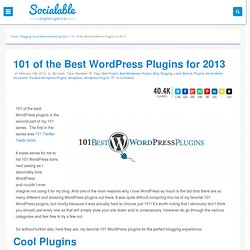
The first in the series was 101 Twitter Tastic tools. It made sense for me to list 101 WordPress tools next seeing as I absolutely love WordPress and couldn’t ever imagine not using it for my blog. And one of the main reasons why I love WordPress so much is the fact that there are so many different and amazing WordPress plugins out there. So without further ado, here they are, my favorite 101 WordPress plugins for the perfect blogging experience: 1. 2. wpStickies – wpStickies is an image tagging plugin for WP. Mastering WordPress Shortcodes. Advertisement Introduced in WordPress 2.5, shortcodes are powerful but still yet quite unknown WordPress functions.

Imagine you could just type “adsense” to display an AdSense ad or “post_count” to instantly find out the number of posts on your blog. WordPress shortcodes can do this and more and will definitely make your blogging life easier.