

The Catapult Center for Digital Humanities & Computational Analysis Workshops. Index. University Digital Library Program. DCMI Usage Board - Grammatical Principles. Metadata for Digital Collections: Companion Website. DCMI Metadata Terms. Table of Contents Index of Terms Section 1: Introduction and Definitions This document is an up-to-date, authoritative specification of all metadata terms maintained by the Dublin Core Metadata Initiative.
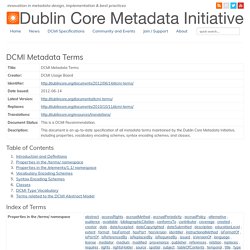
Included are the fifteen terms of the Dublin Core Metadata Element Set, which have also been published as IETF RFC 5013 [RFC5013], ANSI/NISO Standard Z39.85-2007 [NISOZ3985], and ISO Standard 15836:2009 [ISO15836]. Each term is specified with the following minimal set of attributes: Where applicable, the following attributes provide additional information about a term: This release of DCMI Metadata Terms reflects changes described more fully in the document "Maintenance changes to DCMI Metadata Terms" [REVISIONS]. References. Charles W. Cushman Photograph Collection >> Home.
MDC_DC-MODS-VRA_Mapping_Table.pdf. How to build a digital library. Jamaican Fruit and Vegetables. This is part of an ongoing project to illustrate some chemistry of Jamaican fruits and vegetables and as such it will always be in construction.

Check back regularly and look for the last modified date at the bottom of each page. Like most tropical countries, you would expect there to be a wide range of exotic fruits growing either under cultivation or wild in the country. A survey between 1950 and 1970 by the Botany Department at UWI, Mona estimated that there were 173 families of flowering flora that were native or fully naturalized in Jamaica and this was further subdivided into 996 genera or 2888 species altogether.
Sir Hans Sloane documented many plant species during his stay in Jamaica in the 17th century and his collection was the basis of the British Natural History Museum. Information - Jamaica Information Service. Batch Processing in Photoshop - The Actions Palette. Actions are a powerful feature in Photoshop which can save you time by performing repetitive tasks for you automatically, and for batch processing multiple images when you need to apply the same set of steps to many images.

In this tutorial, I will show you how to record a simple action for resizing a set of images and then I'll show you how to use it with the batch automate command for processing multiple images. Although we'll be creating a simple action in this tutorial, once you know the process, you can create actions as complex as you like. This tutorial was written using Photoshop CS3. If you have an older versions of Photoshop, see my earlier tutorial for creating actions and batch processing in Photoshop. To record an action, you'll need to use the actions palette. ImageMagick: Install from Binary Distribution.
ImageMagick® is a software suite to create, edit, compose, or convert bitmap images.
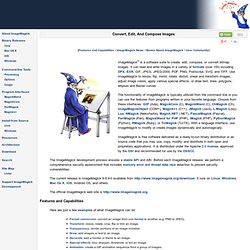
It can read and write images in a variety of formats (over 100) including DPX, EXR, GIF, JPEG, JPEG-2000, PDF, PNG, Postscript, SVG, and TIFF. Use ImageMagick to resize, flip, mirror, rotate, distort, shear and transform images, adjust image colors, apply various special effects, or draw text, lines, polygons, ellipses and Bézier curves.
The functionality of ImageMagick is typically utilized from the command line or you can use the features from programs written in your favorite language. Choose from these interfaces: G2F (Ada), MagickCore (C), MagickWand (C), ChMagick (Ch), ImageMagickObject (COM+), Magick++ (C++), JMagick (Java), L-Magick (Lisp), Lua, NMagick (Neko/haXe), Magick.NET (.NET), PascalMagick (Pascal), PerlMagick (Perl), MagickWand for PHP (PHP), IMagick (PHP), PythonMagick (Python), RMagick (Ruby), or TclMagick (Tcl/TK). The ImageMagick development process ensures a stable API and ABI. EAA: Technical Information. Technical Information about the EAA Project Selection of Materials | Database Format Creation of the Images | TEI Encoding for Transcribed Text Selection of Materials The materials in the project were selected from eleven separate collections by Hartman Center staff and graduate students in history between May 1998 to December 1998.

Advertising items and publications were chosen for inclusion in the project based on attractiveness, size, and their merit as representative of advertising campaigns and companies during the time frame of 1850 - 1920. The Emergence of Advertising in America: 1850-1920 - Building the Digital Collection. The Rare Book, Manuscript, and Special Collections Library of Duke University received an award in the 1997/98 round of the Library of Congress / Ameritech National Digital Library Competition to support the digitization of this collection of materials from its holdings relating to advertising.
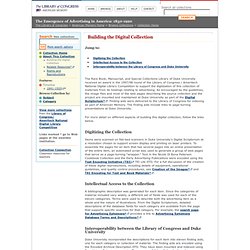
As encouraged by the guidelines, the image files and most of the web pages describing the source collection and the project are mounted and maintained at Duke University as part of the Digital Scriptorium* (external link). Finding aids were delivered to the Library of Congress for indexing as part of American Memory. The finding aids include links to page-turning presentations at Duke University. For more detail on different aspects of building this digital collection, follow the links below. Digitizing the Collection Items were scanned on flat-bed scanners in Duke University's Digital Scriptorium at a resolution chosen to support screen display and printing on laser printers. Top. Emergence of Advertising in America, 1850-1920.