

300+ Ed Tech Tools Tutorials.
Online Collaboration Tools by Robin Good. Strumenti per registrare quello che fate sullo schermo. Lo screencast è una pratica particolarmente utile per preparare lezioni nella metodologia della classe capovolta.

E' la registrazione digitale di quello che fate sullo schermo, una procedura per creare tutorial e lezioni che gli studenti possono visualizzare a casa, prima di lavorare in classe in maniera collaborativa. Si ricorda, una volta scelto lo strumento di screencasting, di non realizzare registrazioni troppo lunghe (attorno ai 2 minuti va più che bene), di aggiungere didascalie e sottotitoli per sottolineare i passaggi più rilevanti, di non utilizzare sfondi che distraggano l'attenzione dei ragazzi, di condividere il video su youtube, blog di classe, sito di classe. Ecco un elenco di risorse per relizzare screencast: Educreations - app iPad (freemium) Educreations è una sorta di lavagna virtuale per creare lezioni. Google Hangouts on Air (gratuito) Jing (gratuito) Jing è un semplicestrumento di condivisione dello schermo. E 'disponibile solo in versione software da scaricare.
A Short Overview of 12 Tools for Creating Flipped Classroom Lessons. One of the most frequent requests that I get is for suggestions on developing flipped classroom lessons.

The first step is to decide if you want to create your own video lessons from scratch or if you want to develop lessons based on videos that others have produced. In this post we'll look at tools for doing both. Developing flipped lessons from scratch with your own videos. The benefit of creating your own videos is that you can tailor them to exactly match your curriculum. The drawback to this is that it requires more time on your part. Tools for creating your own flipped video lessons: The Knowmia Teach iPad app is an excellent app for creating your own whiteboard videos.
Educreations is a free iPad app that turns your iPad into a whiteboard. 6 Steps to Add Voice Comments to Google Docs. Here is a step by step guide to show you how you can add " Voice Comments " within your Google Docs.
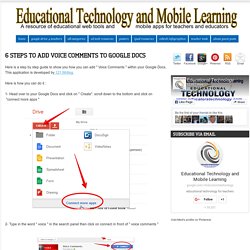
This application is developed by 121 Writing. Here is how you can do it : 1- Head over to your Google Docs and click on " Create". scroll down to the bottom and click on "connect more apps " 2- Type in the word " voice " in the search panel then click on connect in front of " voice comments " 3- Go back to your Google Docs and right click on the document you want to add voice comments to then select open with voice comments 4- The document will open in a new window, click on the record button as shown in the screenshot below.
Presentaciones 3, 2, 1 ... Nos conocemos mejor. Pensiero critico. A scuola con Google: strumenti Google per studenti e docenti. Una infografica pubblicata l'8 /11/2012 su The Home of content marketing con il titolo Seven steps to the perfect story, in cui sono rappresentati i 7 passaggi principali per costruire una buona storia.
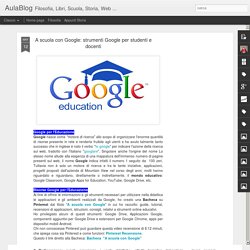
La fonte citata dell'infografica è la famosa Rappresentazione visuale di una storia" - Visual Portrait of a Story, proposta da Ohler, J. (2003) che ha rielaborato e adattato lo schema di Dillingham, B. (2001). L'infografica fa riferimento allo schema proposta da Ohler - Dillingham per offrire una rappresentazione semplificata dei passaggi necessari per "costruire" una storia, offrendo una sintesi grafica estremamente utile sia per analizzare una storia che per crearla. Traduzione dell'Infografica La logica dell'infografica è quella di proporre una guida "passo per passo", che propone una serie di "scelte" tramite le quali dare corpo alla storia.
Questi i passaggi: Ho sezionato l'infografica in vari blocchi e ne propongo una sintetica traduzione in italiano. Secondo Passo: Scelta della Trama. Animatori Digitali.
Scuola e mondo. Formazione Docente. Social. Siti educativi. Blog didattici. Discipline. Idee per la scuola. Risorse per la scuola.