

How To Map User Location with GeoIP and ELK (Elasticsearch, Logstash, and Kibana) Introduction IP Geolocation, the process used to determine the physical location of an IP address, can be leveraged for a variety of purposes, such as content personalization and traffic analysis.
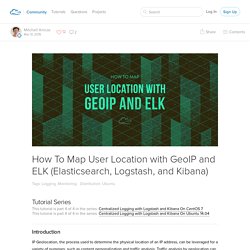
Traffic analysis by geolocation can provide invaluable insight into your user base as it allows you to easily see where they users are coming from, which can help you make informed decisions about the ideal geographical location(s) of your application servers and who your current audience is. In this tutorial, we will show you how to create a visual geo-mapping of the IP addresses of your application's users, by using a GeoIP database with Elasticsearch, Logstash, and Kibana.
Here's a short explanation of how it all works. Logstash uses a GeoIP database to convert IP addresses into latitude and longitude coordinate pair, i.e. the approximate physical location of an IP address. Run multiple Redis servers on Ubuntu - makandropedia. Installing Redis on Debian as a Service. If you’d like to have the most recent version of Redis installed on your Debian machine, follow along with this guide.
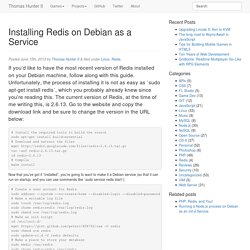
Unfortunately, the process of installing it is not as easy as `sudo apt-get install redis`, which you probably already knew since you’re reading this. The current version of Redis, at the time of me writing this, is 2.6.13. Go to the website and copy the download link and be sure to change the version in the URL below: # Install the required tools to build the source sudo apt-get install build-essential # Download and extract the files wget tar -xzf redis-2.6.13.tar.gz cd redis-2.6.13 # Compile make install Now that you’ve got it “installed”, you’re going to want to make it a Debian service (so that it can run on startup, and you can use commands like `sudo service redis start`): Next, you’ll want to edit the configuration script. Redis Quick Start. This is a quick start document that targets people without prior experience with Redis.
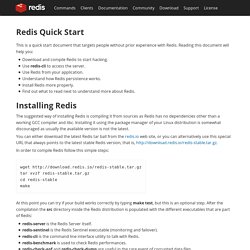
Reading this document will help you: Download and compile Redis to start hacking. Info. Info. Linux - Ubuntu - Debian. Linux - Ubuntu - Debian. #Installations. #Installations. Linux Logiciels/trucs/How to/.... Linux Logiciels/trucs/How to/.... Linux - Ubuntu - Debian. Linux - Ubuntu - Debian. Système Réseau Matériel. Système Réseau Matériel. Performance, matériel et logiciel. Utilisateur de longue date de NTOP j'ai voulu tester cette nouvelle version NG, comme elle n'existe pas dans les dépots Debian standard je l'ai compilée depuis les sources.

Première chose : vérifier les pré-requis :autotools-dev libtoollibgeoip1 libgeoip-devlibsqlite3-dev libxml2-devredis-serverlibglib2.0-devSi cette dernière n'est pas chargée vous aurez un message à la compilation (cf ci-dessous).Charger le paquet (1.2.1 à ce jour) dans un répertoire tranquille :cd MON_REPERTOIRE_SOURCESwget MON_REPERTOIRE_BUILDtar -xvf .. Reseau:installntop [Productions BTS SIO 2015-2016] Attention !
![reseau:installntop [Productions BTS SIO 2015-2016]](http://cdn.pearltrees.com/s/pic/th/reseau-installntop-productions-113449210)
Warning ! Warnung ! Advertència ! সতর্কতা ! 警告 ! Ce petit tutoriel a fonctionné le 23 novembre 2014 sur distribution Debian Mint 64 bits… Install ntop on Ubuntu/Linux Mint. In a previous post, I wrote about how I setup a transparent bridge computer, which is able to monitor all network traffic passed through it.

It works great, but to make it really useful, it needs some software that can report on the monitored network traffic in a useful manner. I decided to use ntop for this purpose, as it provides powerful reporting on bandwidth usage, which is exactly what I’m after. I’m not a regular Linux user, so I usually take the easy approach and install software through whatever GUI-based software manager is included. When I did this in Linux Mint however, I found the version available was not the latest, which is 5.0.1. I also learned that ntop has since been replaced by ntopng, which wasn’t available through the GUI.
Installing NTOPNG, Web Based Network Traffic Analysis on VPS ~ Ntopng is the next generation version of the original ntop, a network traffic probe that shows the network usage, similar to what the popular top Unix command does. ntopng is based on libpcap and it has been written in a portable way in order to virtually run on every Unix platform, MacOSX and on Win32 as well. ntopng users can use a a web browser to navigate through ntop (that acts as a web server) traffic information and get a dump of the network status.

In the latter case, ntopng can be seen as a simple RMON-like agent with an embedded web interface. The use of:a web interface. limited configuration and administration via the web interface. reduced CPU and memory usage (they vary according to network size and traffic). So, you want to monitor your VPS in a cooler way including bandwith, open port used, VPS active connection, etc, ntopng might be a wise choice to do this. How to set up web-based network traffic monitoring system on Linux. When you are tasked with monitoring network traffic on the local network, you can consider many different options to do it, depending on the scale/traffic of the local network, monitoring platforms/interface, types of backend database, etc.

The Top 20 Free Network Monitoring and Analysis Tools for Sys Admins. We know how administrators love free tools that make their life easier.

Here are 20 of the best free tools for monitoring devices, services, ports or protocols and analyzing traffic on your network. Even if you may have heard of some of these tools before, we’re sure you’ll find a gem or two amongst this list. How To Install Ntopng on Ubuntu 14.04 - idroot. For those of you who didn’t know, Ntopng is a relatively useful tool if you are looking to monitor different network protocols on your servers.

It provides a bunch of tools for monitoring various protocols, traffic variants, and yes, bandwidth across multiple time frames. ntopng is based on libpcap and it has been written in a portable way in order to virtually run on every Unix platform, MacOSX and on Win32 as well. This article assumes you have at least basic knowledge of linux, know how to use the shell, and most importantly, you host your site on your own VPS. The installation is quite simple. I will show you through the step by step installation Ntopng on Ubuntu 14.04. Step 1. Sudo nano /etc/apt/sources.list.d/ntop.list Then add this line: deb x64/ deb all/ Add the key and then run update: