

Minimal webserver distribution (Lighty + PHP + SQLite) Max wrote:MySQL is not supported, as I do not expect it to run properly on a Pi.When MySQL executes queries containing joins it tends to generate temporary tables, which either requires a lot of memory (not available on the Pi) or it will resort to using temporary files (which you don't want when using a SD card as storage).Use SQLite instead.

Now come on! MYSQL works fine on the pi. Its not good form to spread this 'pi is wheezy and can't handle anything' myth chap. Like apache2; if you actually take the time to configure it and set sensible operating resource limits there is absolutely no issue on the pi. My server has been running 5 apache processes, php5 and mysqld and happily vending 1-2000 queries a day for the last 6 months nbd. I know of at least one high traffic high availability site running on pis: ... pberry-pi/ The 'lighttpd and sqlite' brigade is nonsense when you're only fencing 10-50 visitors at any one time. Berryboot [BerryTerminal] For people short on SD cards: Berryboot is a simple boot selection screen for ARM computers like the Raspberry Pi, that allows you to put multiple Linux distributions on a single SD card.
![berryboot [BerryTerminal]](http://cdn.pearltrees.com/s/pic/th/berryboot-bootloader-universal-37545225)
In addition it allows you to put the operating system files on an external USB hard drive instead of on the SD card itself. Download link Berryboot for the original Raspberry Pi and Pi Zero: berryboot-20160209-pi0-pi1.zip sha1sum: f8cfc1b4f57e0b6886569091ca7e277d33ffee0f Download link Berryboot for the quad-core Raspberry Pi 2 and Pi 3: berryboot-20160930-pi2-pi3.zip sha1sum: 7f44898dcca58cd4c1562273a44121c90e3543ab To install: extract the contents of the .zip file to a normal (FAT formatted) SD card, and put it in your Raspberry Pi. This can be simply done under Windows without any special image writer software.
If your Pi is connected to the Internet BerryBoot will try to detect your location based on your IP-address, and set the right timezone automatically. HDMI CEC support Advanced options. Installing OpenELEC on Raspberry Pi. This is for users with a Linux computer.
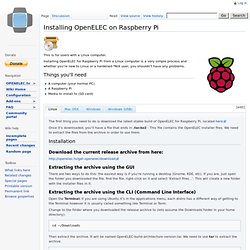
Installing OpenELEC for Raspberry Pi from a Linux computer is a very simple process and whether you're new to Linux or a hardened *NIX user, you shouldn't have any problems. A computer (your normal PC) A Raspberry Pi Media to install to (SD card) Safely remove your SD card and place it in your Raspberry Pi Connect the RPi to your display, plug in the ethernet cable and power it on. Raspbian Wheezy armhf Raspberry Pi minimal image. After the Debian Wheezy armel image I made a new one based on Raspbian armhf.
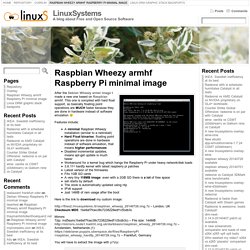
This one is compiled with hard float support, so basically floating point operations are MUCH faster because they are done in hardware instead of software emulation Features include: A minimal Raspbian Wheezy installation (similar to a netinstall)Hard Float binaries: floating point operations are done in hardware instead of software emulation, that means higher performancesDisabled incremental updates, means apt-get update is much fasterWorkaround for a kernel bug which hangs the Raspberry Pi under heavy network/disk loads3.6.11+ hardfp kernel with latest raspberry pi patchesLatest version of the firmwaresFits 1GB SD cardsA very tiny 118MB image: even with a 2GB SD there is a lot of free spacessh starts by defaultThe clock is automatically updated using ntpIPv6 supportJust 14MB of ram usage after the boot.
Rasprazor [BerryTerminal] 84 MB Minimal Raspbian ARMHF Image for Raspberry Pi. Many embedded systems applications do not require a desktop environment or graphical interface on the screen (e.g. server), and you may want to only install the files you really need on the SD card either to reserve as much space as possible for data and/or your program or to reduce costs.

After searching for a minimal image based on Raspbian ARMHF distribution for the Raspberry, I could only find Linux Systems minimal image based on the Alpha version of the Raspbian Wheezy. Their compressed image is 109 MB in size, has a custom kernel, sshd and ntpd are enabled, but the wireless tools were deleted, and at the time the swap was located in another partition instead of a file inside the rootfs. Puppi. Adafruit Raspberry Pi Educational Linux Distro. This is our second distro, Occidentalis v0.2.
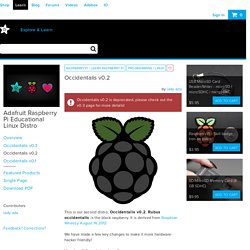
Rubus occidentalis is the black raspberry. It is derived from Raspbian Wheezy August 16 2012 We have made a few key changes to make it more hardware-hacker friendly! Version 0.2 updates (new!) Truncated image - only 2.6G now to fit on any 4G cardraspi-config notice retained on bootRemoved persistant wlan0 entryPassword-change reminder on loginAdded RTC and lm-sensors kernel moduleIncluded kernel modules for: DS1307, AD525x I2C digipots, HMC6352, BMP085, ADS1015New! Click below to download the ZIP file:Adafruit Raspberry Pi Educational Distro - Occidentalis v0.2 !
You will also need a SD or MicroSD card writer to burn the image on. Then follow the directions here, except use the downloaded and uncompressed Occidentalis image instead of Wheezy For details on the I2C, SPI, WiFi, Avahi, and 1-Wire modules please visit the v0.1 page New Features in v0.2! Smaller Image Password and Configuration Reminders Hardware RTC Support Sensors Modules. Media player sur raspberry: Raspbmc.