

Se connecter en SSH au Raspberry pi à partir de Windows ou de Mac. Dans ce tutoriels, vous allez apprendre à télécommander votre Raspberry Pi sur votre réseau local en utilisant le SSH.

Une raison courante de contrôler à distance votre Raspberry pi à partir d’un autre ordinateur est que vous pouvez utilisez uniquement votre pc ou votre mac pour contrôler le Raspberry pi et donc vous n’aurez pas besoin d’un clavier, d’une souris ou d’un moniteur.Le SSH peut aussi sauver l’encombrement de votre bureau, le problème étant d’avoir plusieurs claviers et souris partout. SSH est maintenant activé par défaut sur les nouvelle version de Raspbian Secure Shell (SSH) est une fonctionnalité de Linux qui vous permet d’ouvrir une session de terminal sur votre Raspberry Pi à partir d’une ligne de commande de votre ordinateur hôte.Pour utiliser SSH, vous devez d’abord l’activer pour l’utiliser. Ouvrir un terminal et entrez la commande suivante pour démarrer Raspi Config: sudo raspi-config Faites défiler jusqu’à l’option « ssh ». ssh pi@192.168.0.13 ssh-keygen -R adresse-ip. SD Card Formatter. SD Memory Card Formatter 5.0 for SD/SDHC/SDXC The SD Memory Card Formatter formats SD Memory Card, SDHC Memory Card and SDXC Memory Card (respectively SD/SDHC/SDXC Cards) complying with the SD File System Specification created by the SD Association (SDA).
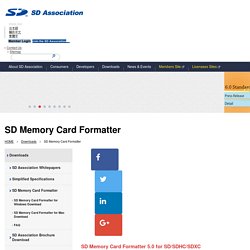
It is strongly recommended to use the SD Memory Card Formatter to format SD/SDHC/SDXC Cards rather than using formatting tools provided with individual operating systems. In general, formatting tools provided with operating systems can format various storage media including SD/SDHC/SDXC Cards, but it may not be optimized for SD/SDHC/SDXC Cards and it may result in lower performance. SD/SDHC/SDXC Cards have a “Protected Area” for SD Card security purposes. The SD Memory Card Formatter does not format the protected area in the SD/SDHC/SDXC Cards. The SD Memory Card Formatter doesn't support SD/SDHC/SDXC Card encrypted by the “BitLocker To Go" functionality of Windows. System Requirements Operating Systems: SD Interface Devices. Download NOOBS for Raspberry Pi. Beginners should start with NOOBS – New Out Of the Box Software.
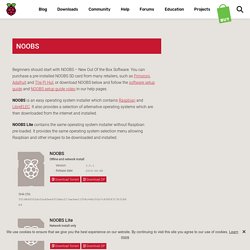
You can purchase a pre-installed NOOBS SD card from many retailers, such as Pimoroni, Adafruit and The Pi Hut, or download NOOBS below and follow the software setup guide and NOOBS setup guide video in our help pages. NOOBS is an easy operating system installer which contains Raspbian and LibreELEC. It also provides a selection of alternative operating systems which are then downloaded from the internet and installed. NOOBS Lite contains the same operating system installer without Raspbian pre-loaded. It provides the same operating system selection menu allowing Raspbian and other images to be downloaded and installed. Personnaliser NOOBS et ses distributions – 1/3.