

Here’s how a real teenager uses, and doesn’t use, social media. There’s a whole category of social-science fallacy that revolves around extrapolating from one or two cases, so we should be careful not to read too much into a recent Medium post by 19-year-old Andrew Watts about how he and his friends use various social-media platforms.
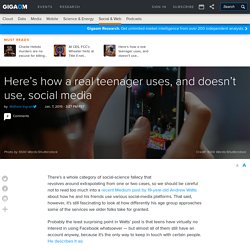
That said, however, it’s still fascinating to look at how differently his age group approaches some of the services we older folks take for granted. Probably the least surprising point in Watts’ post is that teens have virtually no interest in using Facebook whatsoever — but almost all of them still have an account anyway, because it’s the only way to keep in touch with certain people. He describes it as: “Something we all got in middle school because it was cool but now is seen as an awkward family dinner party we can’t really leave.” Instagram is number one “Facebook is often the jumping-off point for many people to try to find you online, simply because everyone around us has it. My Favorite iPad Apps of 2014. This year, just like the other years, I have had the chance to try out different apps in my App Class with my students.

And here is my list of my favorite Apple apps that really works in an 1:1 iPad class! Adobe Voice is the very first app on this list. It is free and it gives the chance to children to use their pictures or their text and record their voices with music at the background. I have used this app many times for so many different activities in my classes. Tellagami is certainly sharing the first place with Adobe Voice. There are not so many poster makers on the market but certainly me and my students’ favorite one is the Phoster. 7 Good Grading iPad Apps for Teachers. January, 2015 Today's list features some interesting grading apps that you can use on your iPad to grade your students assignments.
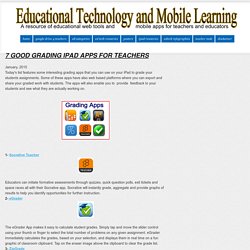
10 Ways Your Smartphone Can Help You Keep New Year's Resolutions This Time Around. FlashChat: Easy, Fast, Local Anonymous Chat. Anonymous chat apps are all well and good, but without some way to make sure you have something in common, chatting with strangers quickly loses its appeal.
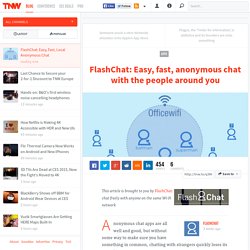
That’s where FlashChat comes in. It lets you communicate with people on the same Wi-Fi network as you, anonymously. Whether you’re in an office, university campus, stadium, shop, airport, or anywhere else, you can have fun talking to new people who are close by. Getting set up is a breeze – you just open the app, choose a username and chat right away to other people on the same network. FlashChat is all about the here and now. Whether you’re just socializing or want an open ‘back channel’ to discuss events going on around you, FlashChat is straightforward and easy to use.
The app is available now for Android and an iOS version is coming soon. 65 of the Best iOS Apps From 2014. Another year, another great set of new apps that hit the iOS store.

5 Free iPad Apps for Drawing and Sketching Notes. Parts of this post originally appeared on one of my other blogs, iPadApps4School.com Sometimes when students are taking notes, words don't do enough to fully capture an idea.

In those cases, being able to quickly sketch an idea will enhance students' notes. Sketching notes on an iPad enables students to edit and share sketched notes more quickly and easily than ever before. 6 Great iPad Apps Students Can Use to Create Avatars. A Media Specialist's Guide to the Internet: 31 Free iPad Apps for Science Teachers. The 11 most useful web tools of 2014. Google Classroom OR Schoology? Here's How I Use BOTH Effectively. Google Classroom was rolled out to a group of teachers during the summer, and was made available to everyone at the beginning of the school year.
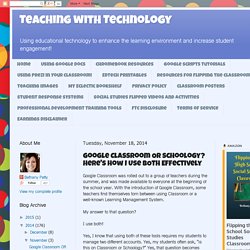
With the introduction of Google Classroom, some teachers find themselves torn between using Classroom or a well-known Learning Management System. My answer to that question? PowerTeacher Mobile app review: manage your classroom with ease - Apppicker reviews 20604. Introduction Here's an app that empowers teachers and gives them a way to manager their classroom like never before.

The PowerTeacher Mobile app can be used on your iPad and is works with the student information system PowerSchool. With this app teachers will be able to make notes and observations no matter where they are instead of just at their desk. As well they can record scores while on the go: on field trips or elsewhere. It gives them the ability to be productive no matter where they may be with their students. 5 Timeline Creation Tools Compared - Chart. Concepts app review - Apppicker reviews 20554. Introduction Your iPad is capable of a whole lot including being able to transform into a beautiful and flexible drawing tool.

The Concepts app can be used on your iPad and makes it possible to sketch and draw whatever you like. There is no limit to the amount of canvases you can use and thanks to all the features and tools you'll be able to get incredibly creative. Digital storytelling tools for teachers. The best video editing apps for iPad - Apppicker applists 4848. 26 iPad Apps to Transform Your Teaching. The best iPhone apps of 2014. The most popular keyboard-replacement app on Android made the leap to iOS in time for the launch of iOS 8, with its emphasis on the way it learns your writing style – with Facebook, Twitter and Gmail logins able to give it a head start – to make its predictions even smarter.

FireChat seemed like an innovative novelty when it came out, with the ability to text-chat to people even when internet access was down. But then came the Hong Kong protests, where it proved its mettle as a way to communicate in those kinds of situations, when rival apps struggled. Now billed as a “video editor for Instagram”, that’s selling Replay a bit short, since it’s a slick standalone video editor in its own right too. You can add in up to 200 photos or video clips, then pick styles to turn them into professional-looking videos for sharing on various social networks.
Instagram included. US startup Glow’s first app helped women track their fertility cycles when trying to get pregnant. The best iPad apps for teachers - Apppicker applists 10458. The best iPad apps of 2014. If you want more from a photo-editing app than simple filters and cropping, Pixelmator is just the thing: a powerful yet easy-to-use image-editing app with more retouching tools than you can shake a (paintbrush) stick at, tapping Apple’s iCloud service to run across devices.
Auxy is an accessible but deceptively powerful music-making app, where you create beats, bass lines and melodies then string them together into tracks to share online. It’s stylish, fun and has plenty of flexibility, with more features for preserving your work added since launch. Microsoft finally brought its Office suite to iPad, including individual apps for its different elements.
Word represents them all in the context of this roundup, then: it was a serviceable tablet port of the company’s flagship word processing software, with Microsoft’s Office 365 subscriptions built in. Santa Tracker. Plague: This 'Tinder for Information' Could Be onto Something. Over the weekend I spent a bit of time with Plague, an app that our own Owen Williams recently described as a gamified version of Reddit, and I’m sure the developers have hit on something noteworthy here. It looks like others agree, as its user base is growing rapidly. Despite only a small amount of press coverage, Plague, which comes from a Lithuanian startup, is growing as virally as its unusual name would suggest. Deep Sea Marketing, which has previously developed a messaging app called Hipe and a photo-sharing app called We Heart Pics, tells us that Plague has acquired 50,000 users in three weeks, apparently growing now at a rate of 20 percent per day. I can believe it, too. I’m jaded by new social apps these days, and yet I’ve spent a considerable amount of time over the past few days using Plague.
Plague is all about spreading information virally. Thus, popular content spreads virally throughout the network. How one of my messages has spread so far, including an ‘infection map.’ Blooms Taxonomy Apps. You Can Now Create Educational Games for Students on Android. December, 2014 The popular iPad game developer app TinyTap is now available on Android.
TinyTap is a very good app for creating educational games based on pictures. You can either upload your pictures or grab new ones to use in your games. TinyTap, which was initially geared towards preschoolers, has now released several new features that make it appeal to adult learners as well. Some of these features include a new auto-correct tracing which cleans lines for rectangles and circles giving your app a professional look. 65 of the Best iOS Apps From 2014. 5 Favorite EdTech Tools of 2014: Number 5. 5 Web-based Audio Recording and Editing Tools Compared - Chart. Caution: Don't miss out on the best iOS apps of 2014. The word “app” has always described Apple’s executable programs, but it wasn’t until the App Store appeared in 2008 that the term really took hold as a way to describe the little programs that help make our smartphones not just smart, but also useful and totally fun.
At this point, “There’s an app for that” has become a phrase you’ll hear pretty much everywhere. We’ve taken a look at our favorite new apps, some of which have been featured on Cult of Mac previously, and chosen the year’s best. Now get downloading! Hyperlapse Instagram’s Hyperlapse lets you take long videos and compress them into moving time-lapse videos that look and feel like something made with a much more expensive set of equipment. An Introduction to Kidblog. Thanks for watching our video “ An Introduction to Kidblog” from TeacherCast University. In this first video of a new Online Course from TeacherCast University entitled “Kidblog: An Introduction to Blogging with your students” we will take a look at the brand new Kidblog.org and discuss some of the reasons why your class and your students will enjoy creating their digital portfolios using Kidblog. Throughout this series of videos we will be looking at the newly redesigned Kidblog.org and demonstrating to you how you can sign up for this free blogging platform and teach your students how to be safe and secure digital citizens.
Leave Virtual Notes Around the World with Space Tag for iOS. Create Animated Content like a Pro. S'Cool Tools of the Week: MyScript, Scholastic Tools. Sheets - create and edit spreadsheets online, for free. Apps - Fractus Learning. A web word processor and web whiteboard for schools. Create, collaborate and share without email! Graphite. Editor's Choice: The Best Educational Apps For iPad In 2014. Educational Technology and Mobile Learning: How to Visually Record Ideas Using iPad. 10 Creative Ways to Use Your iPad in the Classroom. Apps That Challenge Kids to Solve Environmental Issues. By Tanner Higgin, Graphite Environmental education for most adults used to mean learning a little bit about recycling and planting some trees on Arbor Day. We didn’t delve into ecology as much as we skimmed the surface. But things have gotten more complex since then, and the topic of climate change has brought environmental education to the forefront.
At its best, environmental education gets students grappling with big, cross-disciplinary issues like sustainable design and renewable energy. 50 Education Technology Tools Every Teacher Should Know About. Technology and education are pretty intertwined these days and nearly every teacher has a few favorite tech tools that make doing his or her job and connecting with students a little bit easier and more fun for all involved.
Handy New Features On Plickers. Recording Real Time Thinking with iPad apps. One of the most powerful things about using an iPad in the classroom is the ability of that iPad to record real time thinking and observations by students. I have written extensively in the past about the importance of using the iPad’s camera and other recording mechanisms.
How to Record Your Screen and Webcam with MediaCore Capture for Chrome. Often Asked Questions: Are There Cyber-Security Dangers With Apps And What’s About Privacy? [START Text from Wikipedia] A mobile app, short for mobile application, or just app, is application software designed to run on smartphones, tablet computers and other mobile devices. ThingLink for Video Adds Interactivity. I'm taking a MOOC through Coursera and UC Irvine called Advanced Instructional Strategies in the Virtual Classroom. YouTube Video Converter and Download - ClipConverter.cc. 3 Apps Teachers Should Definitely Use on Google Forms. October 24, 2014 The big event in the EdTech world today is the release of add-ons for Google Forms. A feature which will enable Form creators to add more functionalities to their forms.
Taking Notes with YouTube. PixiClip. 3 Free iPhone Apps for Creating Your Own Stop-Motion Videos. iPiccy: Free Online Photo Editing for You. The Internet home of educator and techno-geek Andy Losik. Top 5 Video Editing Apps for iPhone - SmartShoot. Clipper for iOS: Splice Together Mini-Movies in a Matter of Seconds. Boards by Jeff K. - Video Integration. Using Video Messaging in Classrooms Improves Student Engagement - A Case Study in Dallas. TodaysMeet - Give everyone a voice. How to lock attention to a specific app with Guided Access for iPhone and iPad. Presentation Tools. Education Matters - (tech and non-tech) 50apps. Classroom Technology News. The 55 Best Free Education Apps For iPad.
Apps for Kindergarten Students. Collation using Flipboard. 15 Underrated Apps Every Entrepreneur Should Use. Thinglinktoolkit.wikispaces. 8 Apps to Make You a Better Reader. Listen to internet radio stations. Free Online Lesson Planbook Software for Teachers. Project Management Software, CRM, Sales, Intranet - thousands of apps - Podio. Wuala - Secure Cloud Storage - Backup. Sync. Share. Access Everywhere. New car choosing made easy. Little Bird Tales - Home. SlideBomb Academy.
Wordpress Theme Generator, Editor, Template Creator - Lubith.com. Onswipe. Meetin.gs – The Smartest Way to Meet. Billboards for your social media links. Jumbotask: Simplify and Organize your Freelancing - jumbotask. Teeboxer: Social Golf - teeboxer. FlipSnack: Make Beautiful Flipping Books - flipsnack. JobSpice: Build and Share your Resume - jobspice. Mokk me: Mobile Web App Mocks - mokk.me. Pegby: Get Stuff Done More Efficiently - pegby. Mobli: Subject-based Media Channels - mobli. Julpan: Harnessing the World's Social Information - julpan. ResumUP: Go Visual - Go Visible - resumup. Powtoon: Create Animated Presentations Online - powtoon. Yfrog Social: A Personal Social Network - yfrog. SaasPose: Creat, Convert, Automate Document In The Cloud - saaspose. Rompr: Recommendation-based Community for Parents - rompr.
Blippar: Mobile Augmented Reality Advertising - blippar.