


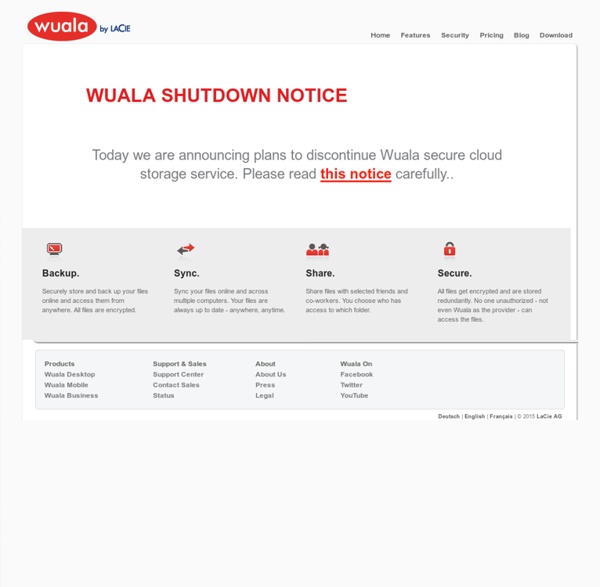
Yunio - Cloud Storage for Everyone Easy steps for better Google Drive security In light of the recent iOS cloud breach, it's imperative to secure your Google Drive account. Jack Wallen offers up a few tips to help tighten down Drive. If you've followed the news lately, you know iCloud was hacked and a number of celebrity photos were leaked from accounts. Pay close attention to this list of tips, as it could be the thing that prevents someone from hacking into your Google Drive account and gaining access to sensitive data. 1. I thought I'd lead off with the best tip possible. 2. There are plenty of apps available that work in conjunction with cloud accounts (like Google Drive) to encrypt your data transmissions. 3. This one should go without saying... but I'll say it anyway. 4. As you go about your existence with your Android device, you tend to hand off permissions to apps and services. 5. Google Drive makes it very easy to share files and folders. Only share with people you completely trust. Figure A Don't share root (or parent) folders.
Яндекс.Диск ЗарегистрироватьсяДругой аккаунтlogo:yandex Войдите, чтобы продолжить Не помню логин Зарегистрироваться Войти с помощью соцсетей 1303.4814.pdf Обзор 10+ облачных хранилищ данных (облачные хранилища данных) 602 736 просм. Облака, облака — гигабайтные площадки! Если вам надоело бегать между работой и домом с флешкой, носить постоянно ноутбук с нужными файлами, и вы хотите, чтобы ваши важные файлы были доступны вам или вашей команде на любом компьютере или мобильном устройстве, то вам на помощь могут прийти облачные хранилища данных. Облачное хранилище данных — модель онлайн-хранилища, в котором данные хранятся на многочисленных, распределённых в сети серверах, предоставляемых в пользование клиентам, в основном третьей стороной. В противовес модели хранения данных на собственных, выделенных серверах, приобретаемых или арендуемых специально для подобных целей, количество или какая-либо внутренняя структура серверов клиенту, в общем случае, не видна. ТопОбзор предлагает вашему вниманию обзор 10+ бесплатных сервисов облачных хранилищ данных. Dropbox — облачное хранилище данных, позволяющее пользователям хранить свои данные на серверах в облаке и разделять их с другими пользователями в интернете.