

Copy worksheet to multiple workbooks. Thanks for the help, although I am unable to get it to work.
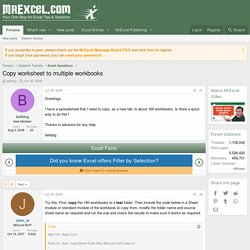
I am new to VBA and unsure of the fix. Attached is the result when I run it. The set sourcesheet= is highlighted in yellow after the runtime error occurs. The sheet I am trying to copy to the workbooks is called "address tab" Public Sub CopySheetToAllWorkbooksInFolder() Dim sourceSheet As Worksheet Dim folder As String, filename As String Dim destinationWorkbook As Workbook 'Worksheet in active workbook to be copied as a new sheet to the 160 workbooks Set sourceSheet = ActiveWorkbook.Worksheet("address") 'Folder containing the 160 workbooks folder = "C:\Documents and Settings\Owner\My Documents\prepacking HK\us orders by order\Test" filename = Dir(folder & "*.xls", vbNormal) While Len(filename) <> 0 Debug.Print folder & filename Set destinationWorkbook = Workbooks.Open(folder & filename) sourceSheet.Copy before:=destinationWorkbook.Sheets(1) destinationWorkbook.Close True filename = Dir() ' Get next matching file Wend End Sub.
How to Screen Record Google Chrome Browser alone using obs. Classnotebook plaats siteactiva Sharepoint. AutoCAD for Mac 2017.3 Full Version. AdWords We use AdWords to deploy digital advertising on sites supported by AdWords.
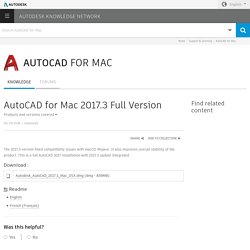
Ads are based on both AdWords data and behavioral data that we collect while you’re on our sites. The data we collect may include pages you’ve visited, trials you’ve initiated, videos you’ve played, purchases you’ve made, and your IP address or device ID. This information may be combined with data that AdWords has collected from you. How to Change the Color of Your Drawing in Inventor.
AdWords We use AdWords to deploy digital advertising on sites supported by AdWords.
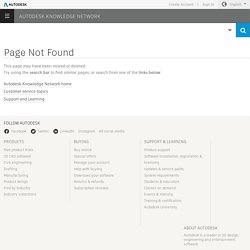
Ads are based on both AdWords data and behavioral data that we collect while you’re on our sites. The data we collect may include pages you’ve visited, trials you’ve initiated, videos you’ve played, purchases you’ve made, and your IP address or device ID. JPG to PDF - Convert your Images to PDFs online for free! CloneVDI tool - Discussion & Support. Many Windows users dislike the fact that you currently have to use the Command Prompt to clone VDI files (*).
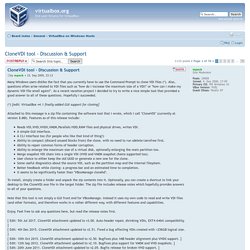
Also, questions often arise related to VDI files such as "how do I increase the maximum size of a VDI? " or "how can I make my dynamic VDI file small again? ". As a recent vacation project I decided to try to write a nice simple tool that provided a good answer to all of these questions. Hopefully I succeeded. (*) [edit: VirtualBox v4.1 finally added GUI support for cloning] Attached to this message is a zip file containing the software tool that I wrote, which I call "CloneVDI" (currently at version 3.00).
Reads VDI,VHD,VHDX,VMDK,Parallels HDD,RAW files and physical drives, writes VDI.A simple GUI Interface.A CLI interface too (for people who like that kind of thing!) Note that this tool is not simply a GUI front end for VBoxManage. Enjoy. . [ Edit: 5th Jul 2017. PNG to PDF: convert multiple PNG to a single PDF. Search-engine-optimization-starter-guide-nl. NEW Genuine Battery FOR Apple Macbook AIR 13" A1466 2013 2014 A1496. Stukje uit Youtubefilmpje halen. Selecting Multiple Files in Mac OS X. Just about every Mac user knows how to select a single file in the OS X Finder, but I’ve encountered many users who are perplexed by multiple file selection.

Most of the confusion comes down to not knowing the primary methods of choosing groups of files, and that’s what we’ll aim to clear up here by focusing on the primary means of choosing groups of files: the click and drag, the shift click, command clicking, and using select all. Each are slightly different, but are all useful for moving files around within the Finder file system or even sending elsewhere to another Mac or iOS device. Each of these tricks work to select groups of files in any Finder list view, be it icon, list, columns, or Cover Flow. Select Contiguous Group of Files with Click+Drag or Shift+Click Multiple files can be easily selected in OS X using the Click+Drag, which works just as it sounds; click and continue to hold the click while you drag within a window to draw a selection box and select more files. Een programma geforceerd stoppen op een Mac. Als een programma niet reageert, kunt u het met Forceer stop geforceerd stoppen.

Als u een programma normaal wilt stoppen, kiest u in het menu van het programma de optie Stop. Cut and Paste Files & Folders in Mac OS X. The Mac now has the highly desirable “Cut and Paste” file feature throughout the OS X desktop and Finder, allowing users to truly cut and paste to move the selected documents or folders to a new location, rather than just making a copy of them.

In this sense, the cut & paste ability behaves much like the Windows explorer counterpart, and it represents a fast and efficient way to move and relocate files from one location to another location, without using the standard drag & drop approach that has been standard on the Mac since the origins of the OS. Using the cut and paste file feature can be seem a little tricky at first, but it’s really not complicated. OS X Terminal command to change color themes.